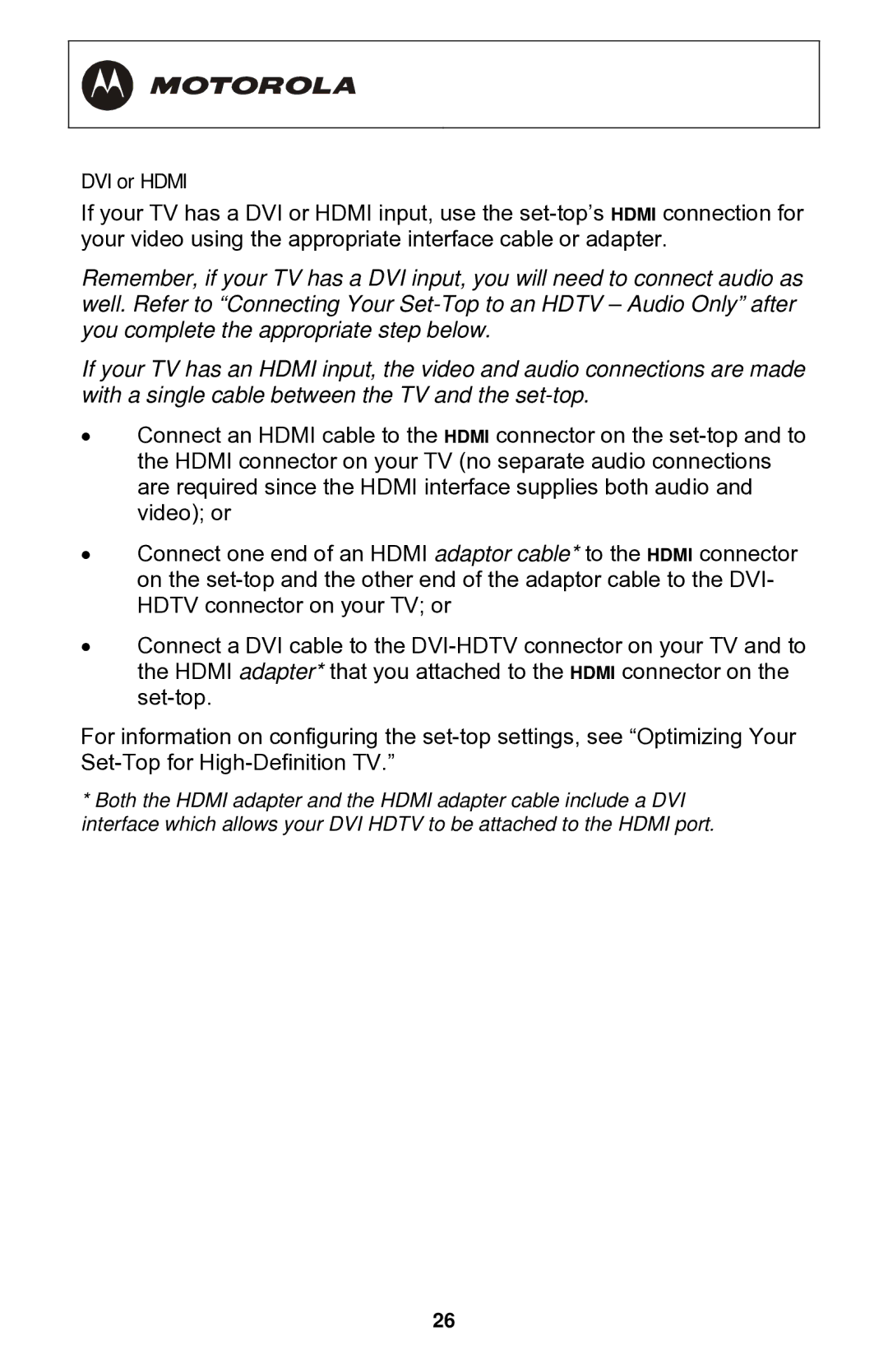DVI or HDMI
If your TV has a DVI or HDMI input, use the
Remember, if your TV has a DVI input, you will need to connect audio as well. Refer to “Connecting Your
If your TV has an HDMI input, the video and audio connections are made with a single cable between the TV and the
•Connect an HDMI cable to the HDMI connector on the
•Connect one end of an HDMI adaptor cable* to the HDMI connector on the
•Connect a DVI cable to the
For information on configuring the
*Both the HDMI adapter and the HDMI adapter cable include a DVI interface which allows your DVI HDTV to be attached to the HDMI port.
26