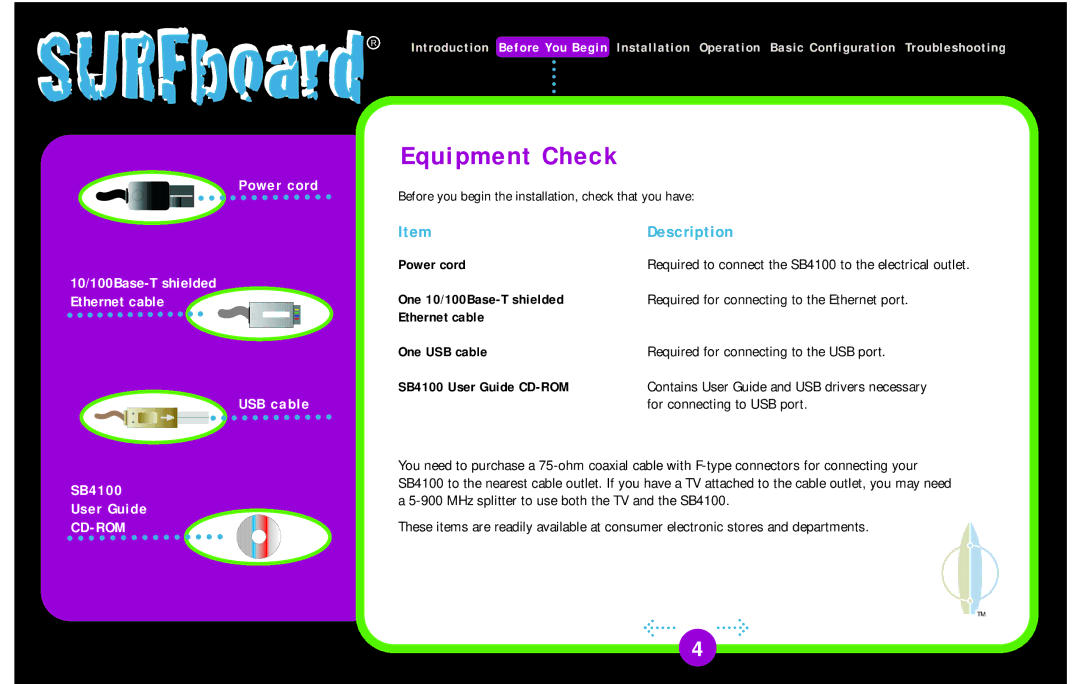SURFboard R
Introduction Before You Begin Installation Operation Basic Configuration Troubleshooting
Equipment Check
Power cord
Before you begin the installation, check that you have:
Item | Description |
USB cable
SB4100
User Guide
CD-ROM
Power cord | Required to connect the SB4100 to the electrical outlet. |
One | Required for connecting to the Ethernet port. |
Ethernet cable |
|
One USB cable | Required for connecting to the USB port. |
SB4100 User Guide | Contains User Guide and USB drivers necessary |
| for connecting to USB port. |
You need to purchase a
These items are readily available at consumer electronic stores and departments.
TM
4