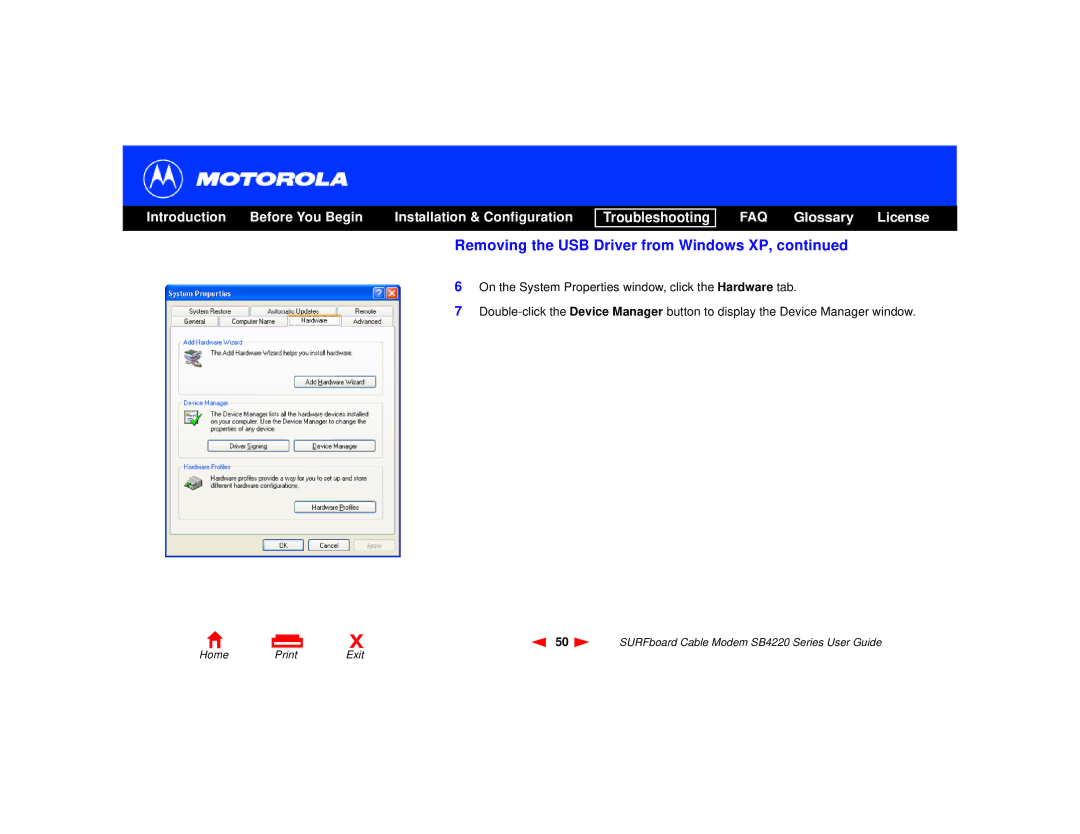Introduction | Before You Begin | Installation & Configuration |
Troubleshooting
FAQ Glossary License
Removing the USB Driver from Windows XP, continued
6On the System Properties window, click the Hardware tab.
7
X
50 | SURFboard Cable Modem SB4220 Series User Guide |