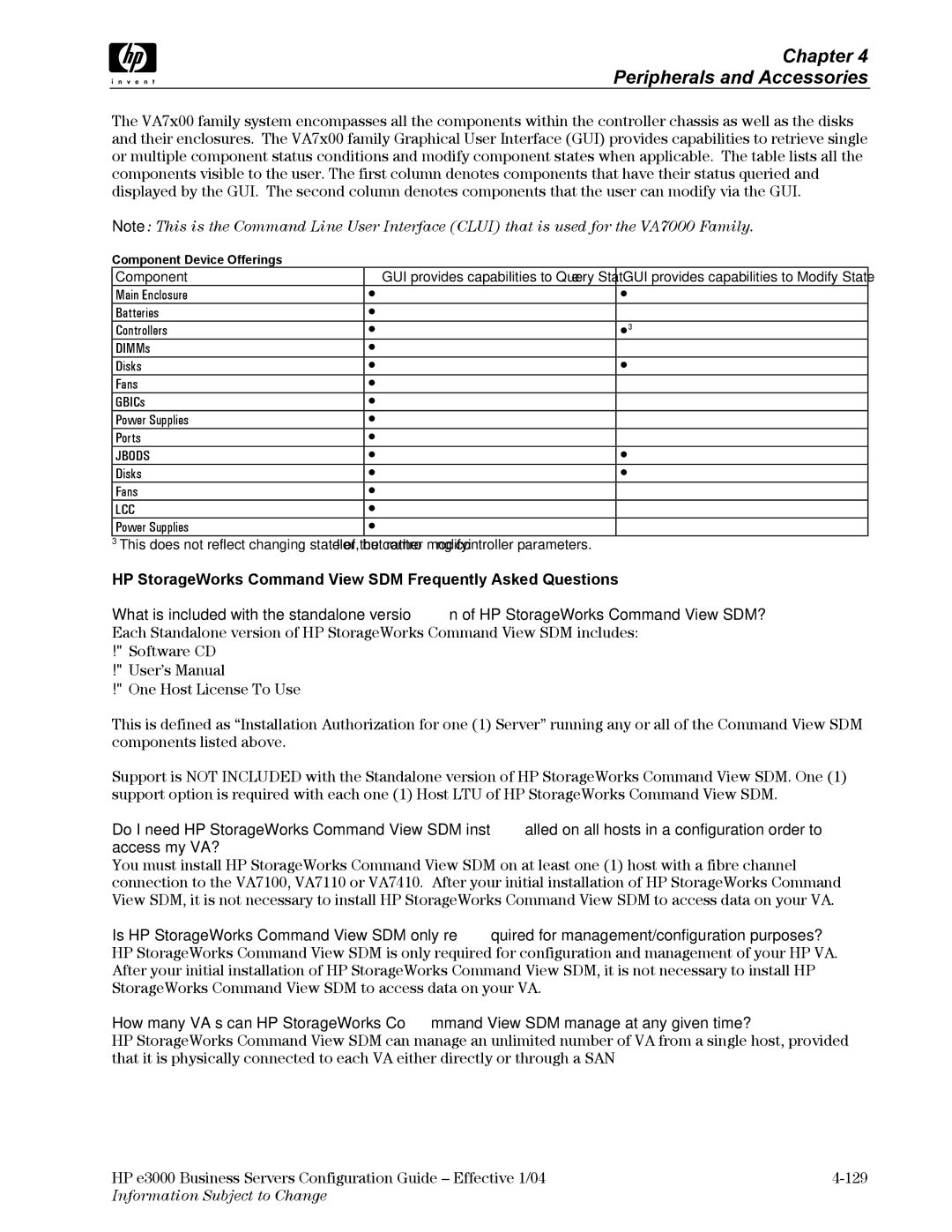Chapter 4
Peripherals and Accessories
The VA7x00 family system encompasses all the components within the controller chassis as well as the disks and their enclosures. The VA7x00 family Graphical User Interface (GUI) provides capabilities to retrieve single or multiple component status conditions and modify component states when applicable. The table lists all the components visible to the user. The first column denotes components that have their status queried and displayed by the GUI. The second column denotes components that the user can modify via the GUI.
Note: This is the Command Line User Interface (CLUI) that is used for the VA7000 Family.
Component Device Offerings
Component | GUI provides capabilities to Query State | GUI provides capabilities to Modify State |
Main Enclosure | • | • |
Batteries | • |
|
Controllers | • | •3 |
DIMMs | • |
|
Disks | • | • |
Fans | • |
|
GBICs | • |
|
Power Supplies | • |
|
Ports | • |
|
JBODS | • | • |
Disks | • | • |
Fans | • |
|
LCC | • |
|
Power Supplies | • |
|
3This does not reflect changing state of the controller, but rather modifying controller parameters.
HP StorageWorks Command View SDM Frequently Asked Questions
What is included with the standalone version of HP StorageWorks Command View SDM?
Each Standalone version of HP StorageWorks Command View SDM includes:
•Software CD
•User’s Manual
•One Host License To Use
This is defined as “Installation Authorization for one (1) Server” running any or all of the Command View SDM components listed above.
Support is NOT INCLUDED with the Standalone version of HP StorageWorks Command View SDM. One (1) support option is required with each one (1) Host LTU of HP StorageWorks Command View SDM.
Do I need HP StorageWorks Command View SDM installed on all hosts in a configuration order to access my VA?
You must install HP StorageWorks Command View SDM on at least one (1) host with a fibre channel connection to the VA7100, VA7110 or VA7410. After your initial installation of HP StorageWorks Command View SDM, it is not necessary to install HP StorageWorks Command View SDM to access data on your VA.
Is HP StorageWorks Command View SDM only required for management/configuration purposes? HP StorageWorks Command View SDM is only required for configuration and management of your HP VA. After your initial installation of HP StorageWorks Command View SDM, it is not necessary to install HP StorageWorks Command View SDM to access data on your VA.
How many VA’s can HP StorageWorks Command View SDM manage at any given time?
HP StorageWorks Command View SDM can manage an unlimited number of VA from a single host, provided that it is physically connected to each VA either directly or through a SAN
HP e3000 Business Servers Configuration Guide – Effective 1/04 | |
Information Subject to Change |
|