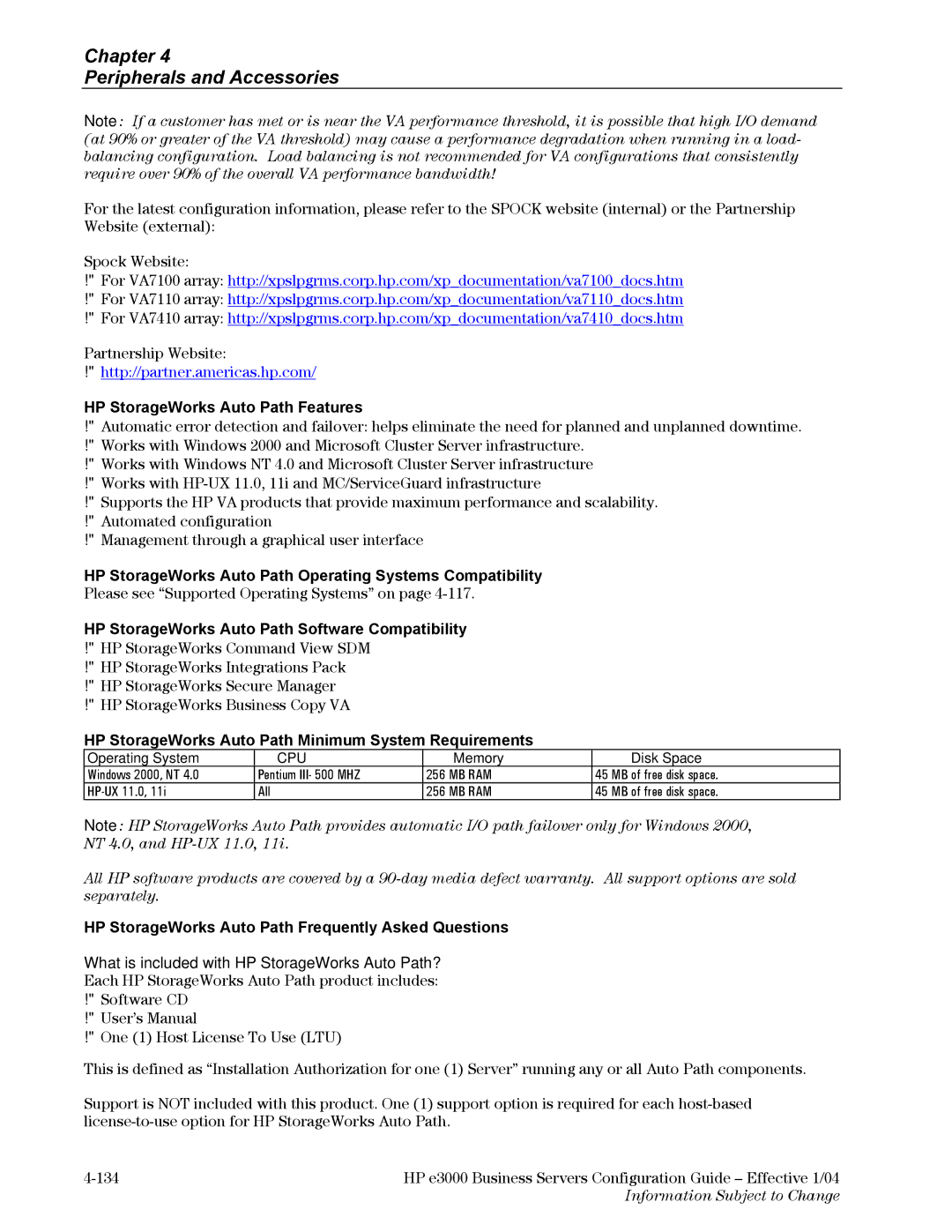Chapter 4
Peripherals and Accessories
Note: If a customer has met or is near the VA performance threshold, it is possible that high I/O demand (at 90% or greater of the VA threshold) may cause a performance degradation when running in a load- balancing configuration. Load balancing is not recommended for VA configurations that consistently require over 90% of the overall VA performance bandwidth!
For the latest configuration information, please refer to the SPOCK website (internal) or the Partnership Website (external):
Spock Website:
•For VA7100 array: http://xpslpgrms.corp.hp.com/xp_documentation/va7100_docs.htm
•For VA7110 array: http://xpslpgrms.corp.hp.com/xp_documentation/va7110_docs.htm
•For VA7410 array: http://xpslpgrms.corp.hp.com/xp_documentation/va7410_docs.htm
Partnership Website:
•http://partner.americas.hp.com/
HP StorageWorks Auto Path Features
•Automatic error detection and failover: helps eliminate the need for planned and unplanned downtime.
•Works with Windows 2000 and Microsoft Cluster Server infrastructure.
•Works with Windows NT 4.0 and Microsoft Cluster Server infrastructure
•Works with
•Supports the HP VA products that provide maximum performance and scalability.
•Automated configuration
•Management through a graphical user interface
HP StorageWorks Auto Path Operating Systems Compatibility
Please see “Supported Operating Systems” on page
HP StorageWorks Auto Path Software Compatibility
•HP StorageWorks Command View SDM
•HP StorageWorks Integrations Pack
•HP StorageWorks Secure Manager
•HP StorageWorks Business Copy VA
HP StorageWorks Auto Path Minimum System Requirements
Operating System | CPU | Memory | Disk Space |
Windows 2000, NT 4.0 | Pentium III- 500 MHZ | 256 MB RAM | 45 MB of free disk space. |
All | 256 MB RAM | 45 MB of free disk space. |
Note: HP StorageWorks Auto Path provides automatic I/O path failover only for Windows 2000, NT 4.0, and
All HP software products are covered by a
HP StorageWorks Auto Path Frequently Asked Questions
What is included with HP StorageWorks Auto Path?
Each HP StorageWorks Auto Path product includes:
•Software CD
•User’s Manual
•One (1) Host License To Use (LTU)
This is defined as “Installation Authorization for one (1) Server” running any or all Auto Path components.
Support is NOT included with this product. One (1) support option is required for each
HP e3000 Business Servers Configuration Guide – Effective 1/04 | |
| Information Subject to Change |