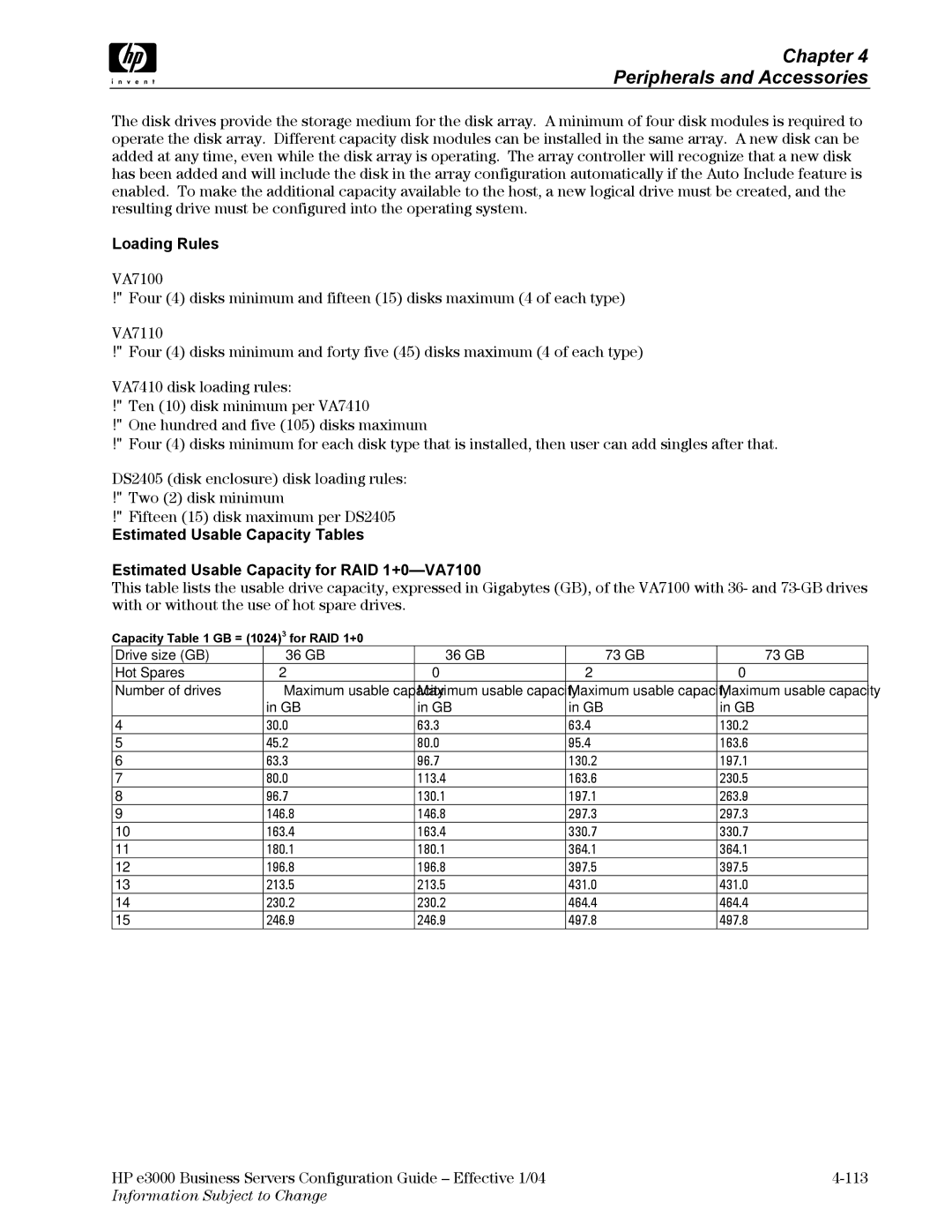Chapter 4
Peripherals and Accessories
The disk drives provide the storage medium for the disk array. A minimum of four disk modules is required to operate the disk array. Different capacity disk modules can be installed in the same array. A new disk can be added at any time, even while the disk array is operating. The array controller will recognize that a new disk has been added and will include the disk in the array configuration automatically if the Auto Include feature is enabled. To make the additional capacity available to the host, a new logical drive must be created, and the resulting drive must be configured into the operating system.
Loading Rules
VA7100
•Four (4) disks minimum and fifteen (15) disks maximum (4 of each type)
VA7110
•Four (4) disks minimum and forty five (45) disks maximum (4 of each type)
VA7410 disk loading rules:
•Ten (10) disk minimum per VA7410
•One hundred and five (105) disks maximum
•Four (4) disks minimum for each disk type that is installed, then user can add singles after that.
DS2405 (disk enclosure) disk loading rules:
•Two (2) disk minimum
•Fifteen (15) disk maximum per DS2405
Estimated Usable Capacity Tables
Estimated Usable Capacity for RAID
This table lists the usable drive capacity, expressed in Gigabytes (GB), of the VA7100 with 36- and
Capacity Table 1 GB = (1024)3 for RAID 1+0
Drive size (GB) | 36 GB | 36 GB | 73 GB | 73 GB |
Hot Spares | 2 | 0 | 2 | 0 |
Number of drives | Maximum usable capacity | Maximum usable capacity | Maximum usable capacity | Maximum usable capacity |
| in GB | in GB | in GB | in GB |
4 | 30.0 | 63.3 | 63.4 | 130.2 |
5 | 45.2 | 80.0 | 95.4 | 163.6 |
6 | 63.3 | 96.7 | 130.2 | 197.1 |
7 | 80.0 | 113.4 | 163.6 | 230.5 |
8 | 96.7 | 130.1 | 197.1 | 263.9 |
9 | 146.8 | 146.8 | 297.3 | 297.3 |
10 | 163.4 | 163.4 | 330.7 | 330.7 |
11 | 180.1 | 180.1 | 364.1 | 364.1 |
12 | 196.8 | 196.8 | 397.5 | 397.5 |
13 | 213.5 | 213.5 | 431.0 | 431.0 |
14 | 230.2 | 230.2 | 464.4 | 464.4 |
15 | 246.9 | 246.9 | 497.8 | 497.8 |
HP e3000 Business Servers Configuration Guide – Effective 1/04 | |
Information Subject to Change |
|