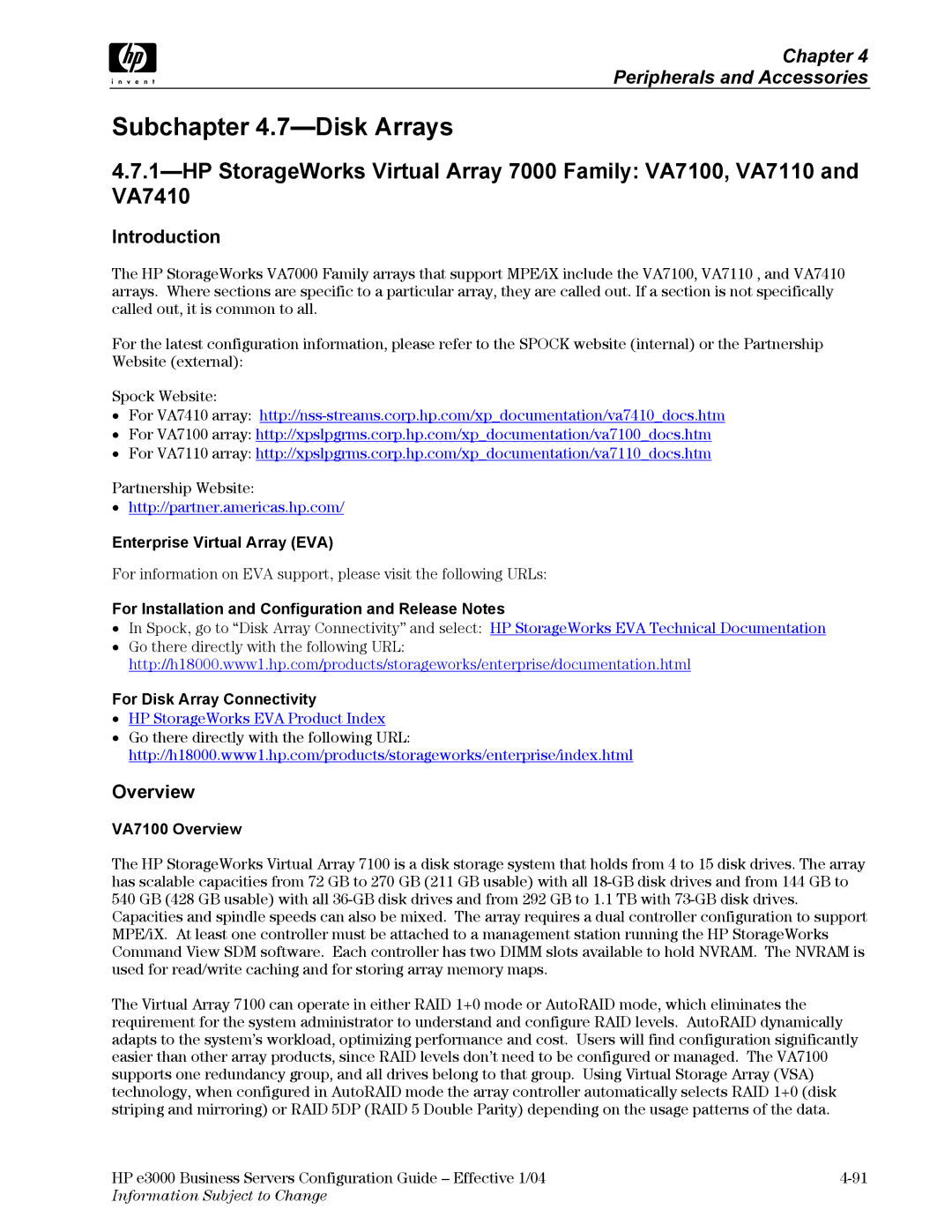Chapter 4
Peripherals and Accessories
Subchapter 4.7—Disk Arrays
Introduction
The HP StorageWorks VA7000 Family arrays that support MPE/iX include the VA7100, VA7110 , and VA7410 arrays. Where sections are specific to a particular array, they are called out. If a section is not specifically called out, it is common to all.
For the latest configuration information, please refer to the SPOCK website (internal) or the Partnership Website (external):
Spock Website:
•For VA7410 array:
•For VA7100 array: http://xpslpgrms.corp.hp.com/xp_documentation/va7100_docs.htm
•For VA7110 array: http://xpslpgrms.corp.hp.com/xp_documentation/va7110_docs.htm
Partnership Website:
•http://partner.americas.hp.com/
Enterprise Virtual Array (EVA)
For information on EVA support, please visit the following URLs:
For Installation and Configuration and Release Notes
•In Spock, go to “Disk Array Connectivity” and select: HP StorageWorks EVA Technical Documentation
•Go there directly with the following URL: http://h18000.www1.hp.com/products/storageworks/enterprise/documentation.html
For Disk Array Connectivity
•HP StorageWorks EVA Product Index
•Go there directly with the following URL: http://h18000.www1.hp.com/products/storageworks/enterprise/index.html
Overview
VA7100 Overview
The HP StorageWorks Virtual Array 7100 is a disk storage system that holds from 4 to 15 disk drives. The array has scalable capacities from 72 GB to 270 GB (211 GB usable) with all
The Virtual Array 7100 can operate in either RAID 1+0 mode or AutoRAID mode, which eliminates the requirement for the system administrator to understand and configure RAID levels. AutoRAID dynamically adapts to the system’s workload, optimizing performance and cost. Users will find configuration significantly easier than other array products, since RAID levels don’t need to be configured or managed. The VA7100 supports one redundancy group, and all drives belong to that group. Using Virtual Storage Array (VSA) technology, when configured in AutoRAID mode the array controller automatically selects RAID 1+0 (disk striping and mirroring) or RAID 5DP (RAID 5 Double Parity) depending on the usage patterns of the data.
HP e3000 Business Servers Configuration Guide – Effective 1/04 | |
Information Subject to Change |
|