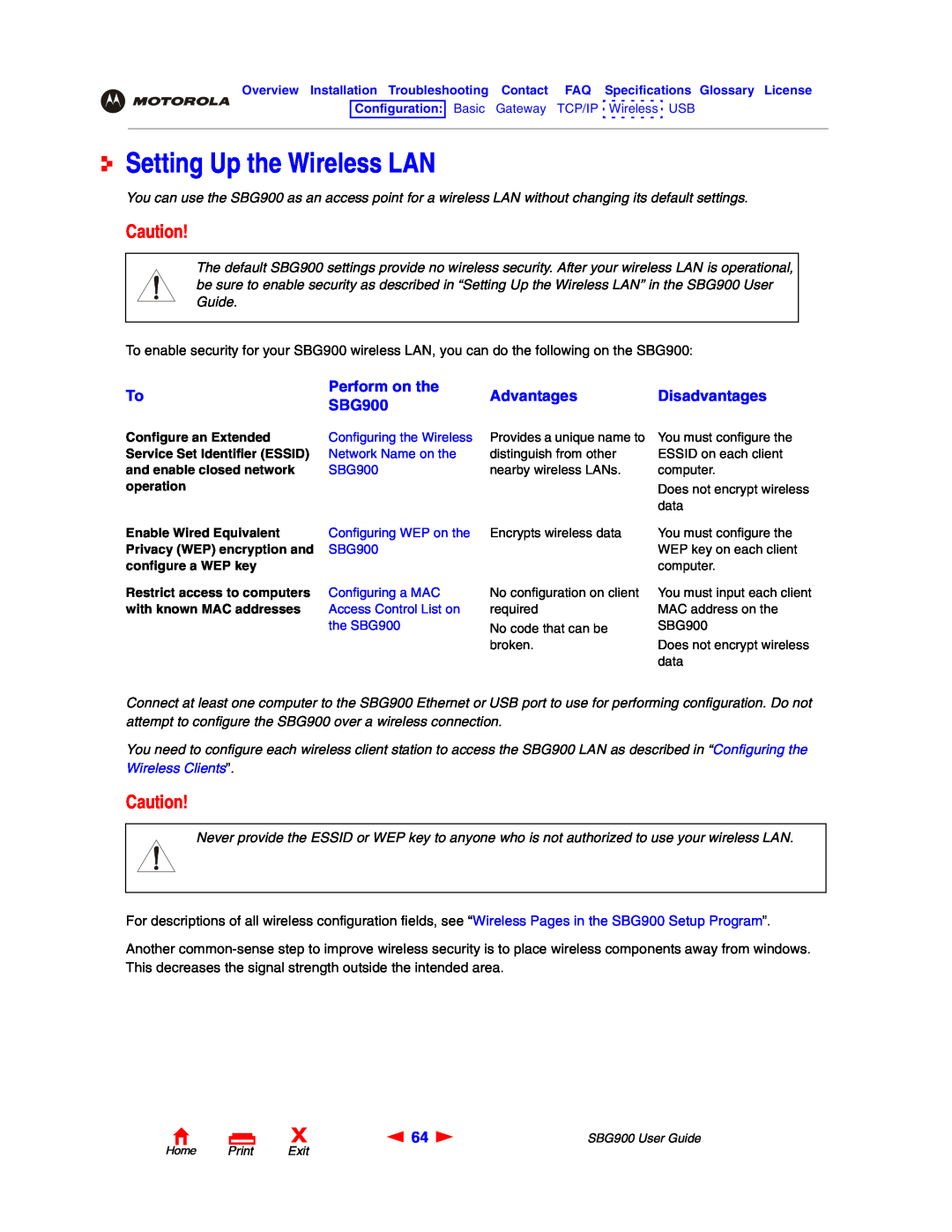Wireless Cable Modem Gateway
User Guide SBG900
Reorient or relocate the receiving antenna
Comply with all instructions that accompany this equipment
Copyright 2003 by Motorola, Inc
Installation
Contents
Configuring the Gateway
Basic Configuration
Contact Us Frequently-Asked Questions Specifications
Setting Up a USB Driver
Troubleshooting
Glossary Software License
Overview
Easy Setup
Network Connection Types
Powerful Features in a Single Unit
SBG900
Sample LAN
Sample SBG900 hybrid network
PCC11b
Optional Accessories
Motorola USB11b Wireless Adapter left and PCC11b Wireless Card
Flashing
Front Panel
Light
Home Print Exit
Key Item Description
Rear Panel
Home Print Exit
Label on the Bottom of the SBG900
Wireless LAN Wired Ethernet LAN USB Connection
SBG900 LAN Choices
Wireless LAN
Sample wireless network connections
Sample Ethernet to computer connection
Wired Ethernet LAN
Sample Ethernet connection to hubs or switches
Exit
Home Print Exit
USB Connection
Sample USB connection
SBG900 User Guide
Security
SBG900 security measures shown in a logical network diagram
Wireless Security
Firewall
Wireless Security
Port Triggering
Virtual Private Networks
SURFboard Wireless Cable Modem Gateway Quick Start Guide
Port Forwarding
Related Documentation
Connecting the SBG900 to the Cable System Cabling the LAN
Installation
Before You Begin Precautions Signing Up for Service
Obtaining an IP Address for Ethernet Connecting a PC to the USB Port
Always make the wall connection first
Precautions
Signing Up for Service
To avoid damaging the SBG900 or computers with static electricity
Computer System Requirements
Exit
Obtaining an IP Address in Windows 2000 or Windows XP
Obtaining an IP Address for Ethernet
Obtaining an IP Address in Windows 98, Windows 98 SE, or Windows Me
Obtaining an IP Address on Macintosh or UNIX Systems
Connecting a PC to the USB Port
Getting Help Setting the Firewall Policy
Basic Configuration
Starting the SBG900 Setup Program Changing the Default Password
Gaming Configuration Guidelines
Starting the SBG900 Setup Program
Click
To Perform
Changing the Default Password
Enabling Remote Access
Getting Help
Setting the Firewall Policy
Page
Firewall POLICY - advanced Page
Description
Firewall POLICY - advanced page fields
Field
Home Print Exit
Field or Button
Firewall ALERT - basic Page
Firewall ALERT - basic page fields
Description
Field or Button
Firewall ALERT - email Page
Firewall ALERT - email page fields
Description
Field or Button
Firewall LOGS Page
Firewall LOGS page fields
Description
Description
Firewall LOGS
Option
Session Log
Configuring the Firewall for Gaming
Gaming Configuration Guidelines
Configuring Port Triggers
Configuring a Gaming DMZ Host
Gateway LAN - dhcp server config Page
Configuring the Gateway
Gateway STATUS Page Gateway WAN Page Gateway LAN - nat config Page
Gateway PORT FORWARDING - config Page
Home Print Exit
Gateway STATUS Page
This page displays the gateway status information
SBG900 User Guide
Field
Gateway WAN Page
Gateway WAN page fields
Description
Description
Gateway WAN page fields continued
Field
Home Print Exit
Field or Button
Gateway LAN - nat config Page
Gateway LAN - nat config page fields
Description
Field
Gateway LAN - dhcp server config Page
Gateway LAN - dhcp server config page fields
Description
FieldDescription
Gateway LAN - dhcp leases Page
Gateway LAN - dhcp leases page fields
Home Print Exit
Field
Gateway PORT FORWARDING - status Page
Gateway LAN - dhcp leases page fields continued
Description
Field
Gateway PORT FORWARDING - config Page
Gateway PORT FORWARDING - config page fields
Description
Gateway PORT TRIGGERS - predefined Page
Description
Gateway PORT TRIGGERS - predefined page fields
Field
Home Print Exit
Field
Gateway PORT TRIGGERS - custom Page
Gateway PORT TRIGGERS - custom page fields
Description
Gateway PORT TRIGGERS - custom page fields
Gateway LOG Page
Gateway LOG page fields
FieldDescription
Configuring TCP/IP in Windows Configuring TCP/IP in Windows XP
Configuring TCP/IP
Configuring TCP/IP in Windows 95, Windows 98, or Windows Me
Verifying the IP Address in Windows 95, Windows 98, or Windows Me
SBG900 User Guide
Home Print
13 Click Obtain an IP address automatically
Configuring TCP/IP in Windows
4 Click Local Area Connection number. The value of number varies from system to system. The Local Area Connection number Status window is displayed
8 Click Internet Protocol TCP/IP
13 Click OK to accept the TCP/IP settings
Configuring TCP/IP in Windows XP
5 If a classic view similar to below is displayed
7 Right-click on the network connection. If more than one connection is displayed, be sure to select the one for your network interface
11 Verify that the settings are correct, as shown above
Verifying the IP Address in Windows 95, Windows 98, or Windows Me
Verifying the IP Address in Windows 2000 or Windows XP
To renew the IP address
SBG900
Setting Up the Wireless LAN
Perform on the
Advantages
Configuring the Wireless Network Name on the SBG900
Home Print Exit
7 Click advanced to display the Wireless SECURITY - advanced Page
9 Click Apply to save your changes
SBG900 User Guide
Encryption
Configuring WEP on the SBG900
Home Print Exit
Configuring a MAC Access Control List on the SBG900
3 Click advanced to display the Wireless SECURITY - advanced Page
Configuring a Wireless Client with a Network Name ESSID
Configuring the Wireless Clients
Configuring a Wireless Client for WEP
Wireless SECURITY - basic Page Wireless SECURITY - advanced Page
Wireless Pages in the SBG900 Setup Program
Wireless STATUS Page Wireless NETWORK Page
Wireless STATISTICS page
who is not authorized to use your wireless LAN
Wireless STATUS Page
Wireless STATUS Page Fields
Home Print Exit
Configuring the Wireless Network Name on the SBG900
Wireless NETWORK Page
Wireless NETWORK page fields
Field
FieldDescription
Wireless NETWORK page fields continued
Home Print Exit
Home Print Exit
Wireless SECURITY - basic Page
SBG900 User Guide
Field or Button
Wireless SECURITY - advanced Page
Wireless Security - ADVANCED page fields
Description
Wireless STATISTICS page fields
Wireless STATISTICS page
Wireless Security - ADVANCED page fields continued
Field or Button
Description
Wireless STATISTICS page fields continued
Field or Button
Home Print Exit
Setting Up a USB Driver in Windows Me
Setting Up a USB Driver
Setting Up a USB Driver in Windows Setting Up a USB Driver in Windows
Setting Up a USB Driver in Windows XP
Setting Up a USB Driver in Windows
5 Click Next. The following window is displayed
8 Click Next. The following window is displayed
11 Click Finish. The Systems Settings Change window is displayed
Setting Up a USB Driver in Windows
4 Click Next. The following window is displayed
8 If necessary, select the CD-ROM drive in the Copy files from list
Setting Up a USB Driver in Windows Me
Setting Up a USB Driver in Windows XP
Removing the USB Driver from Windows 98 or Windows Me
2 Click the Motorola SURFboard SBG900 USB Gateway
5 Disconnect the USB cable from the PC or SBG900
4 Click OK. The System Settings Change window is displayed
Setting Up a USB Driver in Windows Me
Setting Up a USB Driver in Windows
13 Click Remove Driver
Home Print Exit
Home Print Exit
2 Click Settings
Removing the USB Driver from Windows
SBG900 User Guide
7 Double-click Network Adapters
20 Be sure the USB cable is disconnected
21 Click Remove Driver
Home Print Exit
Removing the USB Driver from Windows XP
1 On the Windows desktop, click Start to display the Start window
SBG900 User Guide
4 Click System to display the System Properties window. Skip to step
Home Print Exit
Configuration Basic Gateway TCP/IP Wireless USB
6 Click the Hardware tab to display the Hardware page
SBG900 User Guide
8 Double-click Network adapters
15 Type explorer and click OK to display Windows Explorer
Problem
Troubleshooting
Front-Panel Lights and Error Conditions
Possible Solutions
Contact Us
Q What wireless security measures are provided on the SBG900?
Q What is high-speed cable Internet access?
Q What is Network Address Translation?
Q Why is there no Standby button?
Q What type of technical support is available?
Q Do I need to change my Internet service provider ISP?
Q Do I need to subscribe to cable TV to get cable Internet access?
Q What do I do if my SBG900 stops working?
General
Specifications
Home Print Exit
Cable Modem
Home Print Exit
Glossary
Home Print Exit
coaxial cable
client
CMTS
coax
The SBG900 is simultaneously a DHCP client and a DHCP server
Home Print Exit
address
button
Home Print Exit
Home Print Exit
Home Print Exit
See Ethernet
U.S. government
Home Print Exit
Home Print Exit
Home Print Exit
Home Print Exit
Home Print Exit
Home Print Exit
Home Print Exit
Home Print Exit
Home Print Exit
Home Print Exit
Home Print Exit
You may not
Software License
You may
Home Print Exit
Visit our website at
509091-001 10/03 MGBI

![]() Wireless
Wireless ![]() USB
USB