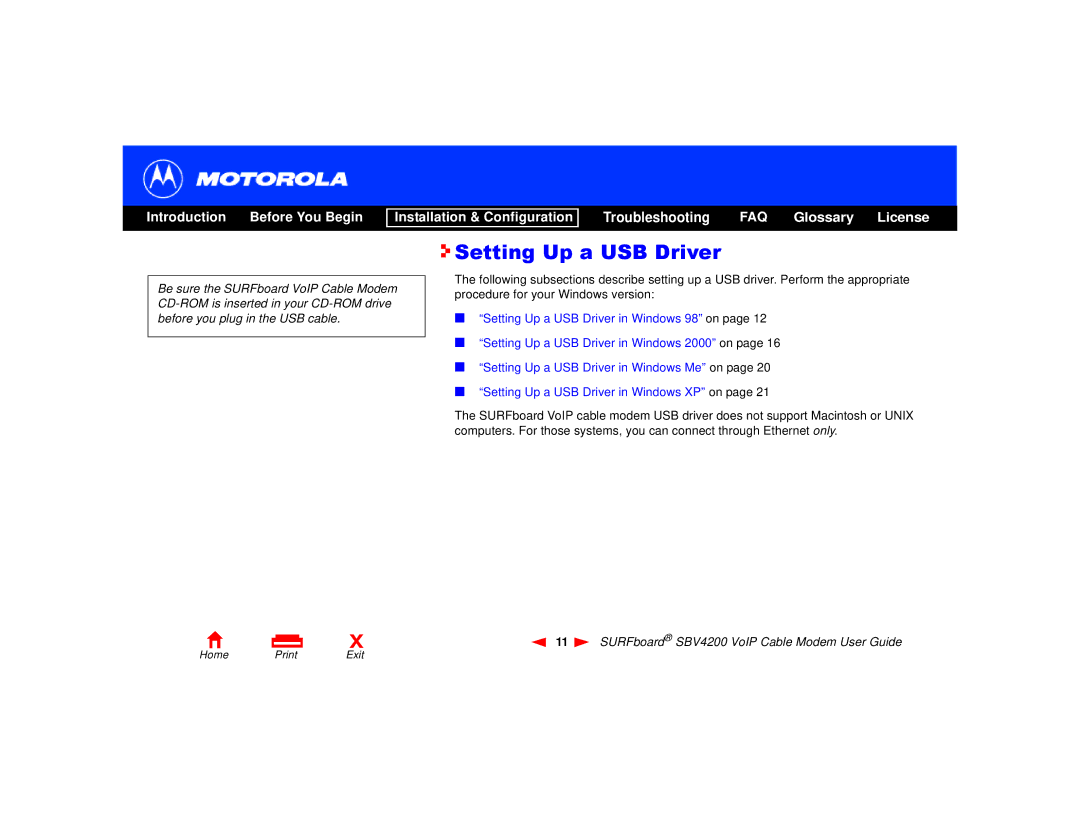Introduction Before You Begin
Installation & Configuration
Troubleshooting FAQ Glossary License
Be sure the SURFboard VoIP Cable Modem
X

 Setting Up a USB Driver
Setting Up a USB Driver
The following subsections describe setting up a USB driver. Perform the appropriate procedure for your Windows version:
■“Setting Up a USB Driver in Windows 98” on page 12
■“Setting Up a USB Driver in Windows 2000” on page 16
■“Setting Up a USB Driver in Windows Me” on page 20
■“Setting Up a USB Driver in Windows XP” on page 21
The SURFboard VoIP cable modem USB driver does not support Macintosh or UNIX computers. For those systems, you can connect through Ethernet only.
11  SURFboard® SBV4200 VoIP Cable Modem User Guide
SURFboard® SBV4200 VoIP Cable Modem User Guide
Home Print Exit