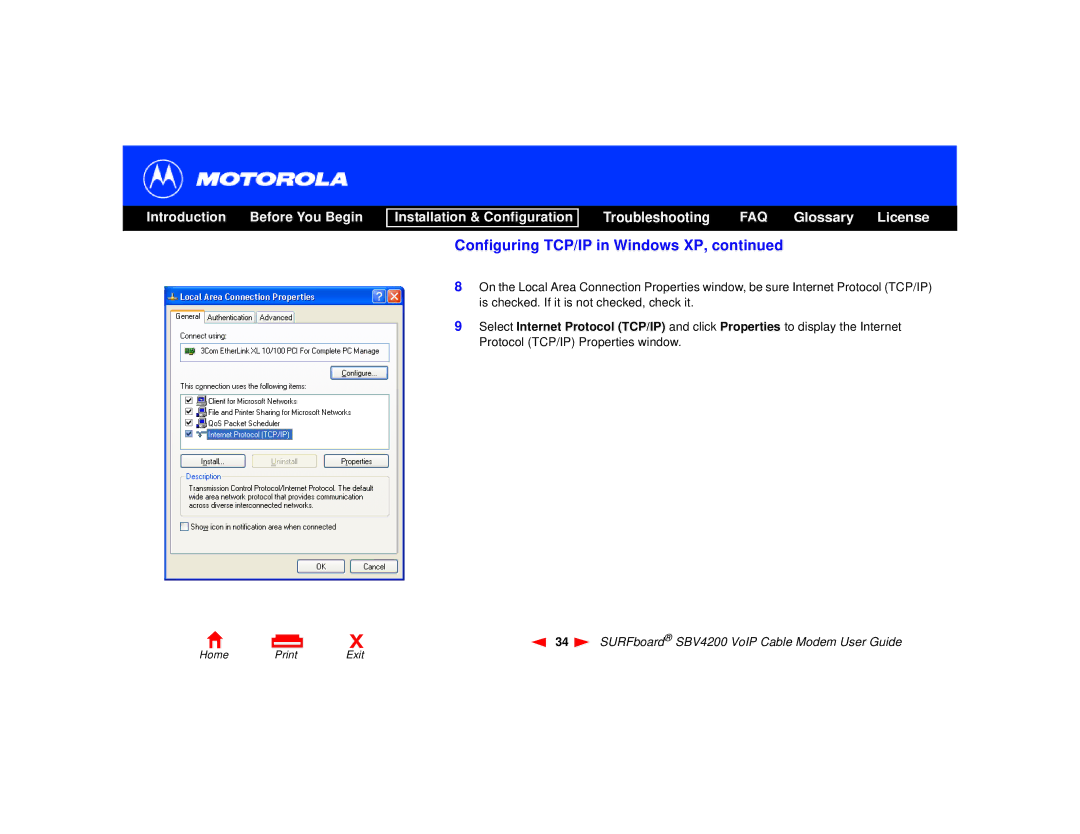Introduction Before You Begin
Installation & Configuration
Troubleshooting FAQ Glossary License
X
Configuring TCP/IP in Windows XP, continued
8On the Local Area Connection Properties window, be sure Internet Protocol (TCP/IP) is checked. If it is not checked, check it.
9Select Internet Protocol (TCP/IP) and click Properties to display the Internet Protocol (TCP/IP) Properties window.
34  SURFboard® SBV4200 VoIP Cable Modem User Guide
SURFboard® SBV4200 VoIP Cable Modem User Guide
Home Print Exit