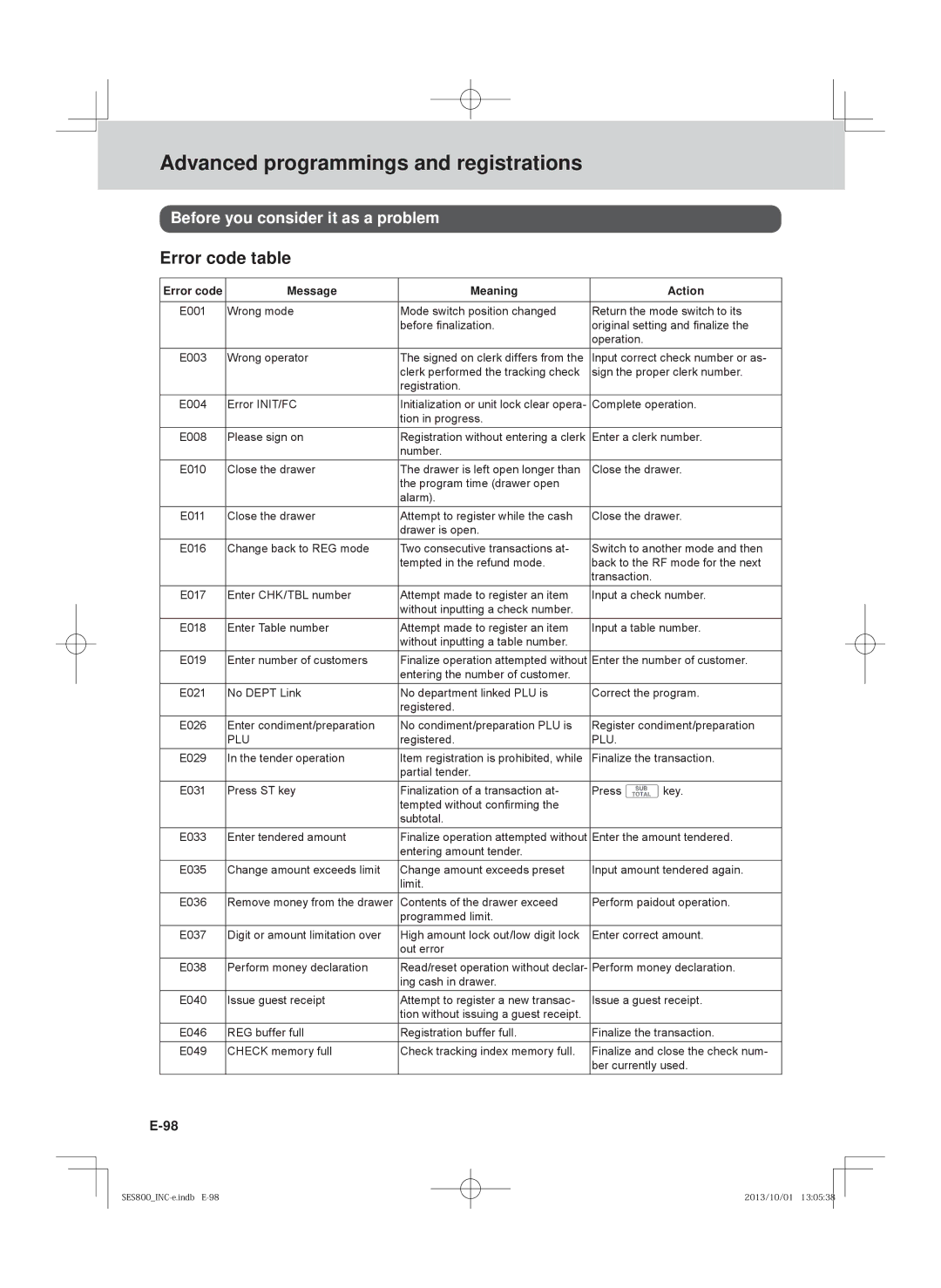PCR-T520, SE-S800, SE-S400, PCR-T500 specifications
The Casio PCR-T500, SE-S400, SE-S800, and PCR-T520 are exceptional electronic cash registers designed to enhance the efficiency and productivity of retail and hospitality businesses. Each model boasts unique features tailored to meet varying needs in the fast-paced environment of commerce.The Casio PCR-T500 is an advanced cash register that blends user-friendly functionality with robust performance. It features a large, illuminated display that enhances visibility, making it easier for staff to input transactions accurately. The PCR-T500 supports up to 99 department keys, allowing businesses to categorize products efficiently. It also provides advanced reporting capabilities, giving users access to detailed sales reports that can help in tracking performance and managing inventory effectively.
Next in line is the SE-S400, which is known for its ergonomic design and compact size. This model is ideal for small to medium-sized businesses. It comes equipped with a built-in thermal printer that produces clear receipts efficiently. The SE-S400 offers up to 20 department keys and supports multiple payment methods, including cash and credit card operations. Additionally, it features a user-friendly interface that simplifies the training process for new employees.
The SE-S800 takes a step further by providing heightened features for businesses looking to enhance customer interaction. This model includes an intuitive graphic display and an extended memory capacity for storing up to 100 department and 200 PLU keys. The SE-S800 is equipped with advanced reporting functionalities to give businesses insights into sales trends and performance metrics. Its dual-display feature allows customers to see transaction details in real time, enhancing transparency.
Finally, the PCR-T520 is a versatile cash register designed for larger operations. With a 2-line LCD display, it elevates user experience while streamlining transaction processes. The PCR-T520 supports advanced networking features, allowing for easy integration with POS systems and inventory management software. Moreover, it has a larger memory capacity for storing up to 1,000 PLUs and 200 departments, making it suitable for extensive retail and hospitality settings.
All these models incorporate advanced technologies such as easy programming, quick cash drawer opening, and user-friendly menus. The combination of durability and reliability makes Casio’s cash registers essential tools for maximizing business efficiency. Overall, the Casio PCR-T500, SE-S400, SE-S800, and PCR-T520 stand out as robust solutions designed to meet the demands of various business environments, ensuring smooth operation and enhanced customer satisfaction.