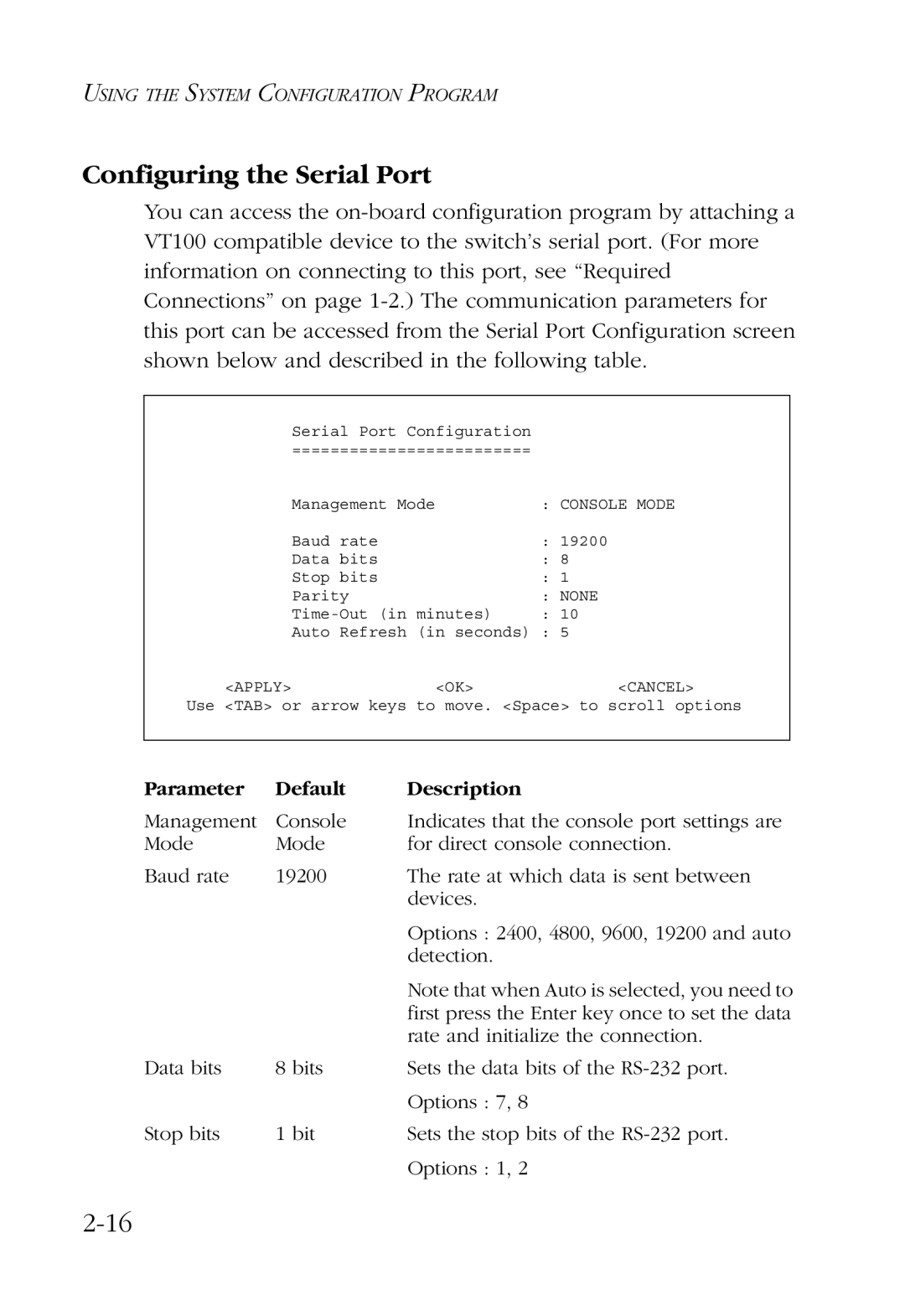USING THE SYSTEM CONFIGURATION PROGRAM
Configuring the Serial Port
You can access the
| Serial Port Configuration |
|
| ========================= |
|
| Management Mode | : CONSOLE MODE |
| Baud rate | : 19200 |
| Data bits | : 8 |
| Stop bits | : 1 |
| Parity | : NONE |
| : 10 | |
| Auto Refresh (in seconds) | : 5 |
<APPLY> | <OK> | <CANCEL> |
Use <TAB> or arrow keys to move. <Space> to scroll options | ||
|
|
|
Parameter | Default | Description |
Management | Console | Indicates that the console port settings are |
Mode | Mode | for direct console connection. |
Baud rate | 19200 | The rate at which data is sent between |
|
| devices. |
|
| Options : 2400, 4800, 9600, 19200 and auto |
|
| detection. |
|
| Note that when Auto is selected, you need to |
|
| first press the Enter key once to set the data |
|
| rate and initialize the connection. |
Data bits | 8 bits | Sets the data bits of the |
|
| Options : 7, 8 |
Stop bits | 1 bit | Sets the stop bits of the |
|
| Options : 1, 2 |