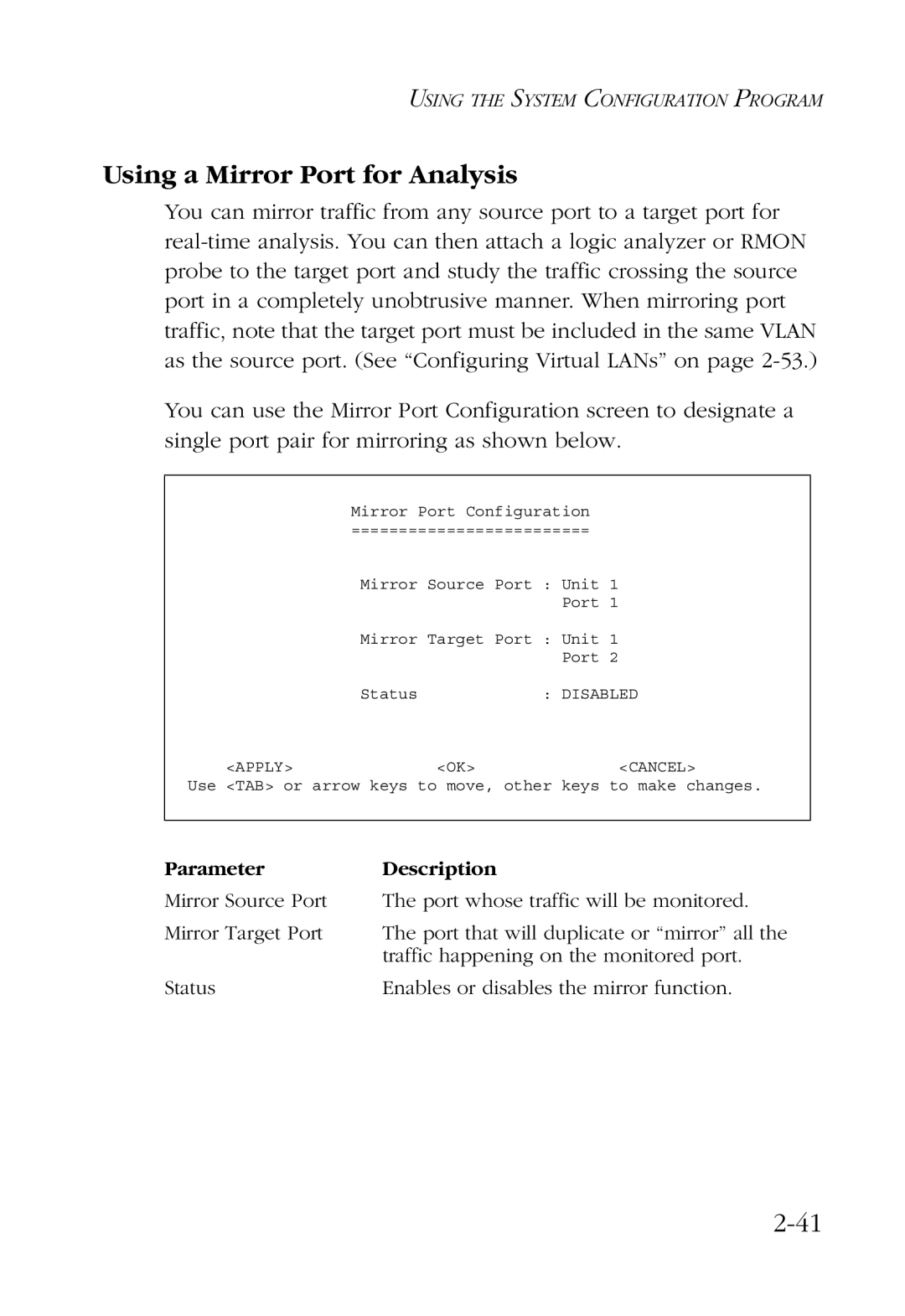USING THE SYSTEM CONFIGURATION PROGRAM
Using a Mirror Port for Analysis
You can mirror traffic from any source port to a target port for
You can use the Mirror Port Configuration screen to designate a single port pair for mirroring as shown below.
| Mirror Port Configuration | |
| ========================= | |
| Mirror Source Port : Unit 1 | |
|
| Port 1 |
| Mirror Target Port : Unit 1 | |
|
| Port 2 |
| Status | : DISABLED |
<APPLY> | <OK> | <CANCEL> |
Use <TAB> or arrow keys to move, other keys to make changes. | ||
|
|
|
Parameter | Description |
Mirror Source Port | The port whose traffic will be monitored. |
Mirror Target Port | The port that will duplicate or “mirror” all the |
| traffic happening on the monitored port. |
Status | Enables or disables the mirror function. |