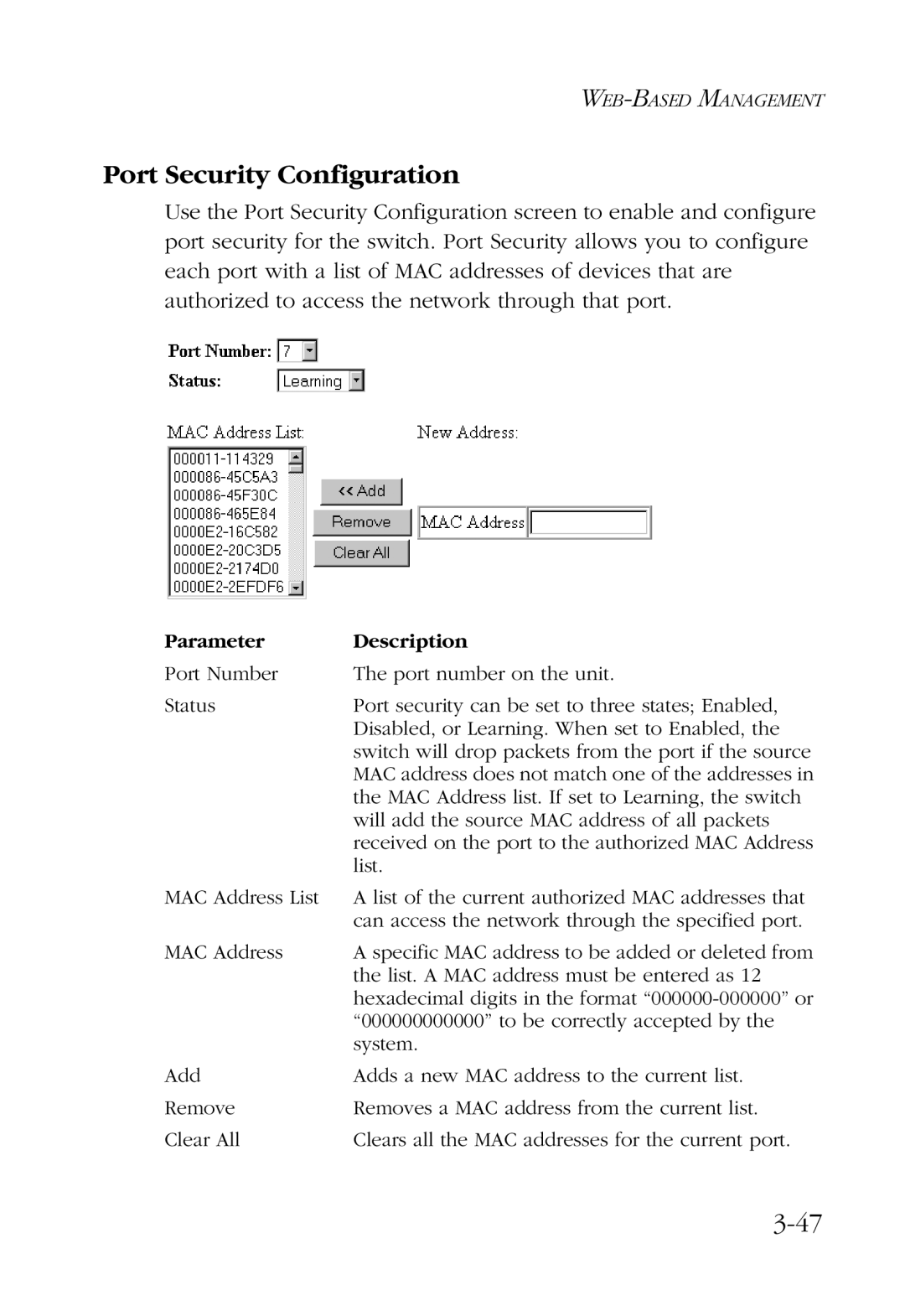Port Security Configuration
Use the Port Security Configuration screen to enable and configure port security for the switch. Port Security allows you to configure each port with a list of MAC addresses of devices that are authorized to access the network through that port.
Parameter | Description |
Port Number | The port number on the unit. |
Status | Port security can be set to three states; Enabled, |
| Disabled, or Learning. When set to Enabled, the |
| switch will drop packets from the port if the source |
| MAC address does not match one of the addresses in |
| the MAC Address list. If set to Learning, the switch |
| will add the source MAC address of all packets |
| received on the port to the authorized MAC Address |
| list. |
MAC Address List | A list of the current authorized MAC addresses that |
| can access the network through the specified port. |
MAC Address | A specific MAC address to be added or deleted from |
| the list. A MAC address must be entered as 12 |
| hexadecimal digits in the format |
| “000000000000” to be correctly accepted by the |
| system. |
Add | Adds a new MAC address to the current list. |
Remove | Removes a MAC address from the current list. |
Clear All | Clears all the MAC addresses for the current port. |