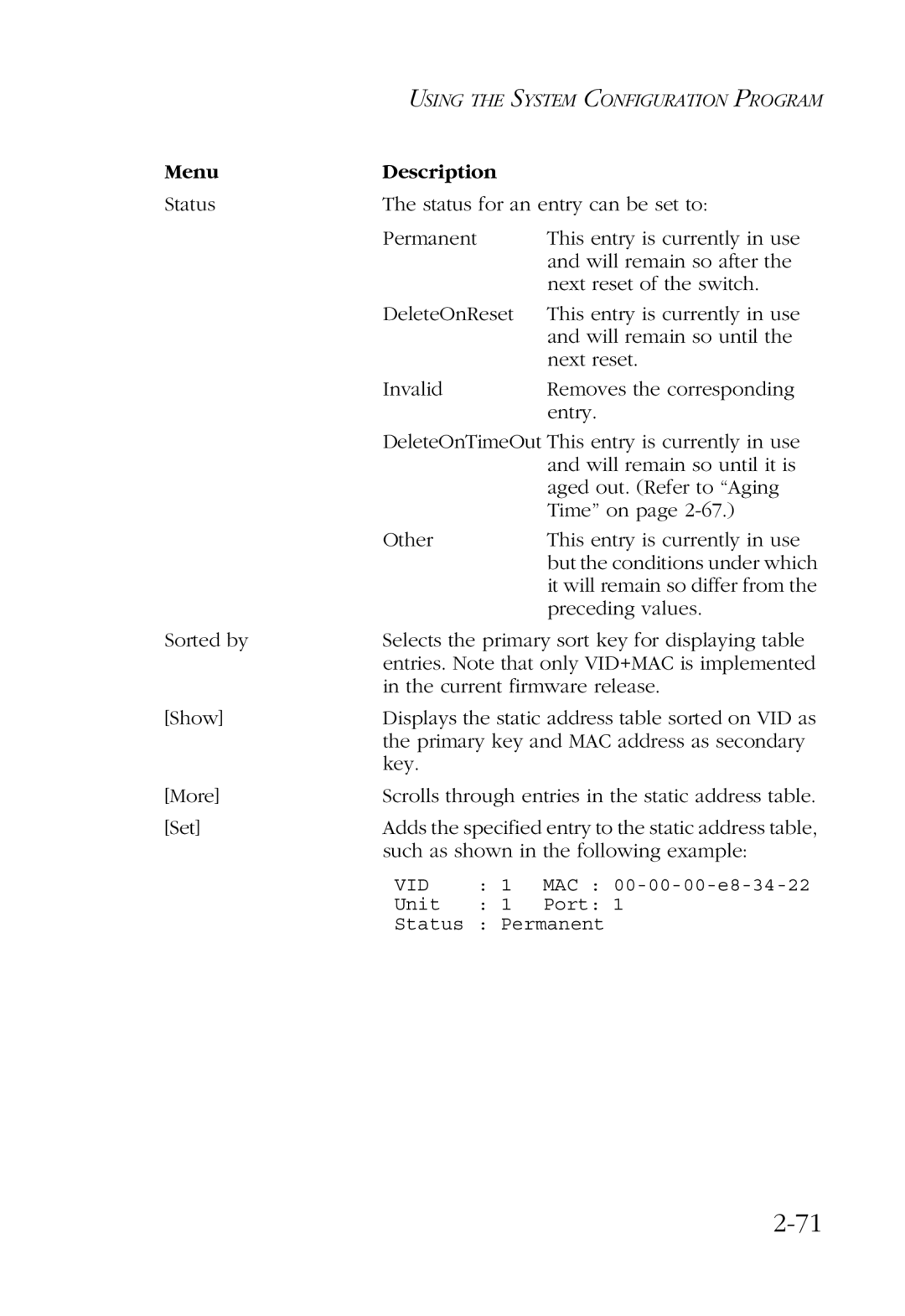| USING THE SYSTEM CONFIGURATION PROGRAM | ||
Menu | Description |
| |
Status | The status for an entry can be set to: | ||
| Permanent |
| This entry is currently in use |
|
|
| and will remain so after the |
|
|
| next reset of the switch. |
| DeleteOnReset | This entry is currently in use | |
|
|
| and will remain so until the |
|
|
| next reset. |
| Invalid |
| Removes the corresponding |
|
|
| entry. |
| DeleteOnTimeOut This entry is currently in use | ||
|
|
| and will remain so until it is |
|
|
| aged out. (Refer to “Aging |
|
|
| Time” on page |
| Other |
| This entry is currently in use |
|
|
| but the conditions under which |
|
|
| it will remain so differ from the |
|
|
| preceding values. |
Sorted by | Selects the primary sort key for displaying table | ||
| entries. Note that only VID+MAC is implemented | ||
| in the current firmware release. | ||
[Show] | Displays the static address table sorted on VID as | ||
| the primary key and MAC address as secondary | ||
| key. |
|
|
[More] | Scrolls through entries in the static address table. | ||
[Set] | Adds the specified entry to the static address table, | ||
| such as shown in the following example: | ||
| VID | : 1 | MAC : |
| Unit | : 1 | Port: 1 |
| Status | : Permanent | |
Page 87
Image 87