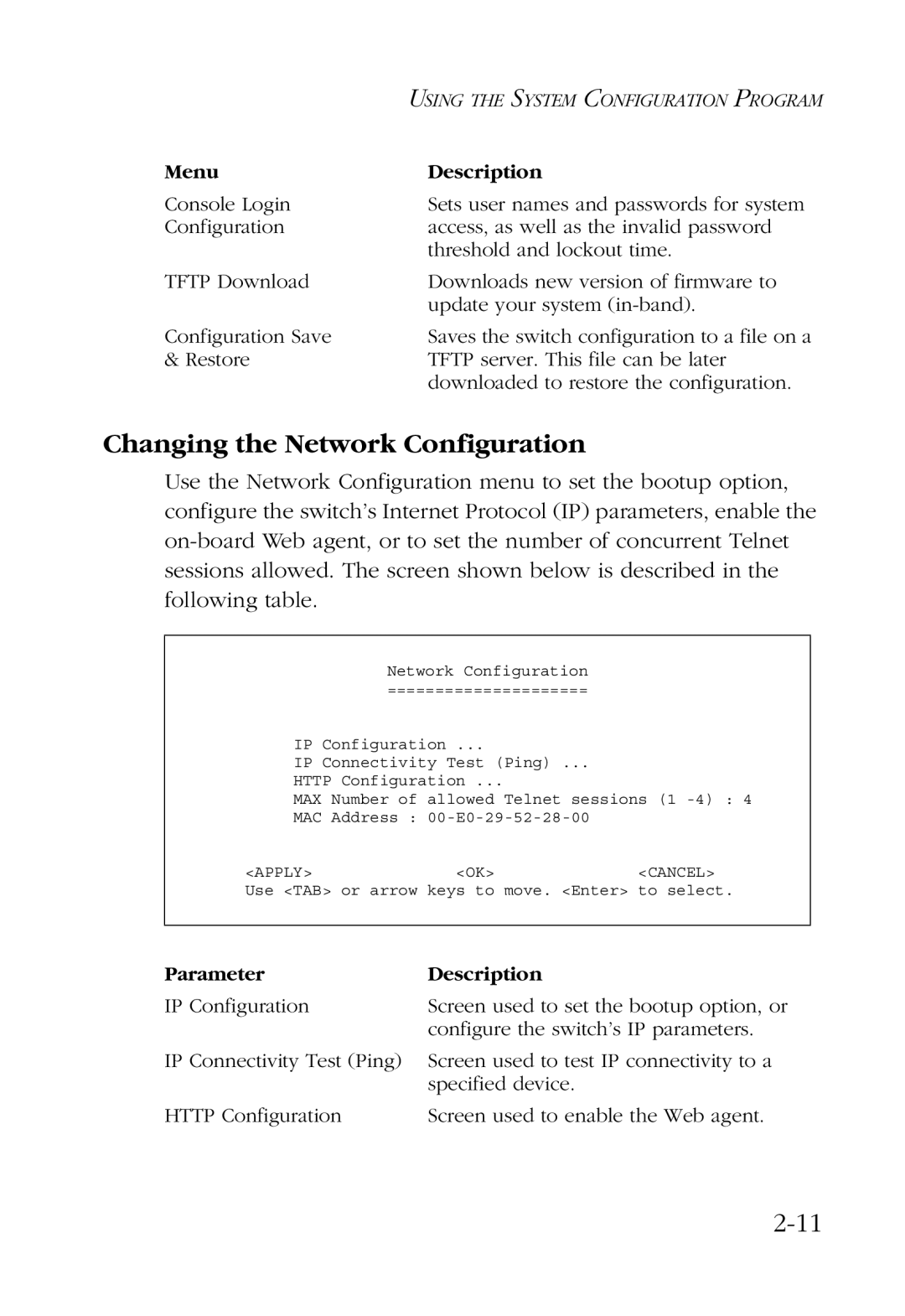| USING THE SYSTEM CONFIGURATION PROGRAM |
Menu | Description |
Console Login | Sets user names and passwords for system |
Configuration | access, as well as the invalid password |
| threshold and lockout time. |
TFTP Download | Downloads new version of firmware to |
| update your system |
Configuration Save | Saves the switch configuration to a file on a |
& Restore | TFTP server. This file can be later |
| downloaded to restore the configuration. |
Changing the Network Configuration
Use the Network Configuration menu to set the bootup option, configure the switch’s Internet Protocol (IP) parameters, enable the
| Network Configuration |
|
|
| ===================== |
|
|
IP Configuration ... |
|
| |
IP Connectivity Test (Ping) ... |
|
| |
HTTP Configuration ... |
|
| |
MAX Number of allowed Telnet sessions (1 | : 4 | ||
MAC Address : |
|
| |
<APPLY> | <OK> | <CANCEL> |
|
Use <TAB> or arrow keys to move. <Enter> to select. | |||
|
|
|
|
Parameter | Description |
IP Configuration | Screen used to set the bootup option, or |
| configure the switch’s IP parameters. |
IP Connectivity Test (Ping) | Screen used to test IP connectivity to a |
| specified device. |
HTTP Configuration | Screen used to enable the Web agent. |