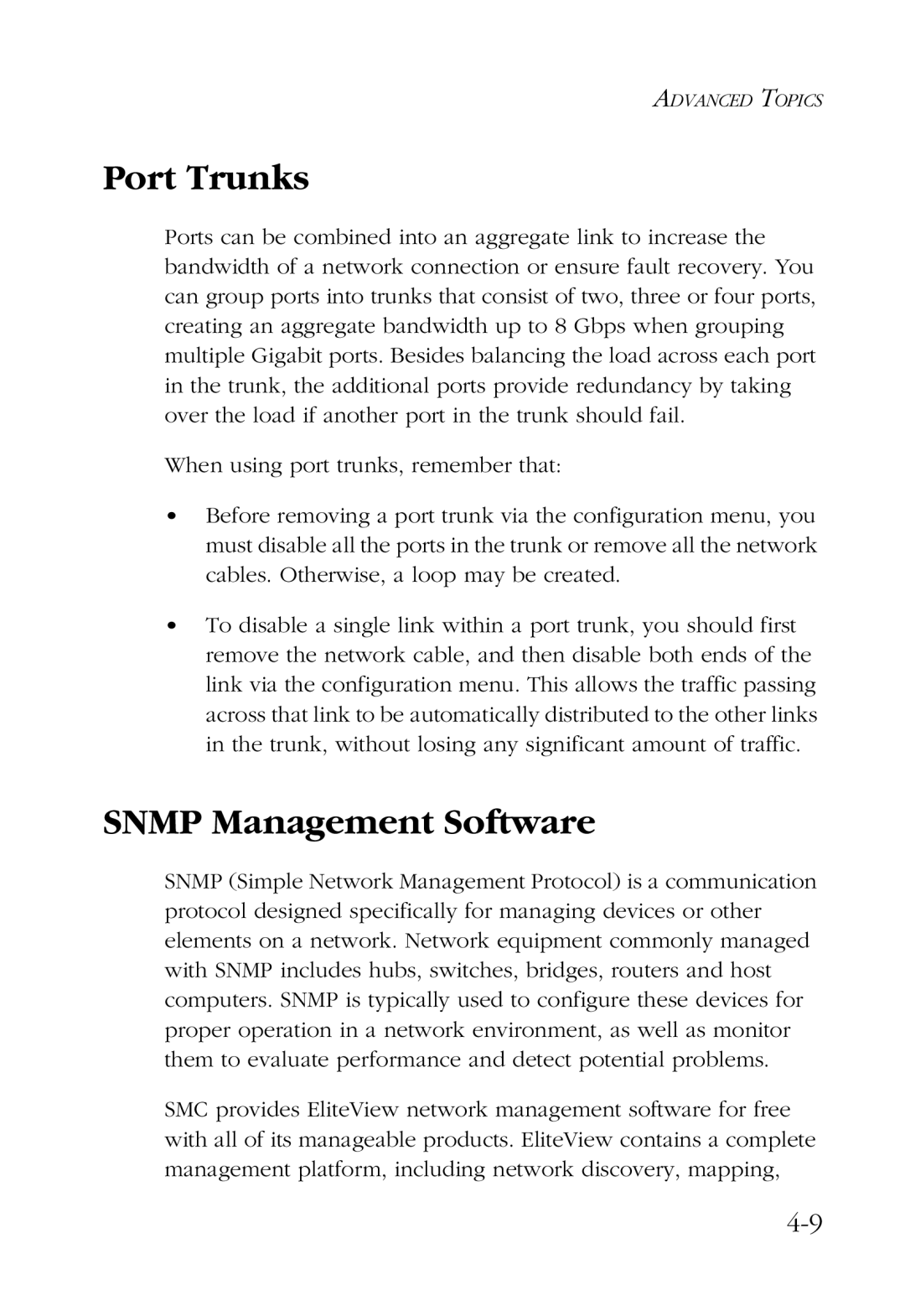ADVANCED TOPICS
Port Trunks
Ports can be combined into an aggregate link to increase the bandwidth of a network connection or ensure fault recovery. You can group ports into trunks that consist of two, three or four ports, creating an aggregate bandwidth up to 8 Gbps when grouping multiple Gigabit ports. Besides balancing the load across each port in the trunk, the additional ports provide redundancy by taking over the load if another port in the trunk should fail.
When using port trunks, remember that:
•Before removing a port trunk via the configuration menu, you must disable all the ports in the trunk or remove all the network cables. Otherwise, a loop may be created.
•To disable a single link within a port trunk, you should first remove the network cable, and then disable both ends of the link via the configuration menu. This allows the traffic passing across that link to be automatically distributed to the other links in the trunk, without losing any significant amount of traffic.
SNMP Management Software
SNMP (Simple Network Management Protocol) is a communication protocol designed specifically for managing devices or other elements on a network. Network equipment commonly managed with SNMP includes hubs, switches, bridges, routers and host computers. SNMP is typically used to configure these devices for proper operation in a network environment, as well as monitor them to evaluate performance and detect potential problems.
SMC provides EliteView network management software for free with all of its manageable products. EliteView contains a complete management platform, including network discovery, mapping,