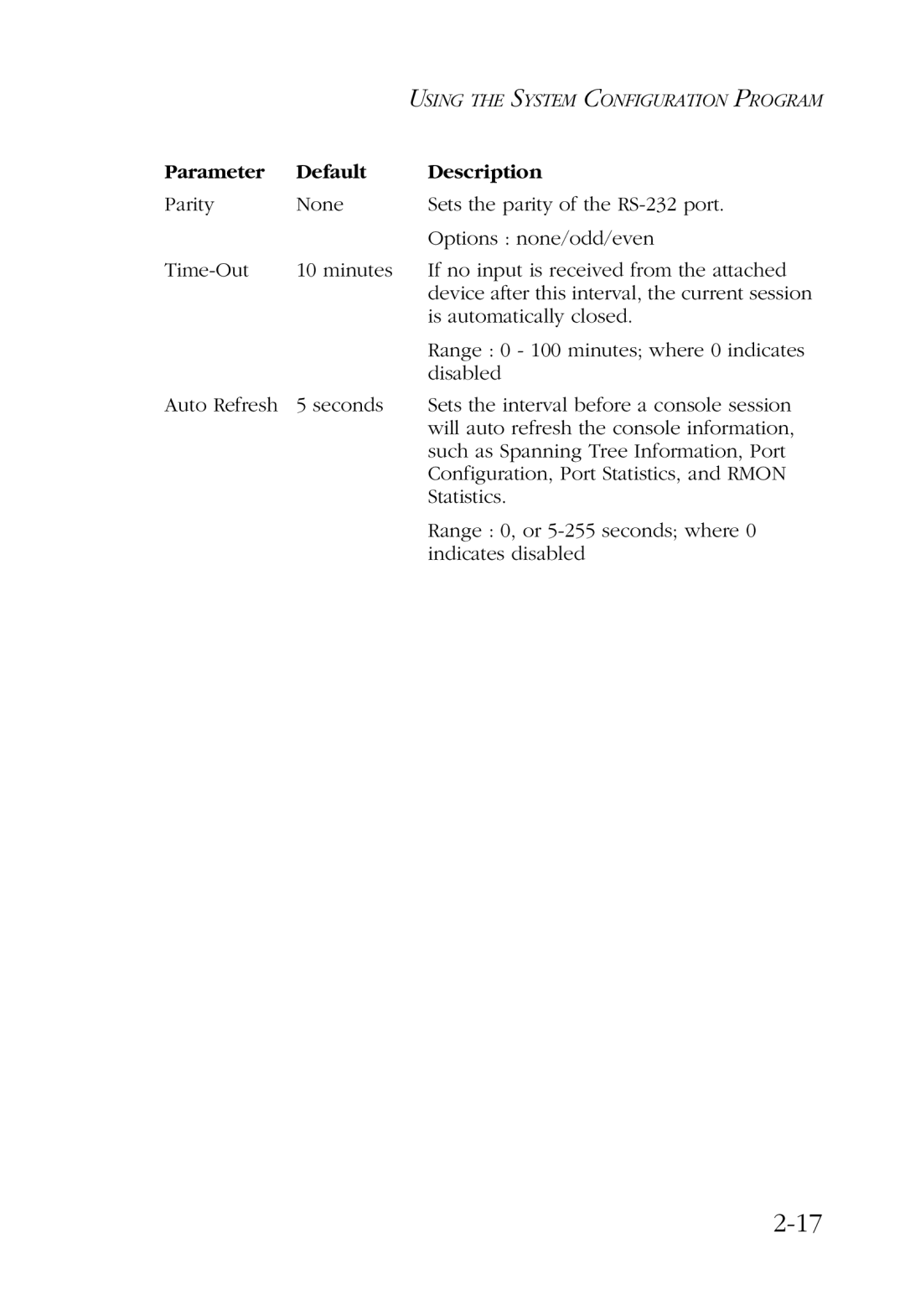|
| USING THE SYSTEM CONFIGURATION PROGRAM |
Parameter | Default | Description |
Parity | None | Sets the parity of the |
|
| Options : none/odd/even |
10 minutes | If no input is received from the attached | |
|
| device after this interval, the current session |
|
| is automatically closed. |
|
| Range : 0 - 100 minutes; where 0 indicates |
|
| disabled |
Auto Refresh | 5 seconds | Sets the interval before a console session |
|
| will auto refresh the console information, |
|
| such as Spanning Tree Information, Port |
|
| Configuration, Port Statistics, and RMON |
|
| Statistics. |
|
| Range : 0, or |
|
| indicates disabled |
Page 33
Image 33