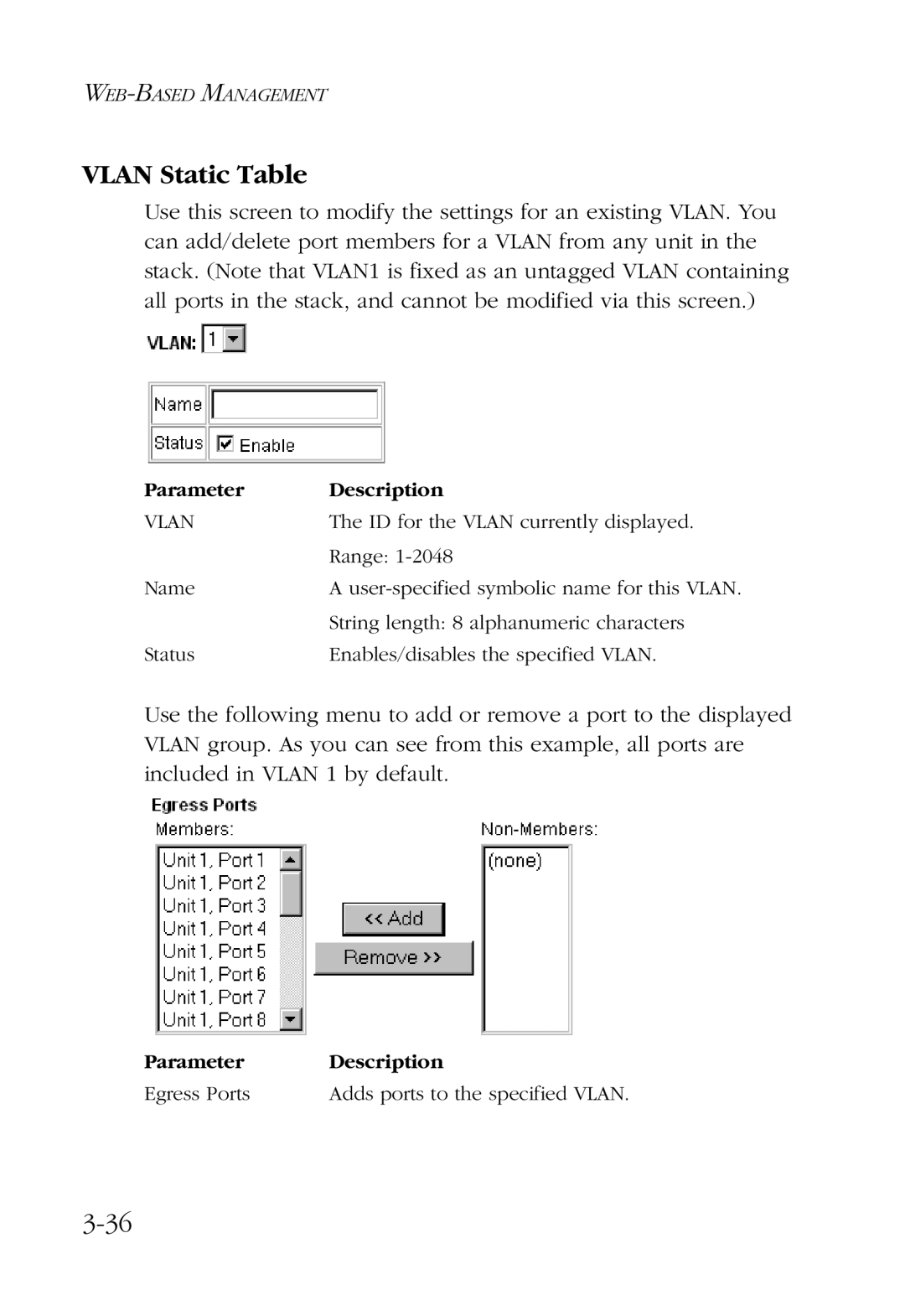VLAN Static Table
Use this screen to modify the settings for an existing VLAN. You can add/delete port members for a VLAN from any unit in the stack. (Note that VLAN1 is fixed as an untagged VLAN containing all ports in the stack, and cannot be modified via this screen.)
Parameter | Description |
VLAN | The ID for the VLAN currently displayed. |
| Range: |
Name | A |
| String length: 8 alphanumeric characters |
Status | Enables/disables the specified VLAN. |
Use the following menu to add or remove a port to the displayed VLAN group. As you can see from this example, all ports are included in VLAN 1 by default.
Parameter Description
Egress Ports | Adds ports to the specified VLAN. |