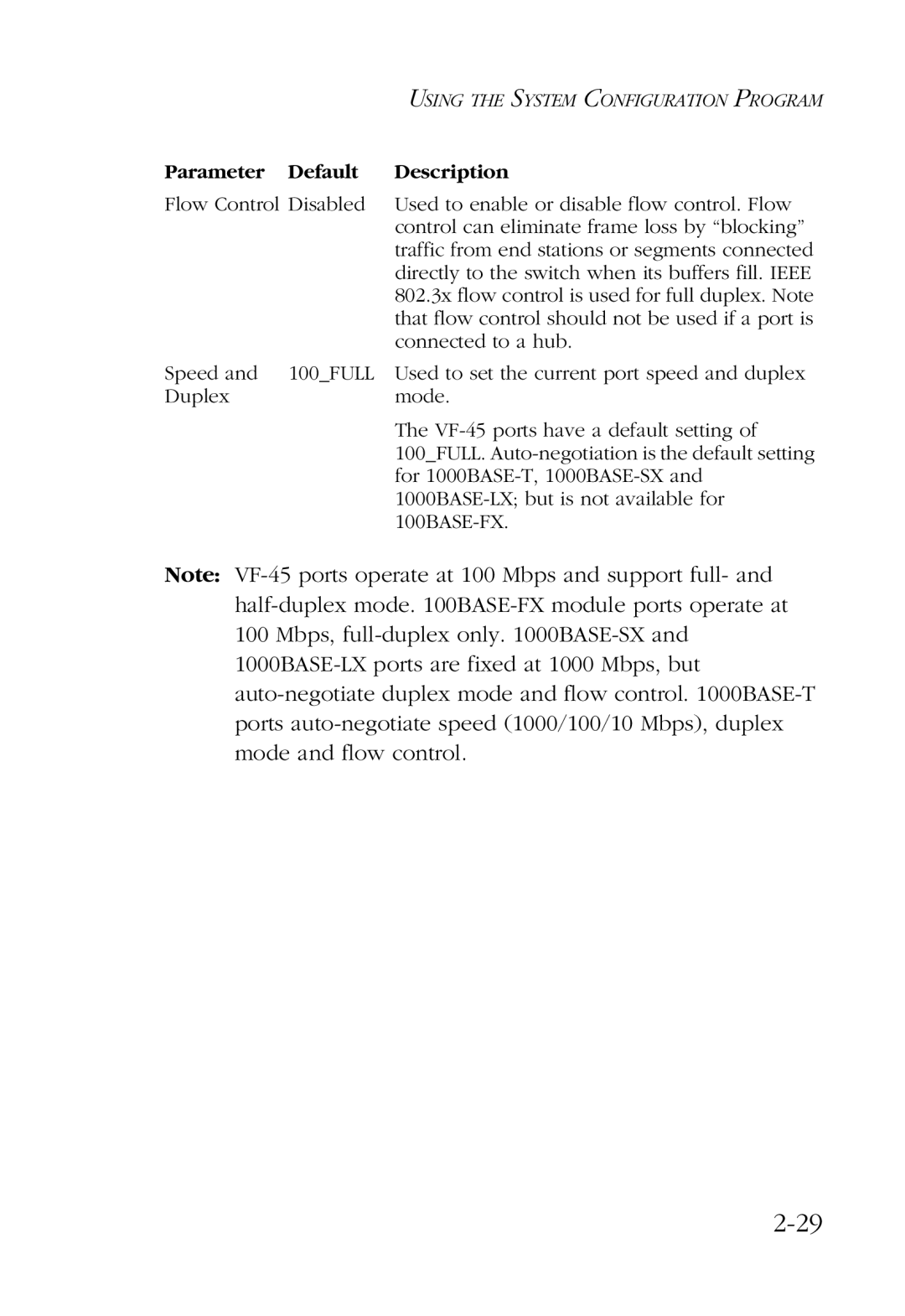|
| USING THE SYSTEM CONFIGURATION PROGRAM |
Parameter | Default | Description |
Flow Control Disabled | Used to enable or disable flow control. Flow | |
|
| control can eliminate frame loss by “blocking” |
|
| traffic from end stations or segments connected |
|
| directly to the switch when its buffers fill. IEEE |
|
| 802.3x flow control is used for full duplex. Note |
|
| that flow control should not be used if a port is |
|
| connected to a hub. |
Speed and | 100_FULL | Used to set the current port speed and duplex |
Duplex |
| mode. |
The
100_FULL.
Note:
100Mbps,