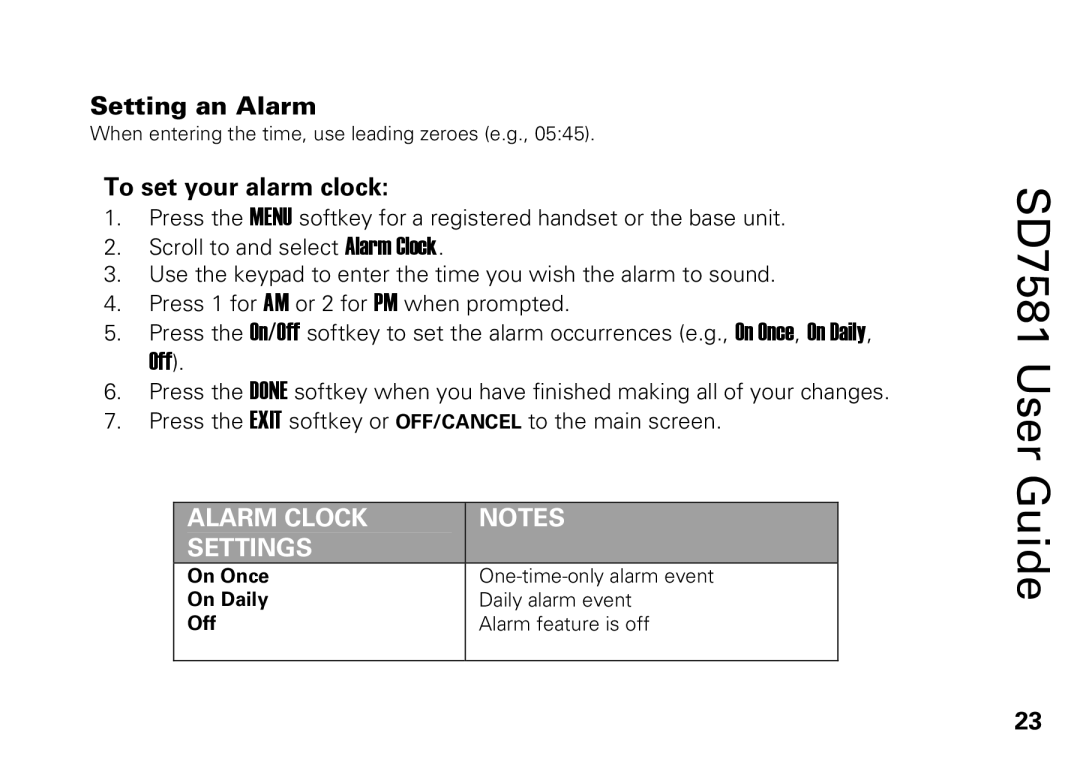Setting an Alarm
When entering the time, use leading zeroes (e.g., 05:45).
To set your alarm clock:
1.Press the MENU softkey for a registered handset or the base unit.
2.Scroll to and select Alarm Clock.
3.Use the keypad to enter the time you wish the alarm to sound.
4.Press 1 for AM or 2 for PM when prompted.
5.Press the On/Off softkey to set the alarm occurrences (e.g., On Once, On Daily,
Off).
6.Press the DONE softkey when you have finished making all of your changes.
7.Press the EXIT softkey or OFF/CANCEL to the main screen.
ALARM CLOCK | NOTES |
SETTINGS |
|
On Once | |
On Daily | Daily alarm event |
Off | Alarm feature is off |
|
|
SD7581 User Guide
23