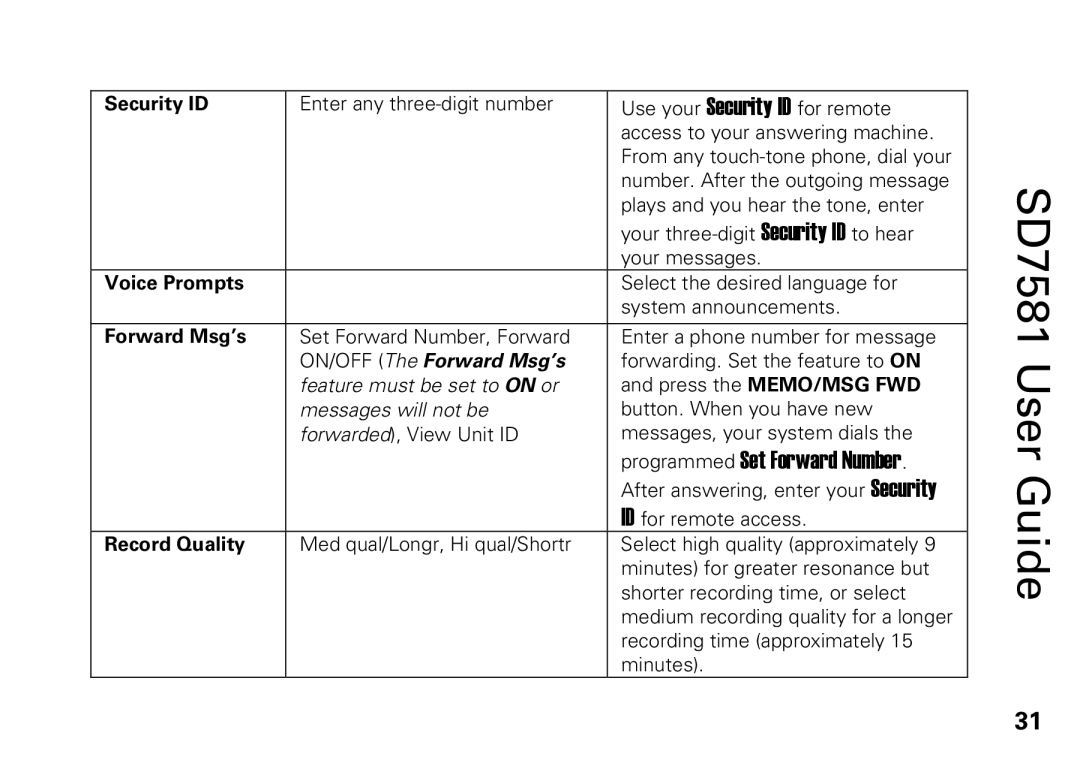Security ID | Enter any | Use your Security ID for remote |
|
| access to your answering machine. |
|
| From any |
|
| number. After the outgoing message |
|
| plays and you hear the tone, enter |
|
| your |
|
| your messages. |
Voice Prompts |
| Select the desired language for |
|
| system announcements. |
|
|
|
Forward Msg’s | Set Forward Number, Forward | Enter a phone number for message |
| ON/OFF (The Forward Msg’s | forwarding. Set the feature to ON |
| feature must be set to ON or | and press the MEMO/MSG FWD |
| messages will not be | button. When you have new |
| forwarded), View Unit ID | messages, your system dials the |
|
| programmed Set Forward Number. |
|
| After answering, enter your Security |
|
| ID for remote access. |
Record Quality | Med qual/Longr, Hi qual/Shortr | Select high quality (approximately 9 |
|
| minutes) for greater resonance but |
|
| shorter recording time, or select |
|
| medium recording quality for a longer |
|
| recording time (approximately 15 |
|
| minutes). |
SD7581 User Guide
31