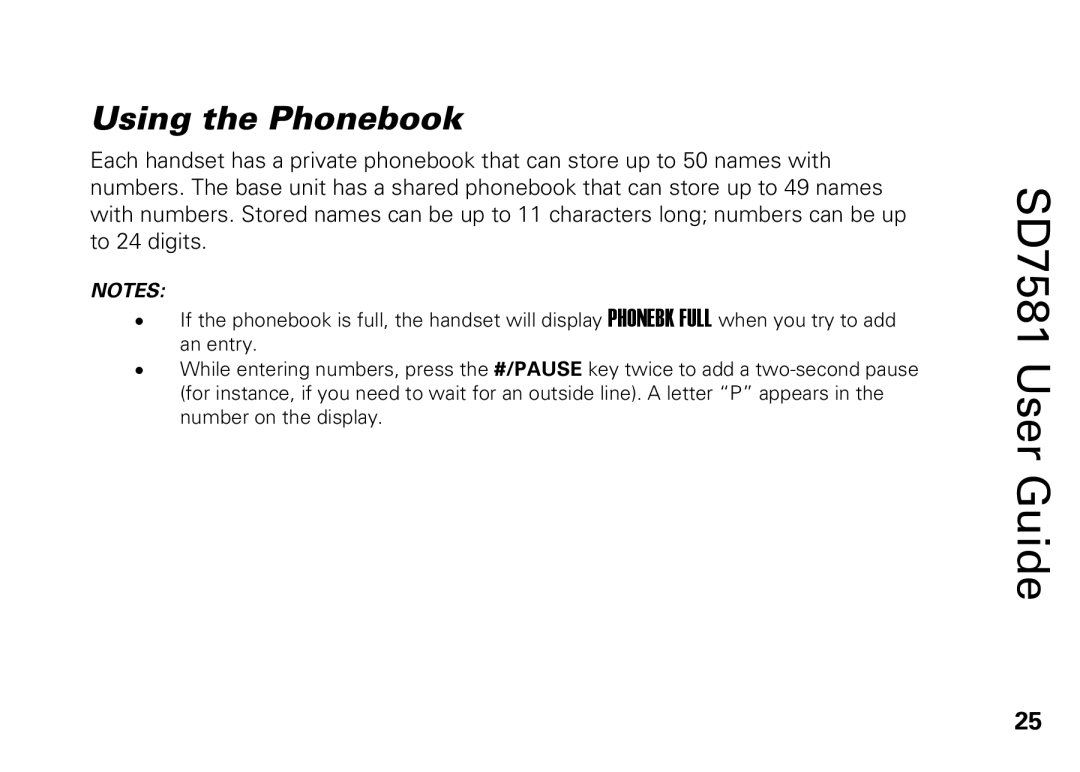Using the Phonebook
Each handset has a private phonebook that can store up to 50 names with numbers. The base unit has a shared phonebook that can store up to 49 names with numbers. Stored names can be up to 11 characters long; numbers can be up to 24 digits.
NOTES:
•If the phonebook is full, the handset will display PHONEBK FULL when you try to add an entry.
•While entering numbers, press the #/PAUSE key twice to add a
SD7581 User Guide
25