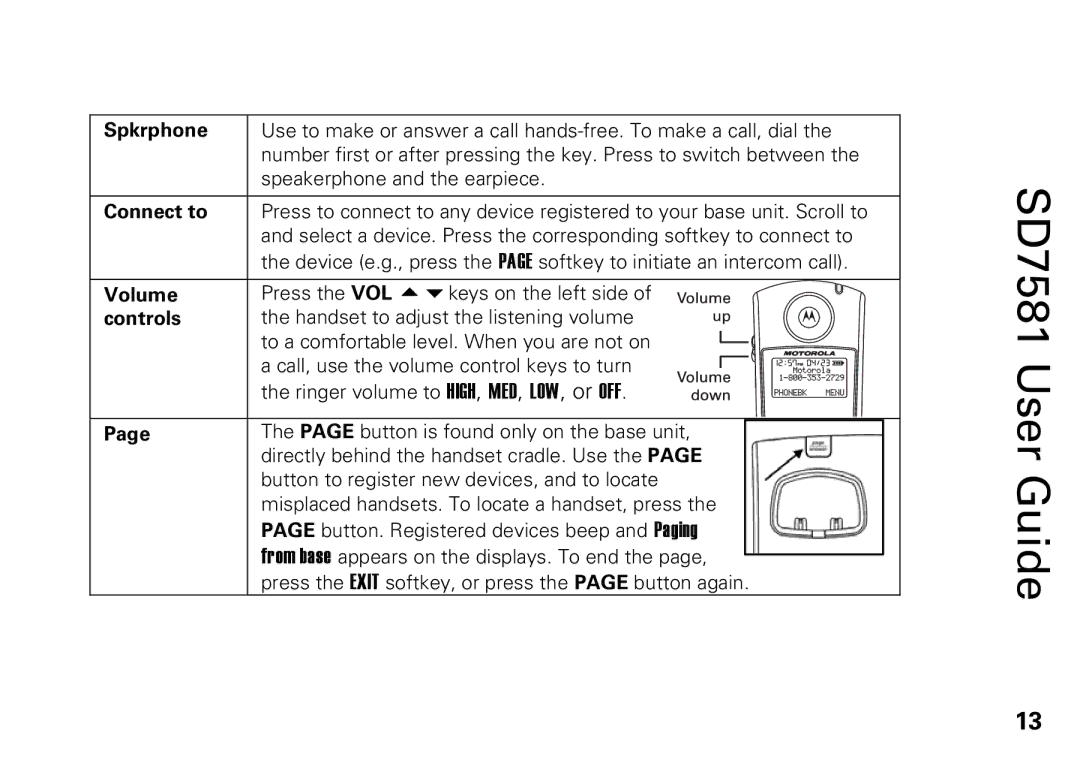Spkrphone
Connect to
Volume controls
Page
Use to make or answer a call
Press to connect to any device registered to your base unit. Scroll to and select a device. Press the corresponding softkey to connect to the device (e.g., press the PAGE softkey to initiate an intercom call).
Press the VOL keys on the left side of the handset to adjust the listening volume to a comfortable level. When you are not on a call, use the volume control keys to turn the ringer volume to HIGH, MED, LOW, or OFF.
The PAGE button is found only on the base unit, directly behind the handset cradle. Use the PAGE button to register new devices, and to locate misplaced handsets. To locate a handset, press the PAGE button. Registered devices beep and Paging
appears on the displays. To end the page, press the EXIT softkey, or press the PAGE button again.
SD7581 User Guide
13