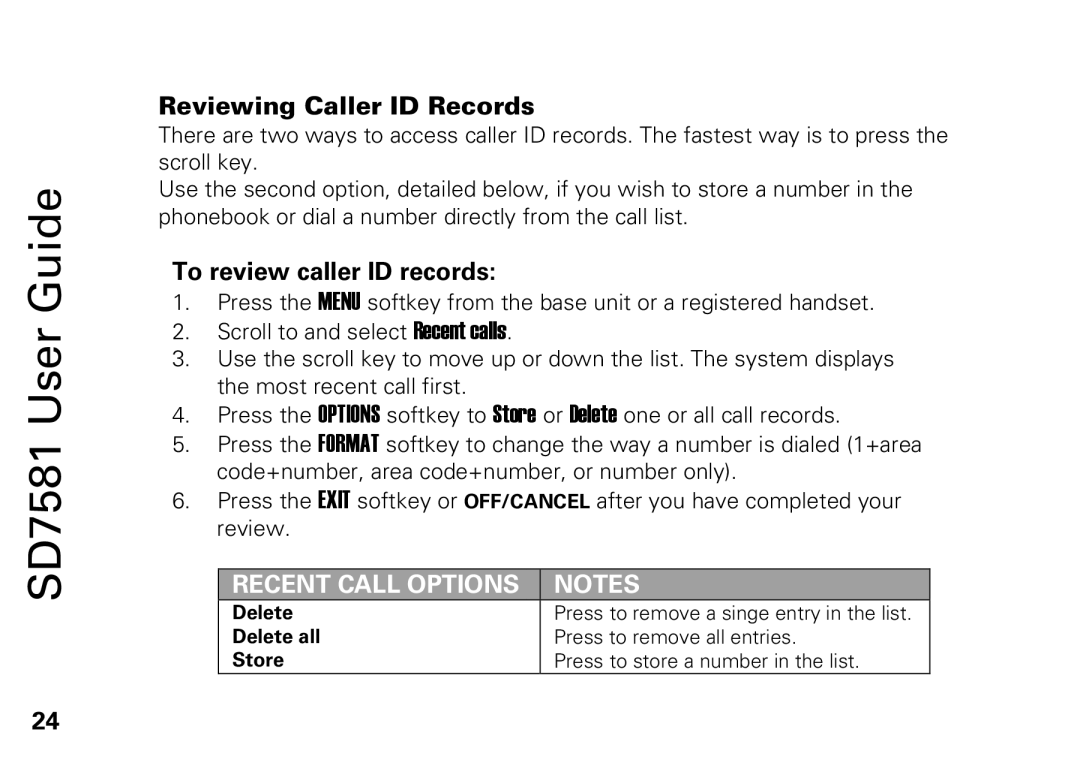SD7581 User Guide
24
Reviewing Caller ID Records
There are two ways to access caller ID records. The fastest way is to press the scroll key.
Use the second option, detailed below, if you wish to store a number in the phonebook or dial a number directly from the call list.
To review caller ID records:
1.Press the MENU softkey from the base unit or a registered handset.
2.Scroll to and select Recent calls.
3.Use the scroll key to move up or down the list. The system displays the most recent call first.
4.Press the OPTIONS softkey to Store or Delete one or all call records.
5.Press the FORMAT softkey to change the way a number is dialed (1+area code+number, area code+number, or number only).
6.Press the EXIT softkey or OFF/CANCEL after you have completed your review.
RECENT CALL OPTIONS | NOTES |
Delete | Press to remove a singe entry in the list. |
Delete all | Press to remove all entries. |
Store | Press to store a number in the list. |