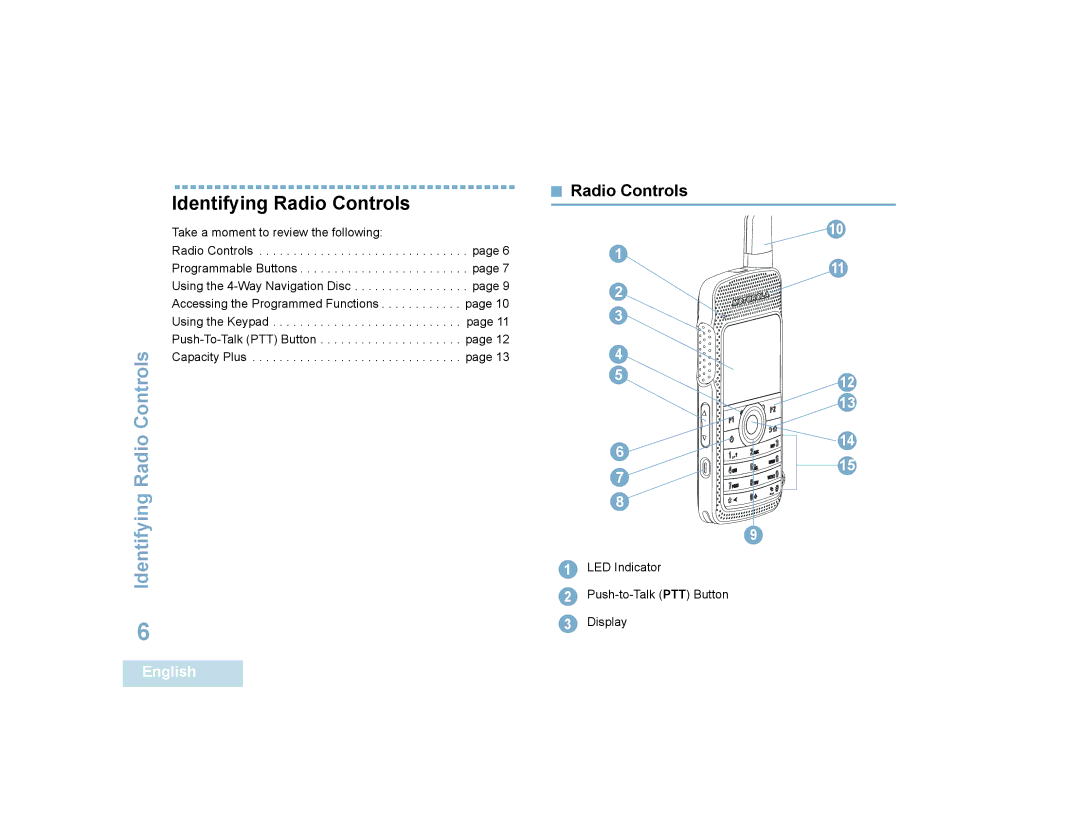Identifying Radio Controls
6
Identifying Radio Controls
Take a moment to review the following:
Radio Controls . . . . . . . . . . . . . . . . . . . . . . . . . . . . . . . page 6 Programmable Buttons . . . . . . . . . . . . . . . . . . . . . . . . . page 7 Using the

 Radio Controls
Radio Controls
10
1
11
2 |
| |
3 |
| |
4 |
| |
5 | 12 | |
| ||
| 13 | |
6 | 14 | |
15 | ||
7 | ||
| ||
8 |
| |
| 9 |
1LED Indicator
2
3Display