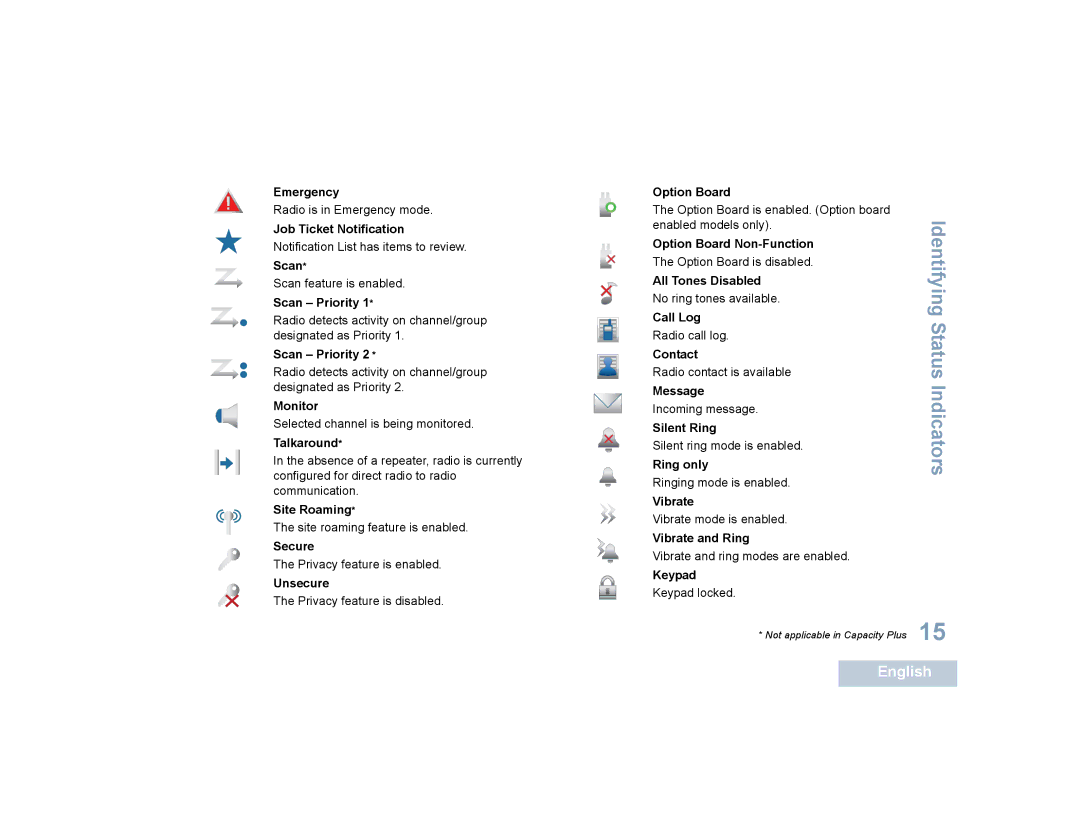Emergency
Radio is in Emergency mode.
Job Ticket Notification
Notification List has items to review.
Scan*
Scan feature is enabled.
Scan – Priority 1*
Radio detects activity on channel/group designated as Priority 1.
Scan – Priority 2 *
Radio detects activity on channel/group designated as Priority 2.
Monitor
Selected channel is being monitored.
Talkaround*
In the absence of a repeater, radio is currently configured for direct radio to radio communication.
Site Roaming*
The site roaming feature is enabled.
Secure
The Privacy feature is enabled.
Unsecure
The Privacy feature is disabled.
Option Board
The Option Board is enabled. (Option board enabled models only).
Option Board
The Option Board is disabled.
All Tones Disabled
No ring tones available.
Call Log
Radio call log.
Contact
Radio contact is available
Message
Incoming message.
Silent Ring
Silent ring mode is enabled.
Ring only
Ringing mode is enabled.
Vibrate
Vibrate mode is enabled.
Vibrate and Ring
Vibrate and ring modes are enabled.
Keypad
Keypad locked.
* Not applicable in Capacity Plus
Identifying Status Indicators
15