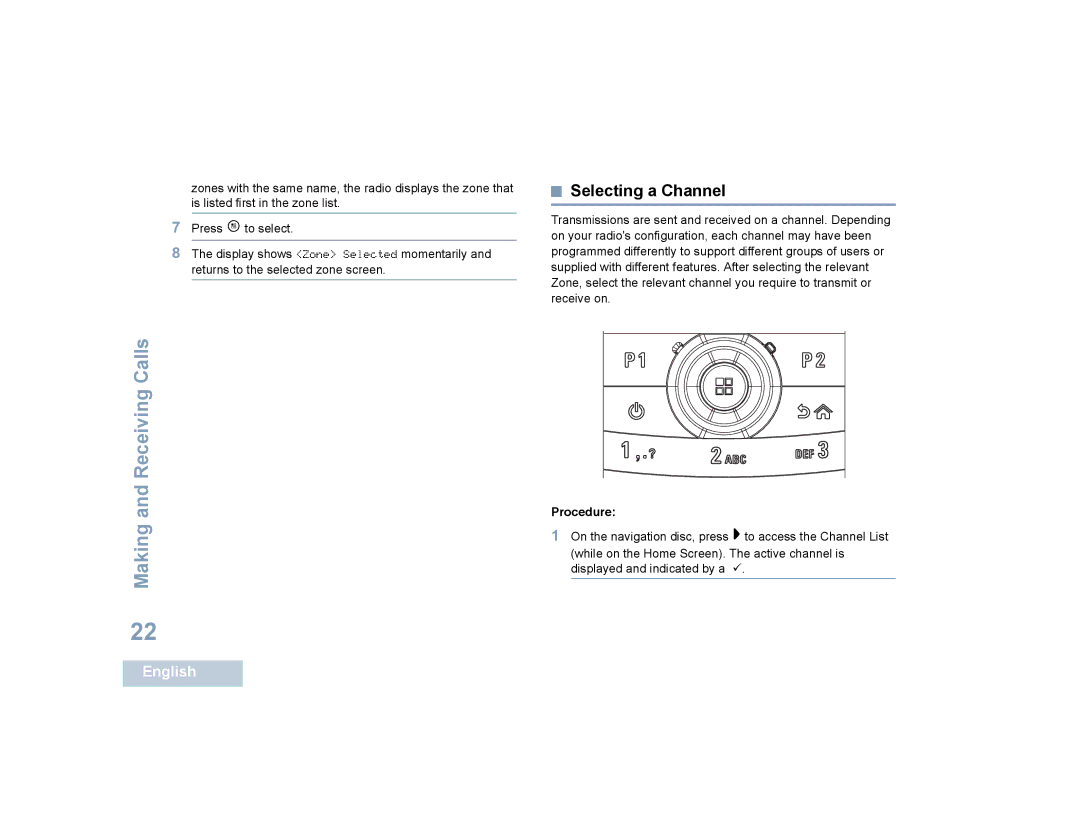zones with the same name, the radio displays the zone that is listed first in the zone list.
7Press cto select.
8The display shows <Zone> Selected momentarily and returns to the selected zone screen.
 Selecting a Channel
Selecting a Channel
Transmissions are sent and received on a channel. Depending on your radio's configuration, each channel may have been programmed differently to support different groups of users or supplied with different features. After selecting the relevant Zone, select the relevant channel you require to transmit or receive on.
Making and Receiving Calls
22
Procedure:
1On the navigation disc, press >to access the Channel List (while on the Home Screen). The active channel is displayed and indicated by a 9.