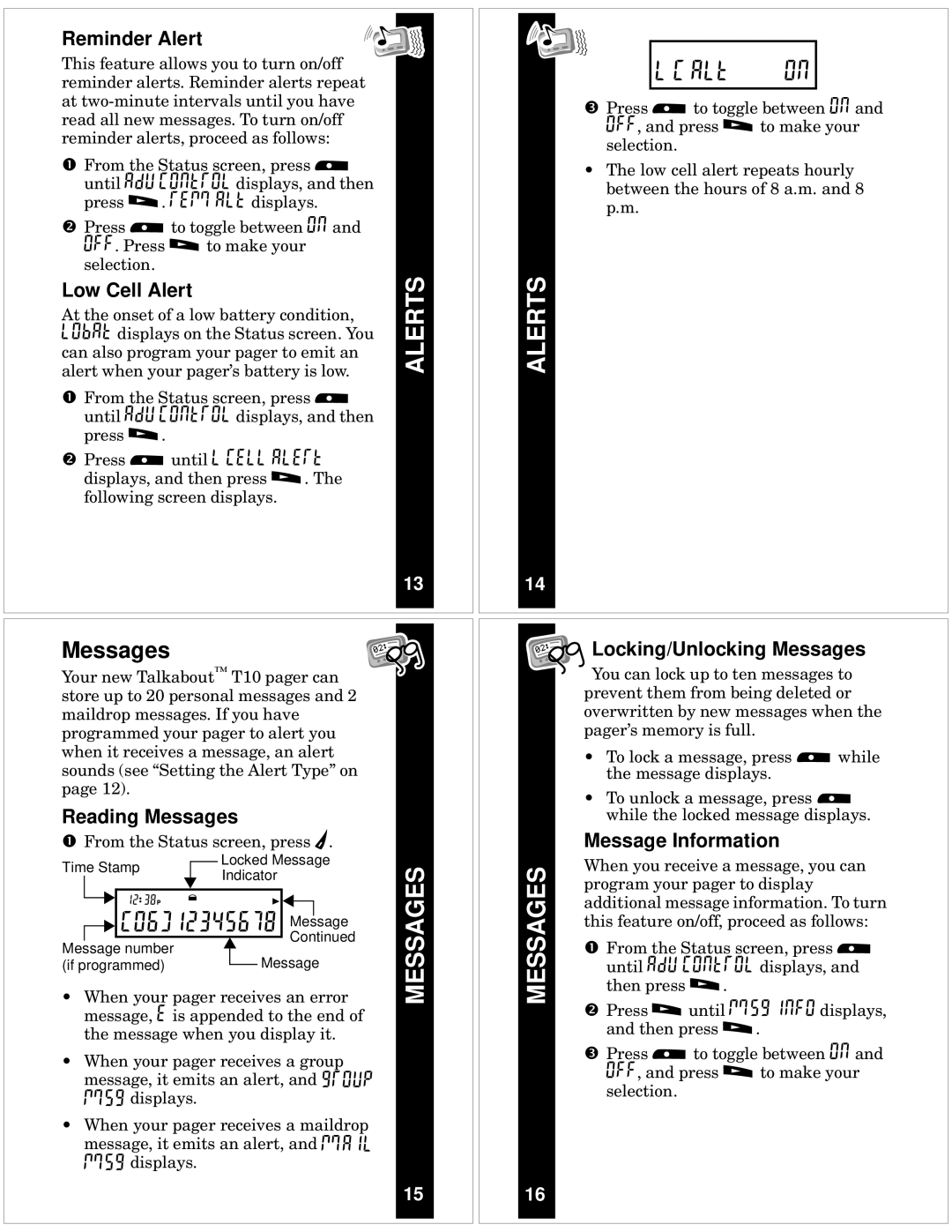Reminder Alert
This feature allows you to turn on/off reminder alerts. Reminder alerts repeat at
ŒFrom the Status screen, press < until Adu control displays, and then press >. Rem Alt displays.
•Press < to toggle between On and Off. Press > to make your selection.
Low Cell Alert
l c alt | on |
|
|
ŽPress < to toggle between on and off, and press > to make your selection.
•The low cell alert repeats hourly between the hours of 8 a.m. and 8 p.m.
At the onset of a low battery condition, lobat displays on the Status screen. You can also program your pager to emit an alert when your pager’s battery is low.
ALERTS
ŒFrom the Status screen, press < until adu control displays, and then press >.
•Press < until L Cell alert displays, and then press >. The following screen displays.
13
Messages
Your new Talkabout™ T10 pager can store up to 20 personal messages and 2 maildrop messages. If you have programmed your pager to alert you when it receives a message, an alert sounds (see “Setting the Alert Type” on page 12).
Reading Messages
ŒFrom the Status screen, press =.
Time Stamp |
|
| Locked Message | MESSAGES | |||||||
|
| ||||||||||
|
|
|
|
|
|
| |||||
• | When your pager receives an error | ||||||||||
|
|
|
|
|
| Indicator |
| ||||
|
|
| 12:38/ | % | & |
|
|
| |||
|
|
| C06]12345678 | Message |
| ||||||
Message number |
|
|
|
|
| Continued |
| ||||
|
|
|
| Message |
| ||||||
(if programmed) |
|
|
|
|
| ||||||
|
|
|
|
| |||||||
message, e is appended to the end of the message when you display it.
• When your pager receives a group message, it emits an alert, and group msg displays.
• When your pager receives a maildrop message, it emits an alert, and mail msg displays.
15
ALERTS
14
MESSAGES
16
Locking/Unlocking Messages
You can lock up to ten messages to prevent them from being deleted or overwritten by new messages when the pager’s memory is full.
•To lock a message, press < while the message displays.
•To unlock a message, press < while the locked message displays.
Message Information
When you receive a message, you can program your pager to display additional message information. To turn this feature on/off, proceed as follows:
ŒFrom the Status screen, press < until adu control displays, and then press >.
•Press > until msg info displays, and then press >.
ŽPress < to toggle between on and off, and press > to make your selection.