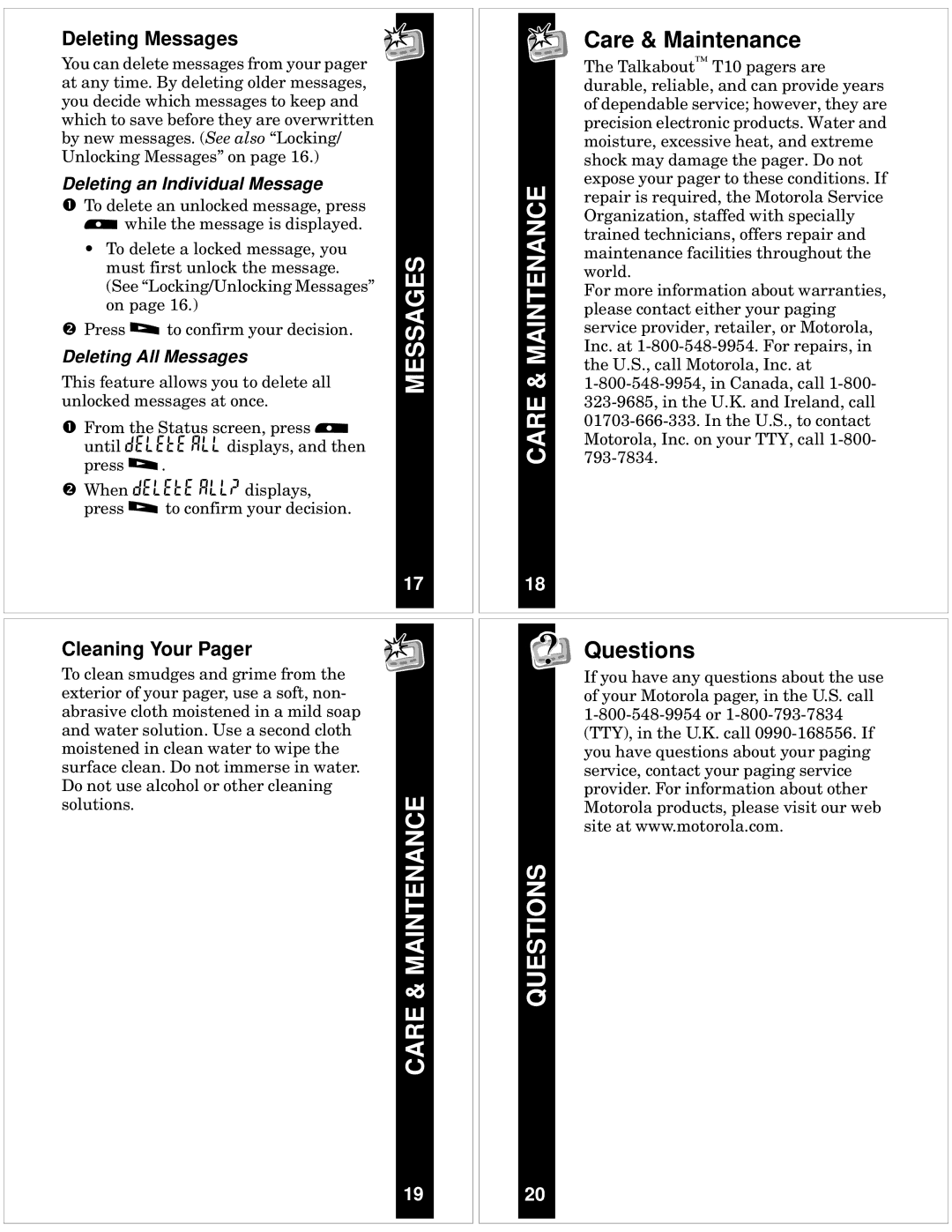Deleting Messages
You can delete messages from your pager at any time. By deleting older messages, you decide which messages to keep and which to save before they are overwritten by new messages. (See also “Locking/ Unlocking Messages” on page 16.)
Deleting an Individual Message
ŒTo delete an unlocked message, press < while the message is displayed.
• To delete a locked message, you | MESSAGES | |
must first unlock the message. | ||
| ||
(See “Locking/Unlocking Messages” |
| |
on page 16.) |
| |
• Press > to confirm your decision. |
| |
Deleting All Messages |
| |
This feature allows you to delete all |
| |
unlocked messages at once. |
|
ŒFrom the Status screen, press < until Delete All displays, and then press >.
•When Delete All? displays, press > to confirm your decision.
17
Cleaning Your Pager
To clean smudges and grime from the exterior of your pager, use a soft, non- abrasive cloth moistened in a mild soap and water solution. Use a second cloth moistened in clean water to wipe the surface clean. Do not immerse in water. Do not use alcohol or other cleaning
solutions.MAINTENANCE &CARE
19
CARE & MAINTENANCE
18
QUESTIONS
20
Care & Maintenance
The Talkabout™ T10 pagers are durable, reliable, and can provide years of dependable service; however, they are precision electronic products. Water and moisture, excessive heat, and extreme shock may damage the pager. Do not expose your pager to these conditions. If repair is required, the Motorola Service Organization, staffed with specially trained technicians, offers repair and maintenance facilities throughout the world.
For more information about warranties, please contact either your paging service provider, retailer, or Motorola, Inc. at
Questions
If you have any questions about the use of your Motorola pager, in the U.S. call