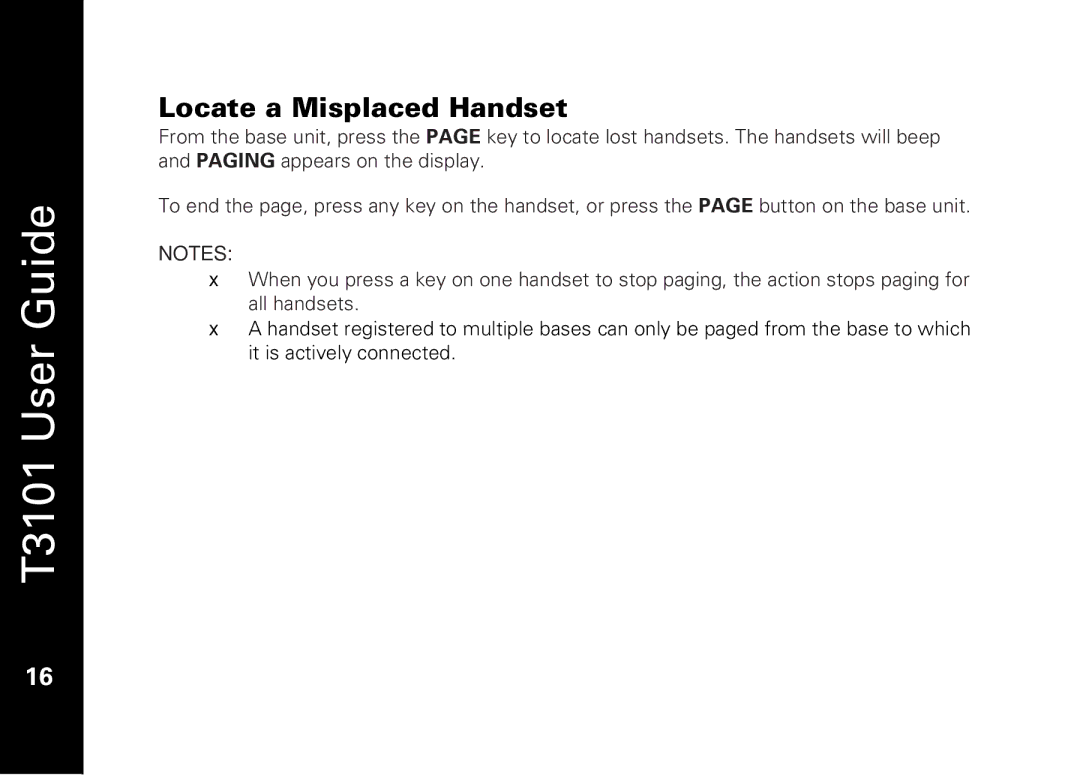T3101 User Guide
16
Locate a Misplaced Handset
From the base unit, press the PAGE key to locate lost handsets. The handsets will beep and PAGING appears on the display.
To end the page, press any key on the handset, or press the PAGE button on the base unit.
NOTES:
•When you press a key on one handset to stop paging, the action stops paging for all handsets.
•A handset registered to multiple bases can only be paged from the base to which it is actively connected.