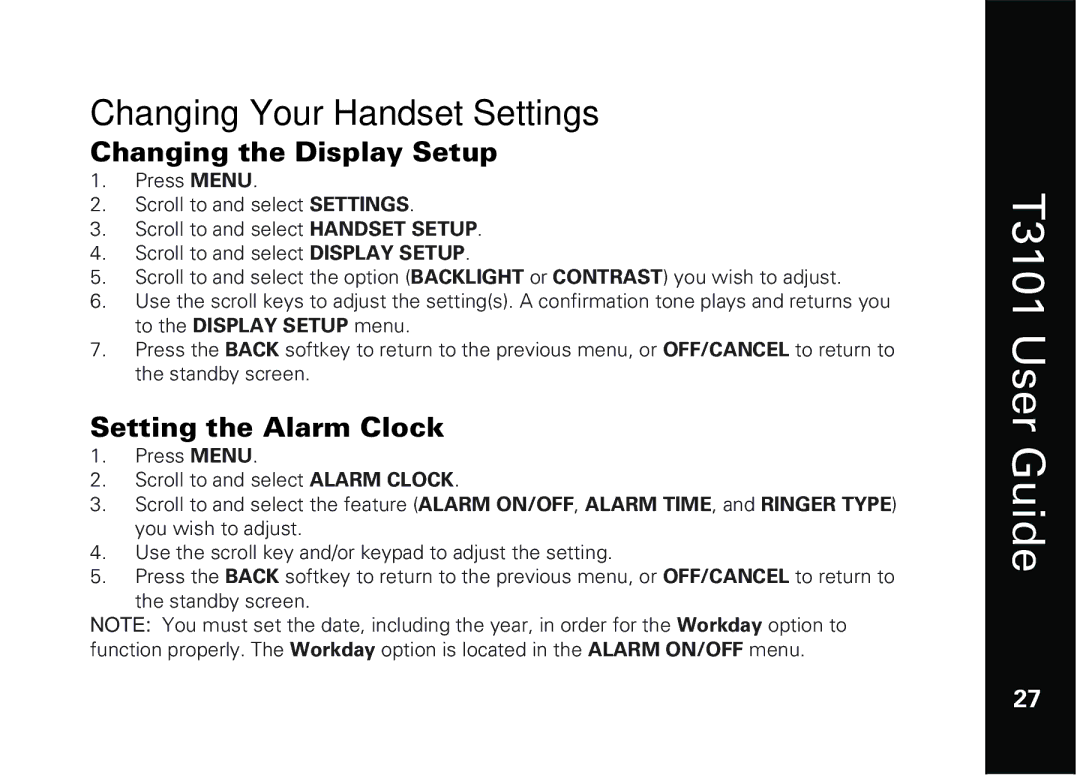Changing Your Handset Settings
Changing the Display Setup
1.Press MENU.
2.Scroll to and select SETTINGS.
3.Scroll to and select HANDSET SETUP.
4.Scroll to and select DISPLAY SETUP.
5.Scroll to and select the option (BACKLIGHT or CONTRAST) you wish to adjust.
6.Use the scroll keys to adjust the setting(s). A confirmation tone plays and returns you to the DISPLAY SETUP menu.
7.Press the BACK softkey to return to the previous menu, or OFF/CANCEL to return to the standby screen.
Setting the Alarm Clock
1.Press MENU.
2.Scroll to and select ALARM CLOCK.
3.Scroll to and select the feature (ALARM ON/OFF, ALARM TIME, and RINGER TYPE) you wish to adjust.
4.Use the scroll key and/or keypad to adjust the setting.
5.Press the BACK softkey to return to the previous menu, or OFF/CANCEL to return to
the standby screen.
NOTE: You must set the date, including the year, in order for the Workday option to function properly. The Workday option is located in the ALARM ON/OFF menu.
T3101 User Guide
27