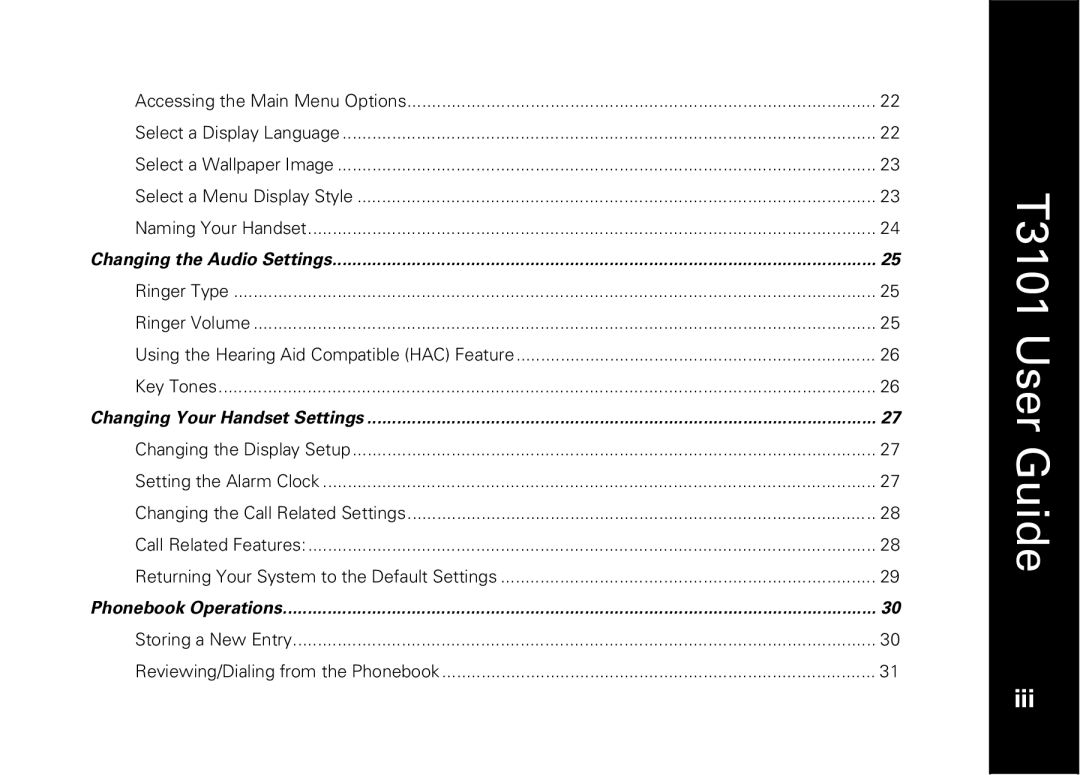Accessing the Main Menu Options | 22 |
Select a Display Language | 22 |
Select a Wallpaper Image | 23 |
Select a Menu Display Style | 23 |
Naming Your Handset | 24 |
Changing the Audio Settings | 25 |
Ringer Type | 25 |
Ringer Volume | 25 |
Using the Hearing Aid Compatible (HAC) Feature | 26 |
Key Tones | 26 |
Changing Your Handset Settings | 27 |
Changing the Display Setup | 27 |
Setting the Alarm Clock | 27 |
Changing the Call Related Settings | 28 |
Call Related Features: | 28 |
Returning Your System to the Default Settings | 29 |
Phonebook Operations | 30 |
Storing a New Entry | 30 |
Reviewing/Dialing from the Phonebook | 31 |