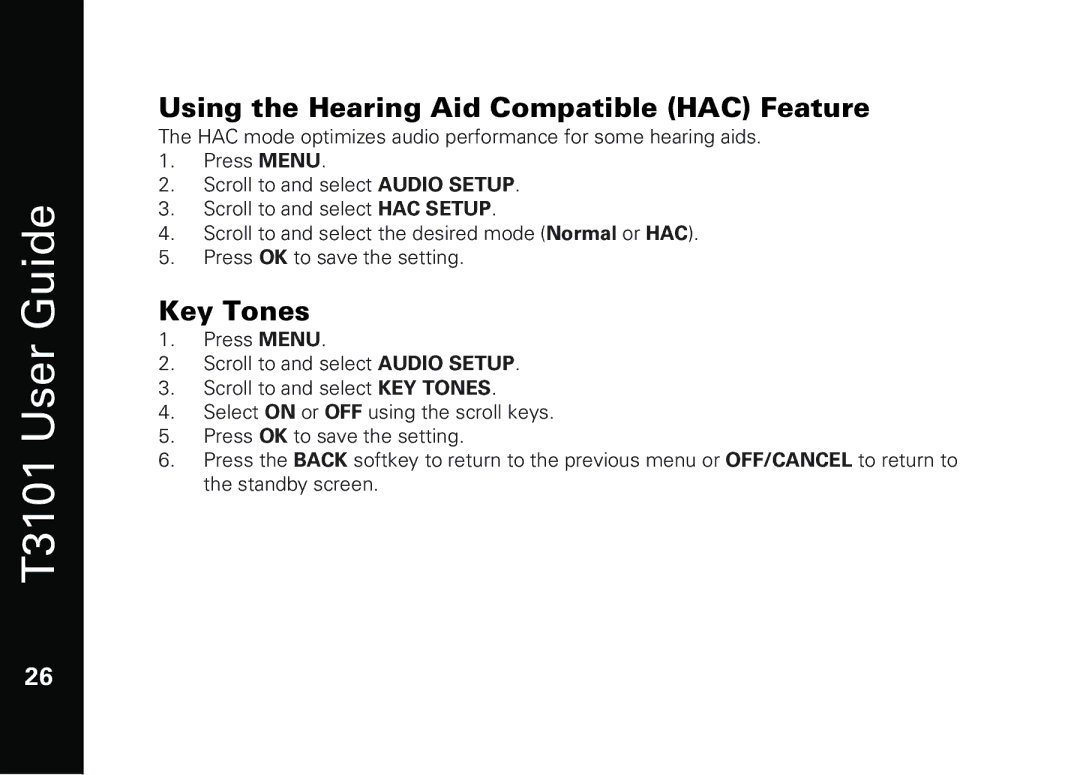T3101 User Guide
26
Using the Hearing Aid Compatible (HAC) Feature
The HAC mode optimizes audio performance for some hearing aids.
1.Press MENU.
2.Scroll to and select AUDIO SETUP.
3.Scroll to and select HAC SETUP.
4.Scroll to and select the desired mode (Normal or HAC).
5.Press OK to save the setting.
Key Tones
1.Press MENU.
2.Scroll to and select AUDIO SETUP.
3.Scroll to and select KEY TONES.
4.Select ON or OFF using the scroll keys.
5.Press OK to save the setting.
6.Press the BACK softkey to return to the previous menu or OFF/CANCEL to return to the standby screen.