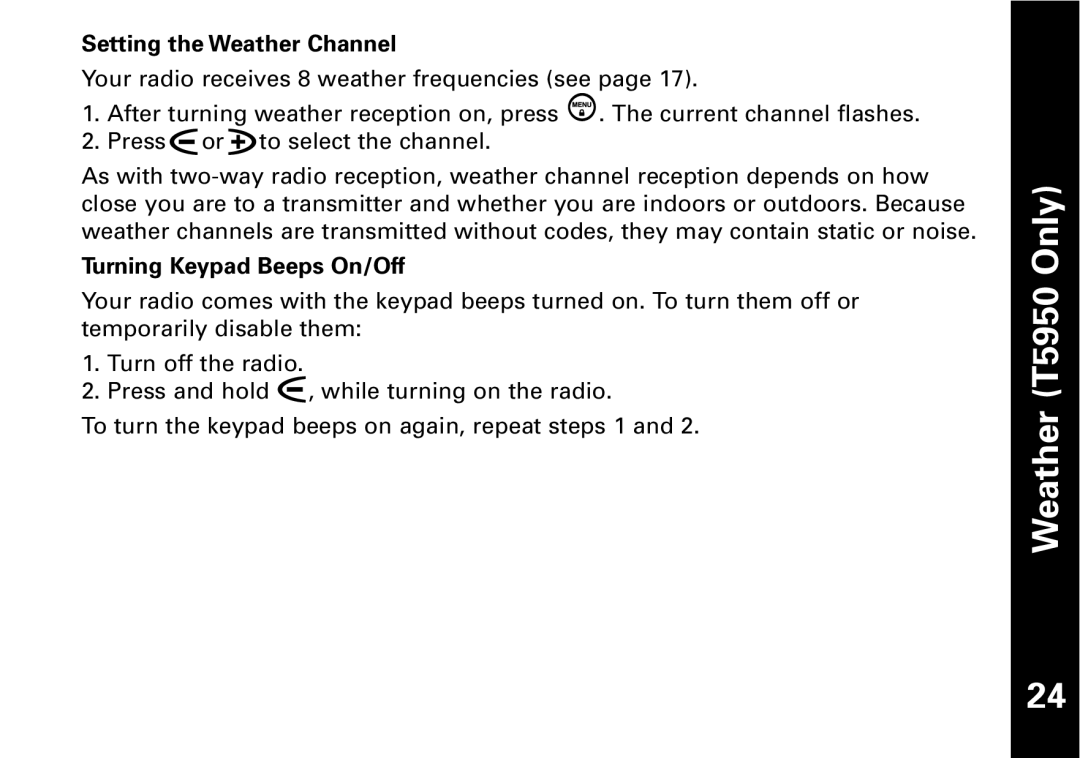Setting the Weather Channel
Your radio receives 8 weather frequencies (see page 17).
1.After turning weather reception on, press ![]() . The current channel flashes.
. The current channel flashes.
2.Press ![]() or
or ![]() to select the channel.
to select the channel.
As with
Turning Keypad Beeps On/Off
Your radio comes with the keypad beeps turned on. To turn them off or temporarily disable them:
1.Turn off the radio.
2.Press and hold ![]() , while turning on the radio.
, while turning on the radio.
To turn the keypad beeps on again, repeat steps 1 and 2.
Weather (T5950 Only)
24