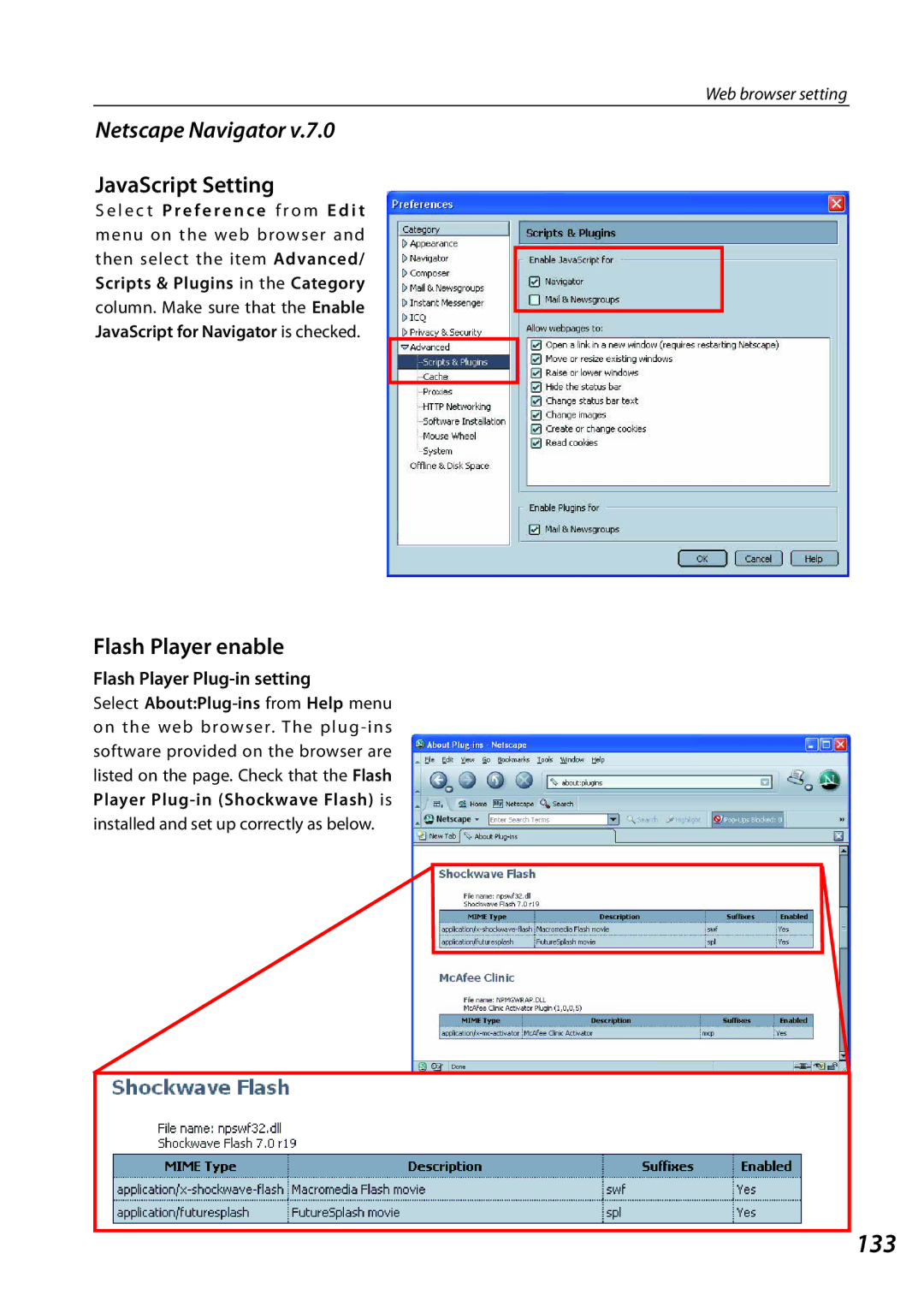Web browser setting
Netscape Navigator v.7.0
JavaScript Setting
S e l e c t P r e f e r e n c e f r o m E d i t menu on the web browser and then select the item Advanced/ Scripts & Plugins in the Category column. Make sure that the Enable JavaScript for Navigator is checked.
Flash Player enable
Flash Player Plug-in setting
Select