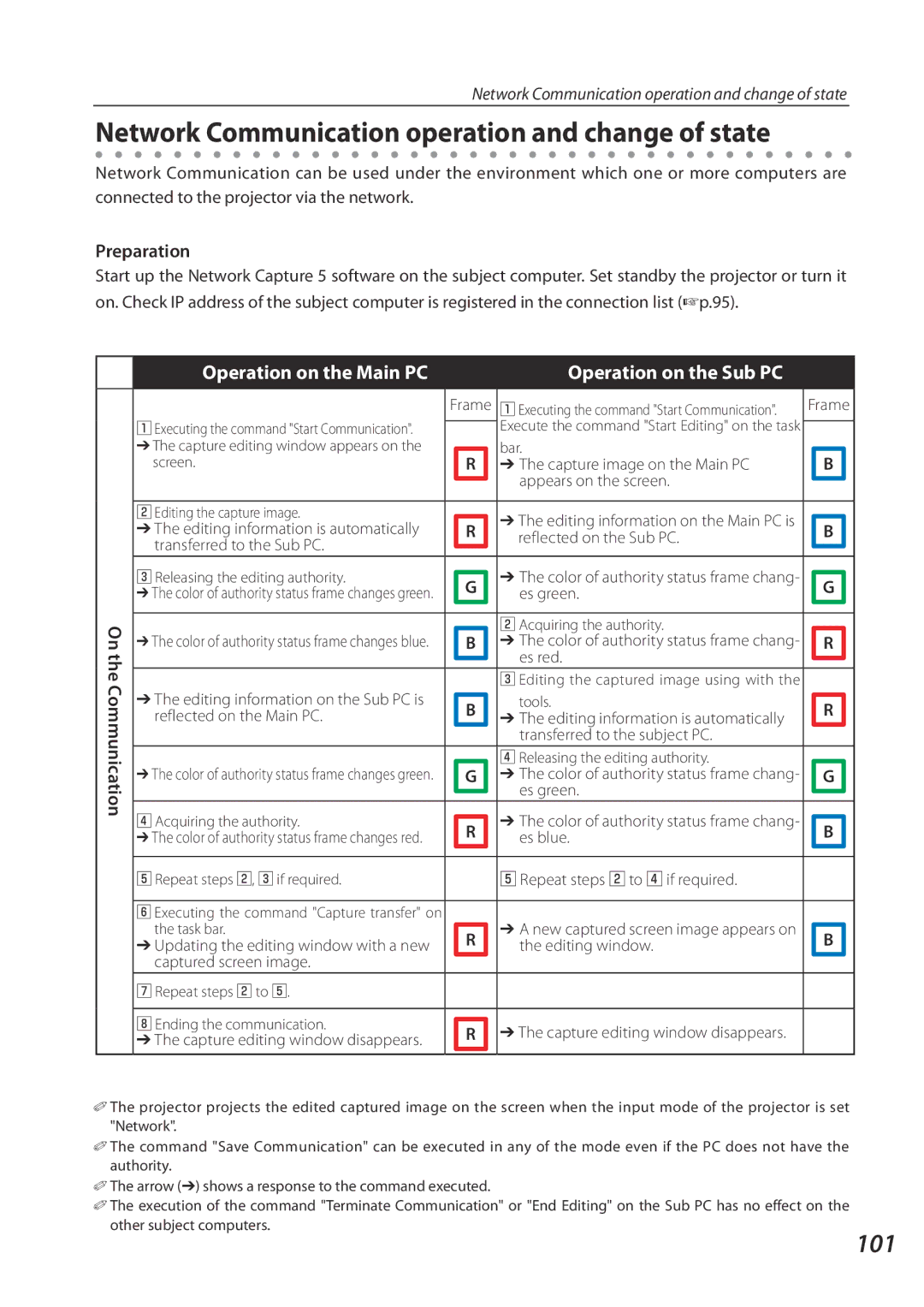Network Communication operation and change of state
Network Communication operation and change of state
Network Communication can be used under the environment which one or more computers are connected to the projector via the network.
Preparation
Start up the Network Capture 5 software on the subject computer. Set standby the projector or turn it on. Check IP address of the subject computer is registered in the connection list (☞p.95).
On the Communication
Operation on the Main PC |
|
|
| Operation on the Sub PC |
|
|
|
| Frame | zExecuting the command "Start Communication". | Frame | ||||
zExecuting the command "Start Communication". |
|
|
| Execute the command "Start Editing" on the task |
|
|
|
|
|
|
|
|
| ||
➔ The capture editing window appears on the |
|
|
| bar. |
|
|
|
screen. |
| R |
| ➔ The capture image on the Main PC |
| B |
|
|
|
|
| appears on the screen. |
|
|
|
|
|
|
|
|
|
| |
|
|
|
|
|
|
|
|
xEditing the capture image. |
|
|
| ➔ The editing information on the Main PC is |
|
|
|
➔ The editing information is automatically |
| R |
|
| B |
| |
transferred to the Sub PC. |
|
|
| reflected on the Sub PC. |
|
|
|
|
|
|
|
|
|
| |
c Releasing the editing authority. |
|
| ➔ The color of authority status frame chang- |
|
|
| |
| G |
|
| G |
| ||
➔ The color of authority status frame changes green. |
|
|
| es green. |
|
|
|
|
|
|
|
|
|
|
|
|
|
|
| x Acquiring the authority. |
|
|
|
➔ The color of authority status frame changes blue. |
| B |
| ➔ The color of authority status frame chang- |
| R |
|
|
|
|
| es red. |
|
|
|
|
|
|
|
|
|
| |
|
|
|
| c Editing the captured image using with the |
|
|
|
➔ The editing information on the Sub PC is |
|
|
| tools. |
|
|
|
| B |
|
| R |
| ||
reflected on the Main PC. |
|
| ➔ The editing information is automatically |
|
| ||
|
|
|
| transferred to the subject PC. |
|
|
|
|
|
|
| v Releasing the editing authority. |
|
|
|
➔ The color of authority status frame changes green. |
| G |
| ➔ The color of authority status frame chang- |
| G |
|
|
|
|
| es green. |
|
|
|
|
|
|
|
|
|
| |
v Acquiring the authority. |
|
| ➔ The color of authority status frame chang- |
|
| ||
| R |
|
| B |
| ||
➔ The color of authority status frame changes red. |
|
|
| es blue. |
|
|
|
|
|
|
|
|
|
|
|
b Repeat steps x, c if required. |
|
|
| b Repeat steps x to v if required. |
|
|
|
nExecuting the command "Capture transfer" on
the task bar. |
| ➔ A new captured screen image appears on |
|
|
R | B |
| ||
➔ Updating the editing window with a new | the editing window. |
| ||
captured screen image. |
|
|
|
|
m Repeat steps x to b. |
|
|
|
|
|
|
|
|
|
, Ending the communication. |
| ➔ The capture editing window disappears. |
|
|
R |
|
| ||
➔ The capture editing window disappears. |
|
| ||
|
|
|
|
✐ The projector projects the edited captured image on the screen when the input mode of the projector is set "Network".
✐ The command "Save Communication" can be executed in any of the mode even if the PC does not have the authority.
✐ The arrow (➔) shows a response to the command executed.
✐ The execution of the command "Terminate Communication" or "End Editing" on the Sub PC has no effect on the other subject computers.