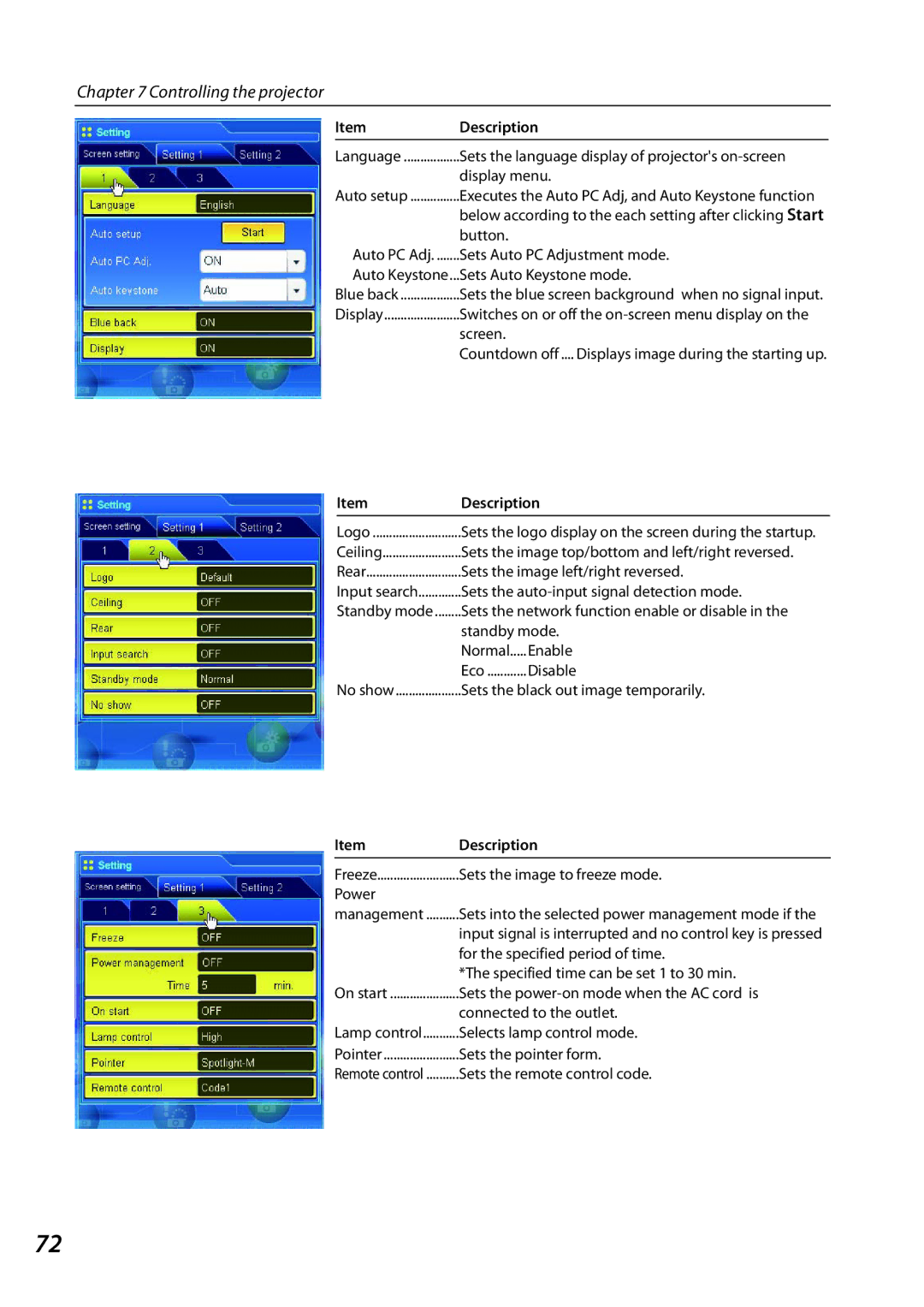Chapter 7 Controlling the projector
Item | Description |
|
|
Language | Sets the language display of projector's |
| display menu. |
Auto setup | Executes the Auto PC Adj, and Auto Keystone function |
| below according to the each setting after clicking Start |
| button. |
Auto PC Adj | Sets Auto PC Adjustment mode. |
Auto Keystone... | Sets Auto Keystone mode. |
Blue back | Sets the blue screen background when no signal input. |
Display | Switches on or off the |
| screen. |
| Countdown off..... Displays image during the starting up. |
Item | Description | |
|
| |
Logo | Sets the logo display on the screen during the startup. | |
Ceiling | Sets the image top/bottom and left/right reversed. | |
Rear | Sets the image left/right reversed. | |
Input search | Sets the | |
Standby mode | Sets the network function enable or disable in the | |
| standby mode. | |
| Normal | Enable |
| Eco | Disable |
No show | Sets the black out image temporarily. | |
Item | Description |
|
|
Freeze | Sets the image to freeze mode. |
Power |
|
management | Sets into the selected power management mode if the |
| input signal is interrupted and no control key is pressed |
| for the specified period of time. |
| *The specified time can be set 1 to 30 min. |
On start | Sets the |
| connected to the outlet. |
Lamp control | Selects lamp control mode. |
Pointer | Sets the pointer form. |
Remote control | Sets the remote control code. |
72