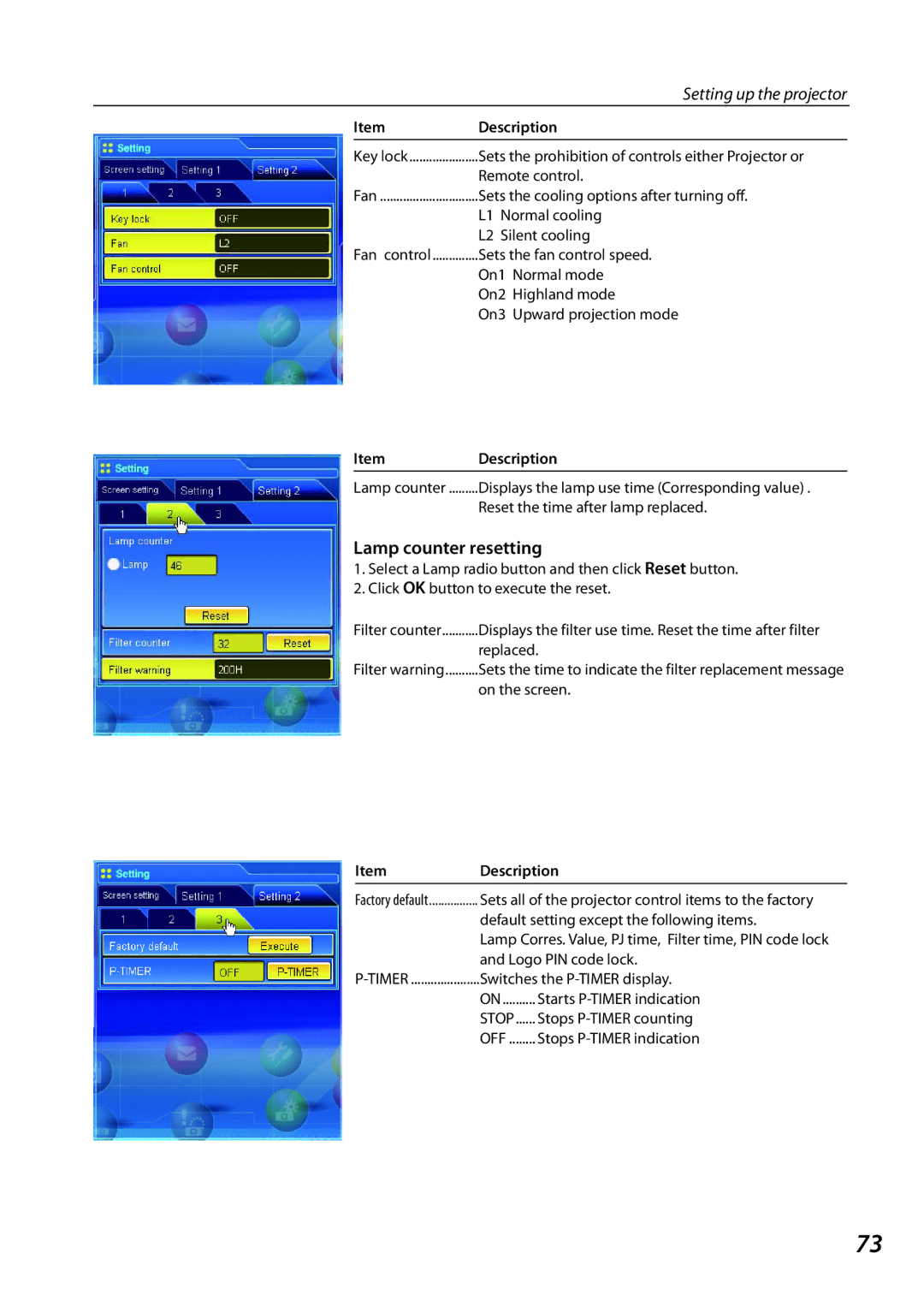|
| Setting up the projector | |
| Item | Description | |
|
|
|
|
| Key lock | Sets the prohibition of controls either Projector or | |
|
| Remote control. | |
| Fan | Sets the cooling options after turning off. | |
|
| L1 Normal cooling | |
|
| L2 Silent cooling | |
| Fan control | Sets the fan control speed. | |
|
| On1 Normal mode | |
|
| On2 Highland mode | |
|
| On3 Upward projection mode | |
Item | Description |
|
|
Lamp counter | Displays the lamp use time (Corresponding value) . |
| Reset the time after lamp replaced. |
Lamp counter resetting
1.Select a Lamp radio button and then click Reset button.
2.Click OK button to execute the reset.
Filter counter | Displays the filter use time. Reset the time after filter |
| replaced. |
Filter warning | Sets the time to indicate the filter replacement message |
| on the screen. |
Item | Description | |
|
| |
Factory default | Sets all of the projector control items to the factory | |
| default setting except the following items. | |
| Lamp Corres. Value, PJ time, Filter time, PIN code lock | |
| and Logo PIN code lock. | |
Switches the | ||
| ON | Starts |
| STOP | Stops |
| OFF | Stops |
73