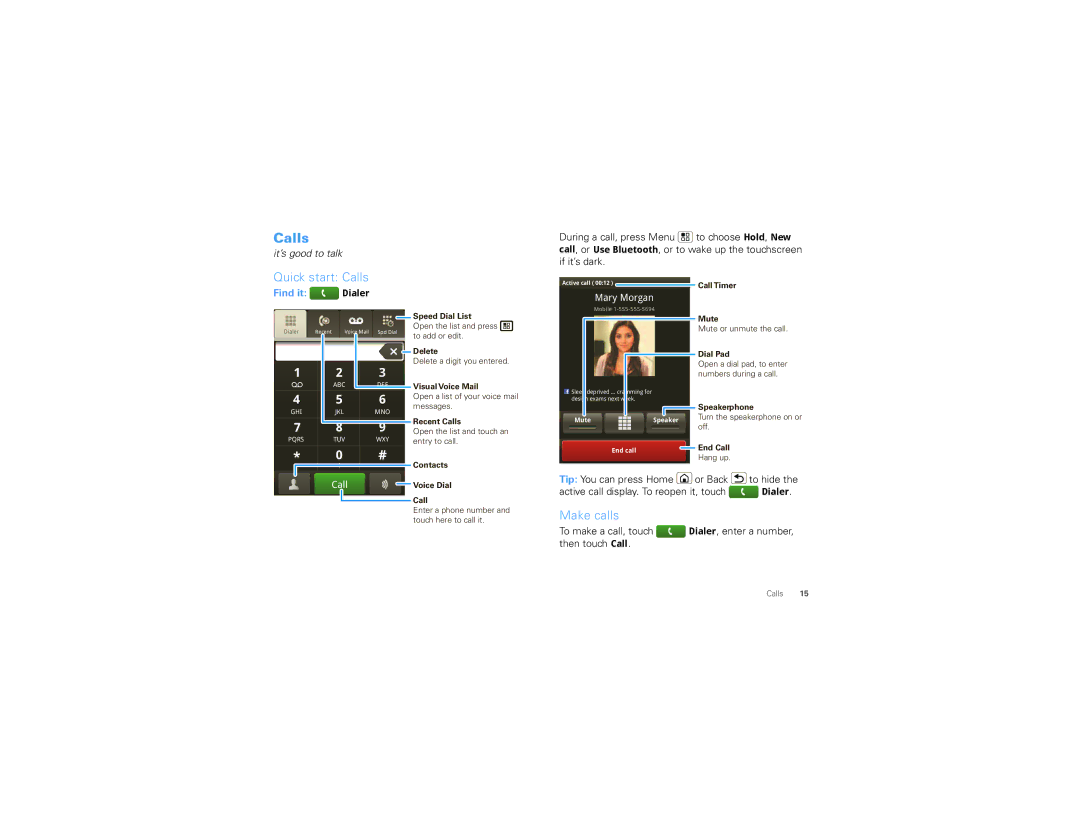TAP
Page
Motorola Cliq XT with Motoblur
Congratulations
More information
On your phone- My Account
Tip To change the Notification LED, press Menu
Your phone
Let’s go
Contents
Turn it on & off
Set up & go
Wi-Fi connect
Basics
Cool content & more
Quick start Home screen
Security
Search
Set up & manage your home screen
Phone status & notifications
At the top of the screen, icons
Hold an empty spot until you see the Add to
Touch tips
Touch pad
Adjust volume
Key tips
App menu
Text entry
Touchscreen keypad
App menu shows you all
To enter several symbols, touch SYM
Text entry settings
To change your Swype settings, touch Swype
Swype text entry
Tips & tricks
Battery tips
Display timeout delay Menu Settings
Google app updates Menu Settings
View accounts & update status
Your Motoblur account What is MOTOBLUR?
Social networking
About social networking
Add accounts
Update your status
Remove accounts
Find it Accounts
Quick start Calls
Calls
Make calls
Find it Dialer
Recent calls
Answer calls
End calls
Use keypad while on a call
Find your phone number
Restrict outgoing calls
Your caller ID
Use the speakerphone
Contacts
Agps in the Safety, Regulatory & Legal Information booklet
Quick start Contacts
Enter the emergency number
Create new contacts
Access contacts
About Motoblur
Call contacts
Edit contact information
Send text messages to contacts
Link contacts
My details
Import contacts from SIM
Groups
If you need to import the contacts from your SIM card
Messaging
Set up messaging
Quick start Messaging
Tip To see more messages, flick or drag up
Send messages
Read messages
Delete messages
Format text in emails
Add attachments
Reply to messages
Audio postcards
Find it IM
Voicemail
Access voicemail
Personalization
Display settings
Ringtones & sounds
Wallpapers
Shortcuts
Set up widgets
Folders
Date & time
Camera
Camera & video recorder
Take pictures
Picture options
Play a slideshow
View pictures
Delete pictures
Touch and hold a photo, then touch Delete
To open file details, press Menu More
Video recorder
Record videos
Tip To send your video in a message, set the video
Send and share
Music
Access the music player
Download music
Get music online
Transfer music files from a computer to your memory card
Transfer using Windows Media Player
Rip a CD
Playlists
Transfer using USB
Web browsing
Access the Internet Web touch tips
Zoom & magnify
Find it Browser
Adjust browser options
Access web2go
Use a Wi-Fi network
Add a bookmark
Download apps
YouTube
Quick start YouTube
Find it YouTube
Search for YouTube videos
Watch YouTube videos
Share videos
Your account
Locations
Android Market
Find it TeleNav
TeleNav
Latitude
Hide location
Disable latitude
Share location
Voice Search
Bluetooth wireless
Disconnect Bluetooth devices
Wi-Fi
Quick start Wi-Fi
Reconnect devices
Delete networks
Turn Wi-Fi on or off
Search & connect
Memory card
Install memory card
View available memory
Copy files to your card
View files from your phone
Management
Delete files
Google data synchronization
Find it Calendar
Alarm clock
Calendar
Update my phone
Airplane mode
Calculator
Quickoffice
Screen lock
Security
Lock pattern
Passcode lock
Lock SIM
Restore your phone
Reset & clear
Locate and wipe lost phone
Track your phone
Service & repairs
Troubleshooting
Crash recovery
Battery Use & Safety
Safety, Regulatory & Legal
European Union Directives Conformance Statement
Battery Charging
Specific Absorption Rate Ieee
Software Copyright Notice
Content Copyright
Open Source Software Information
OSS Management North US Hwy Libertyville, IL 60048 USA
Navigation
Safety & General Information
Driving Precautions
FCC Notice to Users
Industry Canada Notice to Users
Use & Care
Motorola Limited Warranty for the United States and Canada
Products and Accessories
What Will Motorola Do?
Hearing Aid Compatibility with Mobile Phones
Product Registration
Information from the World Health Organization
Export Law Assurances
Caring for the Environment by Recycling
Smart Practices While Driving
Privacy & Data Security
Page
Motorola, Inc United States Canada
Bluetooth ID B016118
Page

![]() to choose Hold, New call, or Use Bluetooth, or to wake up the touchscreen if it’s dark.
to choose Hold, New call, or Use Bluetooth, or to wake up the touchscreen if it’s dark. Dialer
Dialer![]() Sleep deprived ... cramming for design exams next week.
Sleep deprived ... cramming for design exams next week.![]() End Call
End Call![]() Dialer, enter a number, then touch Call.
Dialer, enter a number, then touch Call.