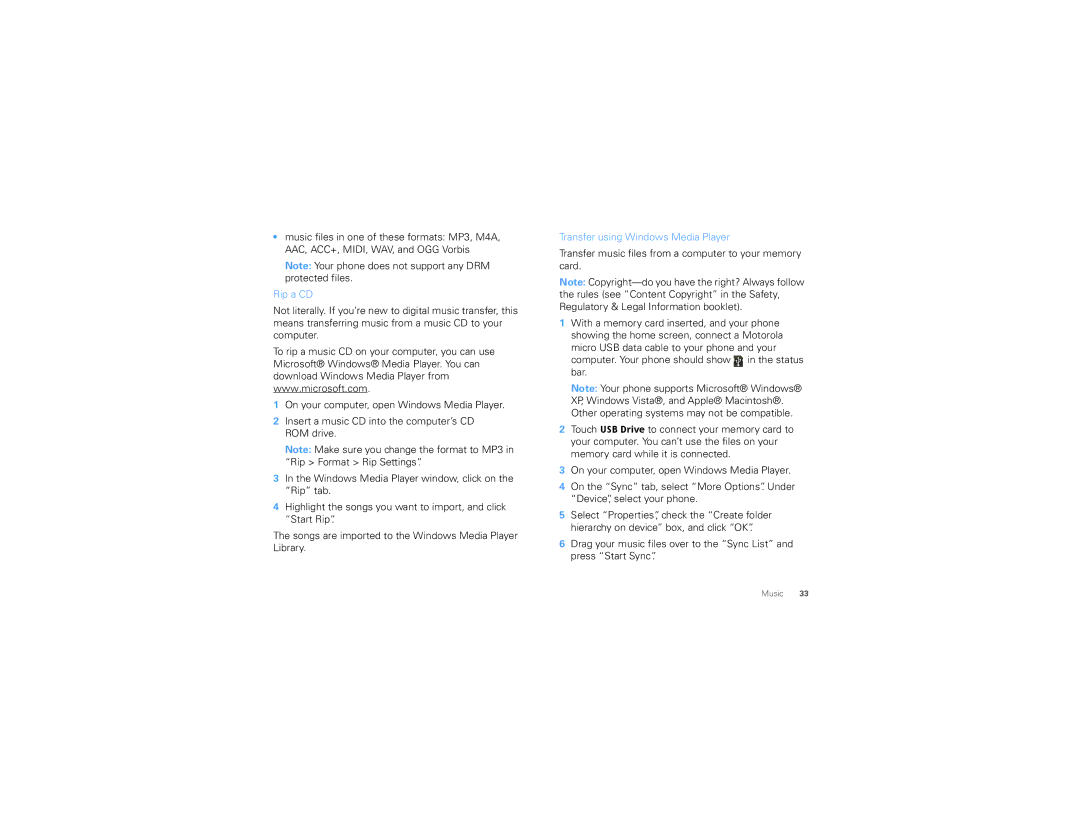•music files in one of these formats: MP3, M4A, AAC, ACC+, MIDI, WAV, and OGG Vorbis
Note: Your phone does not support any DRM protected files.
Rip a CD
Not literally. If you’re new to digital music transfer, this means transferring music from a music CD to your computer.
To rip a music CD on your computer, you can use Microsoft® Windows® Media Player. You can download Windows Media Player from www.microsoft.com.
1On your computer, open Windows Media Player.
2Insert a music CD into the computer’s CD ROM drive.
Note: Make sure you change the format to MP3 in “Rip > Format > Rip Settings”.
3In the Windows Media Player window, click on the “Rip” tab.
4Highlight the songs you want to import, and click “Start Rip“.
The songs are imported to the Windows Media Player Library.
Transfer using Windows Media Player
Transfer music files from a computer to your memory card.
Note:
1With a memory card inserted, and your phone showing the home screen, connect a Motorola micro USB data cable to your phone and your
computer. Your phone should show ![]() in the status bar.
in the status bar.
Note: Your phone supports Microsoft® Windows® XP, Windows Vista®, and Apple® Macintosh®. Other operating systems may not be compatible.
2Touch USB Drive to connect your memory card to your computer. You can’t use the files on your memory card while it is connected.
3On your computer, open Windows Media Player.
4On the “Sync” tab, select “More Options”. Under “Device”, select your phone.
5Select “Properties”, check the “Create folder hierarchy on device” box, and click “OK”.
6Drag your music files over to the “Sync List” and press “Start Sync”.
Music 33