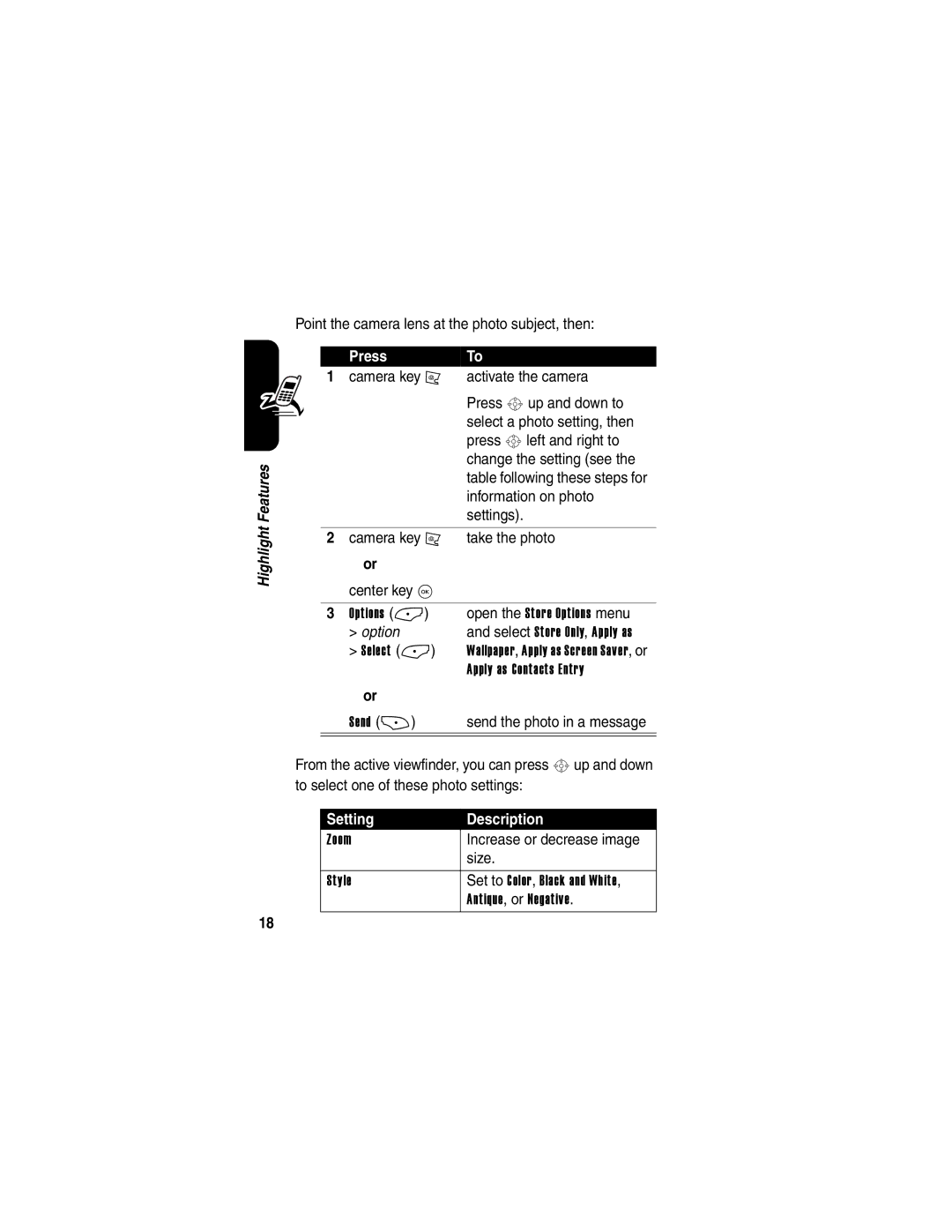Highlight Features
Point the camera lens at the photo subject, then:
| Press | To |
1 | camera key j | activate the camera |
|
| Press S up and down to |
|
| select a photo setting, then |
|
| press S left and right to |
|
| change the setting (see the |
|
| table following these steps for |
|
| information on photo |
|
| settings). |
|
|
|
2 | camera key j | take the photo |
| or |
|
| center key K |
|
|
| |
3 Options | open the Store Options menu | |
| > option | and select Store Only, Apply as |
| > Select | Wallpaper, Apply as Screen Saver, or |
|
| Apply as Contacts Entry |
| or |
|
| Send (+) | send the photo in a message |
|
|
|
From the active viewfinder, you can press S up and down to select one of these photo settings:
Setting | Description |
Zoom | Increase or decrease image |
| size. |
|
|
Style | Set to Color, Black and White, |
| Antique, or Negative. |
18