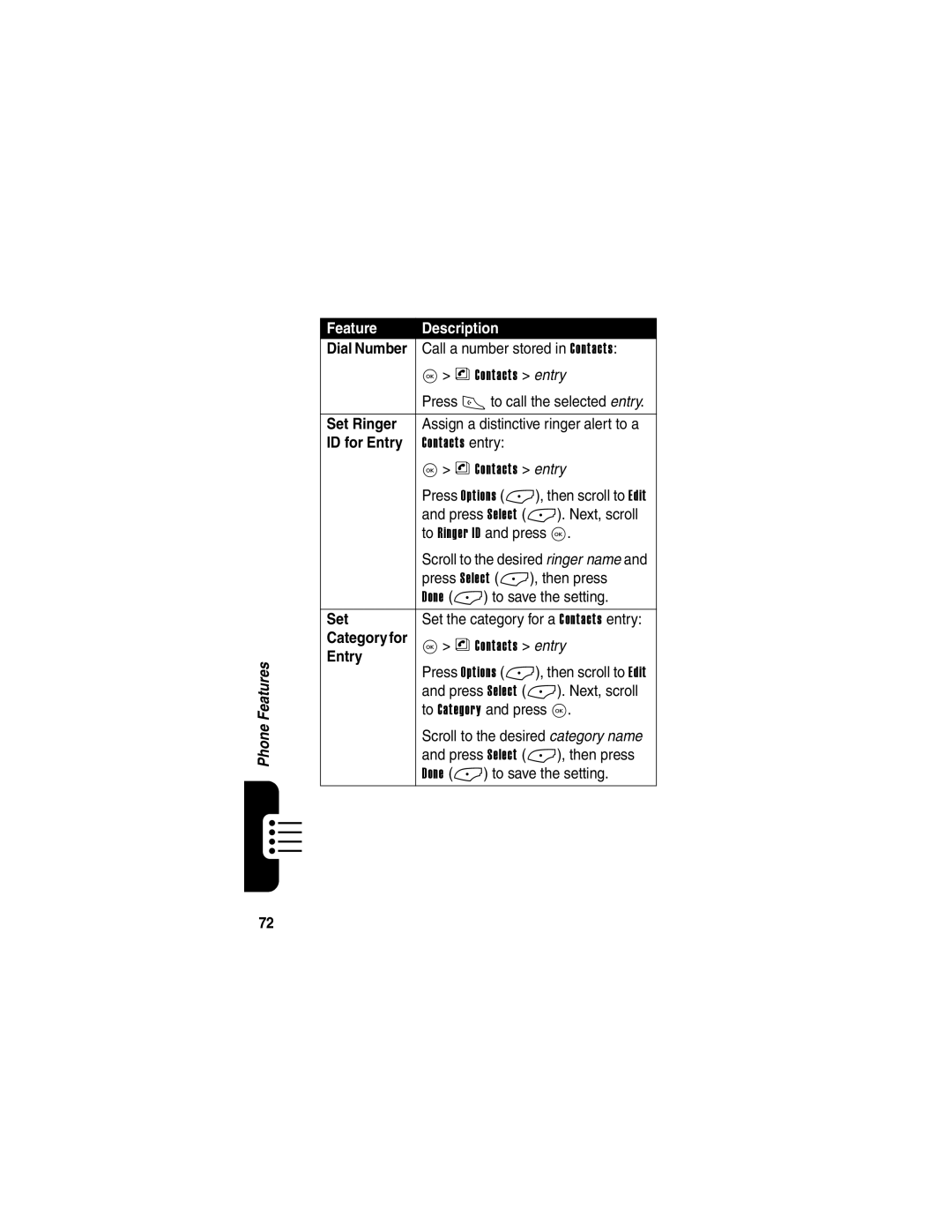|
|
| Feature | Description |
|
|
| Dial Number | Call a number stored in Contacts: |
|
|
|
| K > n Contacts > entry |
|
|
|
| Press N to call the selected entry. |
|
|
|
|
|
|
|
| Set Ringer | Assign a distinctive ringer alert to a |
|
|
| ID for Entry | Contacts entry: |
|
|
|
| K > n Contacts > entry |
|
|
|
| Press Options |
|
|
|
| and press Select |
|
|
|
| to Ringer ID and press K. |
|
|
|
| Scroll to the desired ringer name and |
|
|
|
| press Select |
|
|
|
| Done |
|
|
| Set | Set the category for a Contacts entry: |
|
|
| Category for | K > n Contacts > entry |
Features | Entry | to Category and press K. | ||
|
|
|
| Press Options |
Phone |
| and press Select | ||
| Scroll to the desired category name | |||
|
|
|
| |
|
|
|
| and press Select |
|
|
|
| Done |
|
|
|
|
|
|
|
|
|
|
|
|
|
|
|
|
|
|
|
|
72