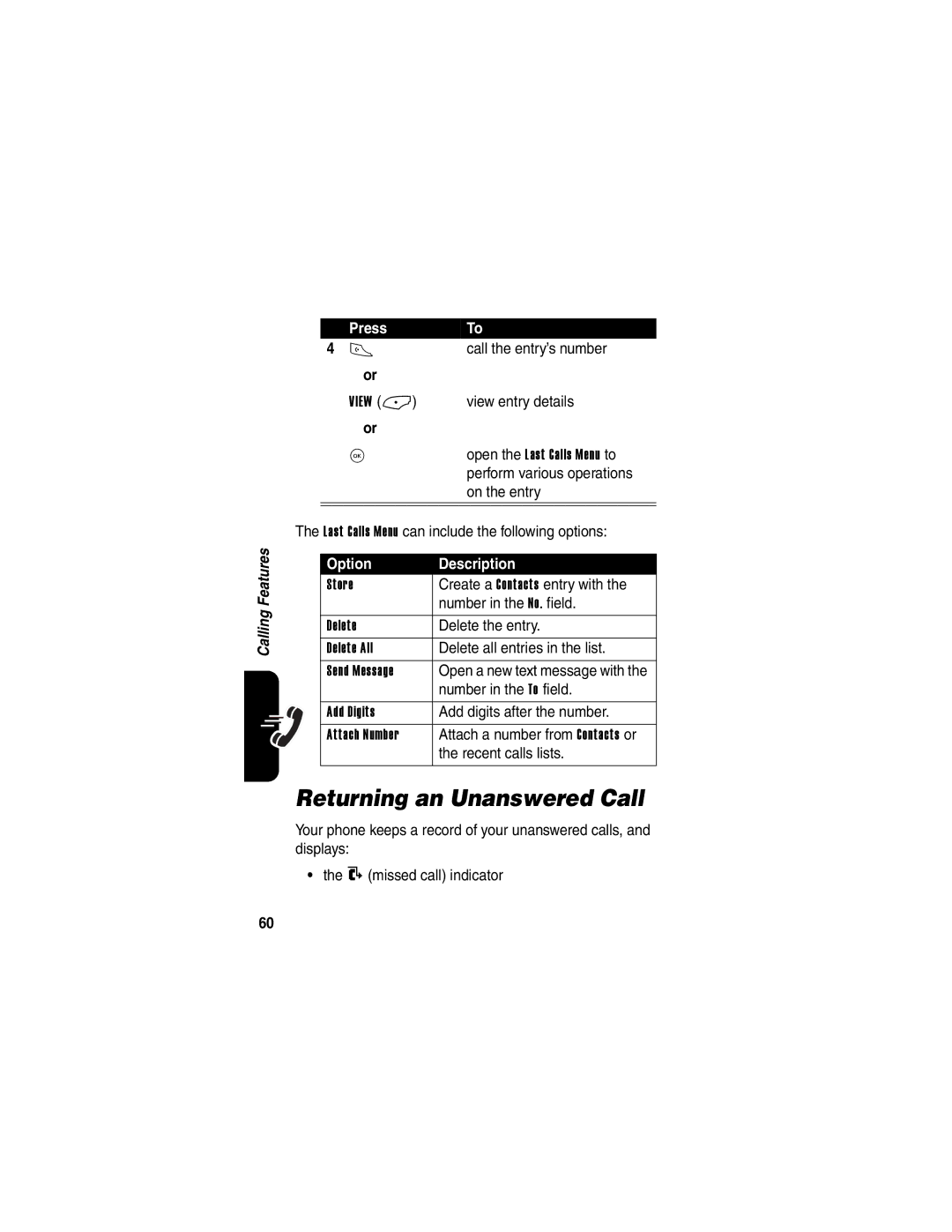|
|
|
|
|
|
| Press | To |
|
|
|
|
|
|
| 4 N | call the entry’s number |
|
|
|
|
|
|
| or |
|
|
|
|
|
|
|
| VIEW | view entry details |
|
|
|
|
|
|
| or |
|
|
|
|
|
|
|
| K | open the Last Calls Menu to |
|
|
|
|
|
|
|
| perform various operations |
|
|
|
|
|
|
|
| on the entry |
|
|
|
|
|
|
|
|
|
|
|
|
|
|
|
|
|
|
|
|
|
|
|
| The Last Calls Menu can include the following options: | ||
Features |
|
|
|
|
|
| ||
|
|
|
| Option | Description | |||
|
|
|
|
|
|
| ||
|
|
|
|
|
|
| Store | Create a Contacts entry with the |
Calling |
|
|
|
|
| number in the No. field. | ||
|
|
|
| Delete All | Delete all entries in the list. | |||
|
|
|
|
|
|
| Delete | Delete the entry. |
|
|
|
|
|
|
|
|
|
|
|
|
|
|
|
| Send Message | Open a new text message with the |
|
|
|
|
|
|
|
| number in the To field. |
|
|
|
|
|
|
| Add Digits | Add digits after the number. |
|
|
|
|
|
|
|
|
|
|
|
|
|
|
|
|
|
|
|
|
|
|
|
|
| Attach Number | Attach a number from Contacts or |
|
|
|
|
|
| |||
|
|
|
|
|
|
|
| the recent calls lists. |
|
|
|
|
|
|
|
|
|
Returning an Unanswered Call
Your phone keeps a record of your unanswered calls, and displays:
•the T (missed call) indicator
60