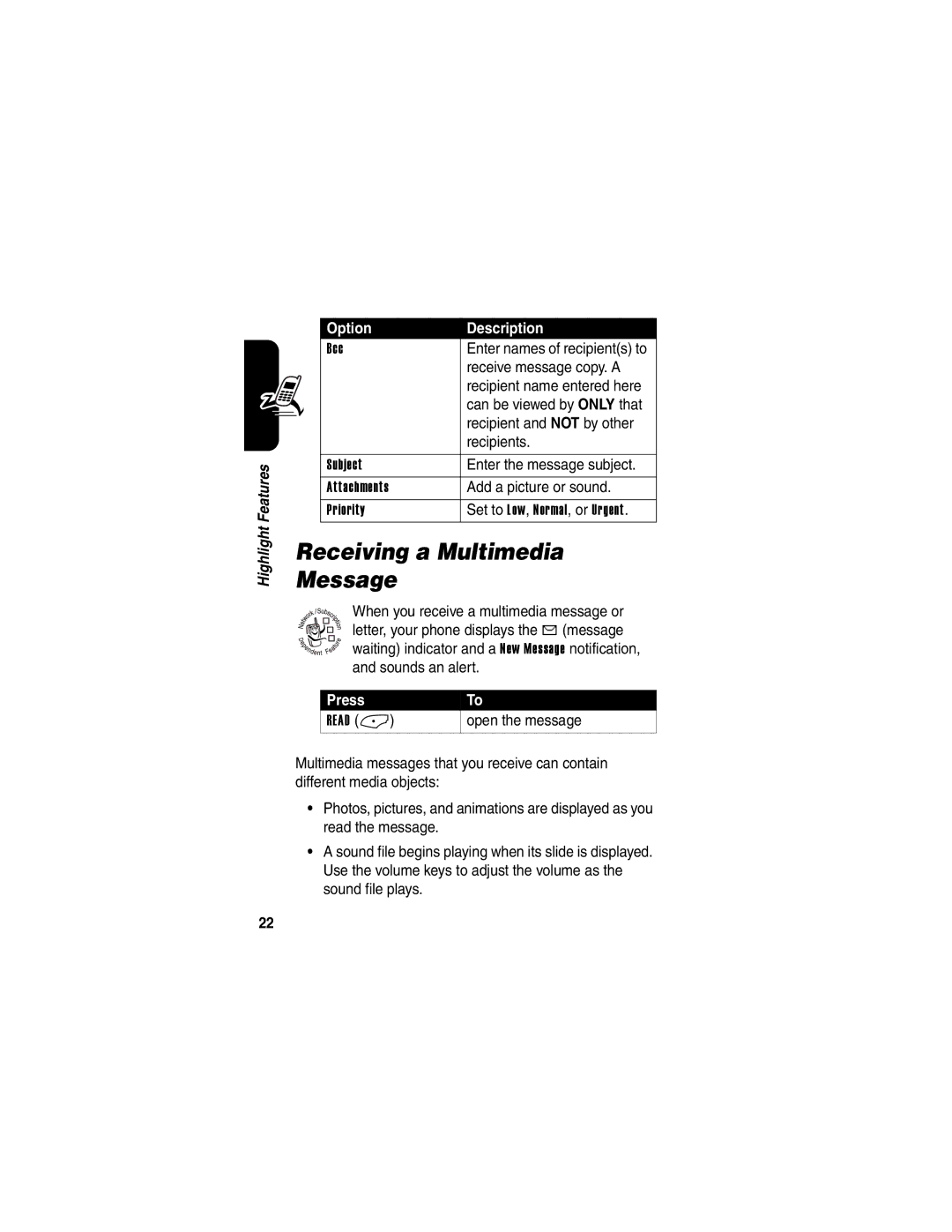Highlight Features
Option | Description |
Bcc | Enter names of recipient(s) to |
| receive message copy. A |
| recipient name entered here |
| can be viewed by ONLY that |
| recipient and NOT by other |
| recipients. |
|
|
Subject | Enter the message subject. |
Attachments | Add a picture or sound. |
Priority | Set to Low, Normal, or Urgent. |
Receiving a Multimedia
Message
When you receive a multimedia message or
![]()
![]() 032380o letter, your phone displays the X (message
032380o letter, your phone displays the X (message ![]()
![]()
![]()
![]()
![]()
![]() waiting) indicator and a New Message notification, and sounds an alert.
waiting) indicator and a New Message notification, and sounds an alert.
Press | To |
READ | open the message |
Multimedia messages that you receive can contain different media objects:
•Photos, pictures, and animations are displayed as you read the message.
•A sound file begins playing when its slide is displayed. Use the volume keys to adjust the volume as the sound file plays.
22