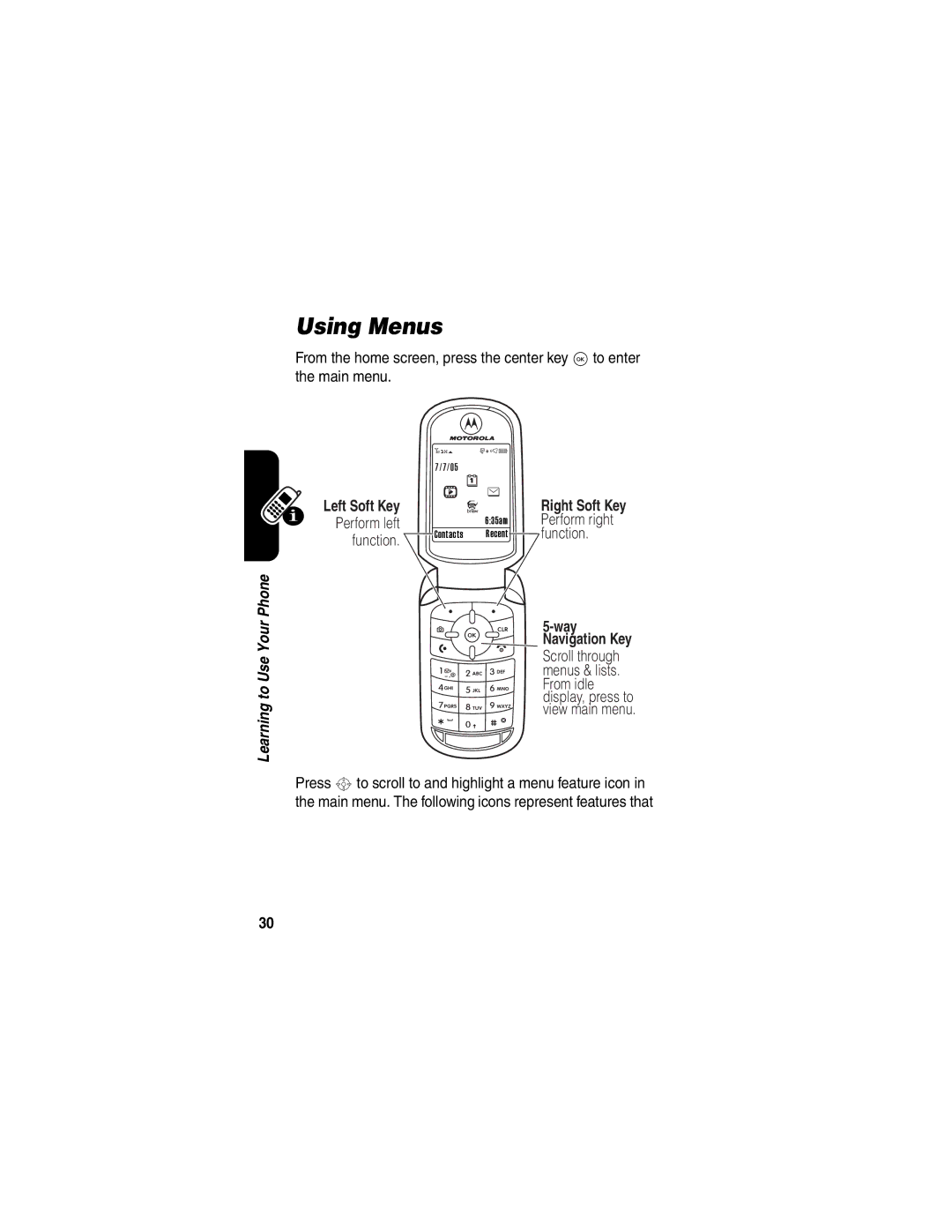Using Menus
From the home screen, press the center key K to enter the main menu.
Learning to Use Your Phone
| 3O\ | ruôÉ |
|
| 7/7/05 |
|
|
Left Soft Key | h M e | Right Soft Key | |
| J | ||
Perform left |
| 6:35am | Perform right |
function. | Contacts | Recent | function. |
|
|
| |
5-way Navigation Key
Scroll through menus & lists. From idle display, press to view main menu.
Press S to scroll to and highlight a menu feature icon in the main menu. The following icons represent features that
30