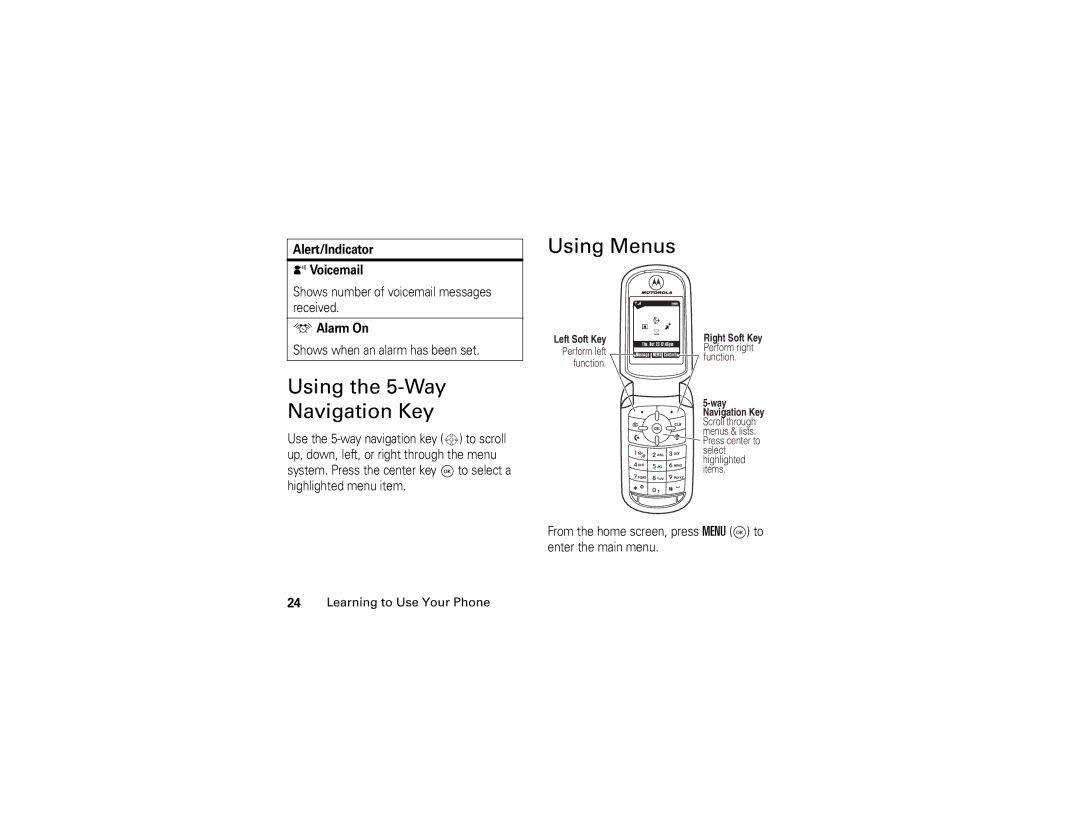V325
English
Page
Welcome
Send Photo
Features Take Photo
Check It Out
Send Picture Message
Read Message
Features Send Text Message
Menu K C Messaging Inbox
Ring Lights
Motorola, Inc Consumer Advocacy Office
Contents
Phone Features
Service & Repairs
Specific Absorption Calling Features
Dust and dirt
Cleaning solutions
Liquids of any kind
Extreme heat or cold
Getting Started
This guide shows how to locate a menu feature as follows
Symbols
About This Guide
Installing the Battery
Removing the Battery
Battery tips
Slide the cover Back, then lift it away from the phone
Charging the Battery
Making a Call
Adjusting Volume Volume
Turning On Your Phone
Phone Flip Open
Answering a Call
Changing the Call Alert
Answer
Key, then press
Viewing Your Phone Number
Phone Flip Closed
Taking and Sending a Photo
Highlight Features
Highlight Features
Gallery
Pictures Menu Options
Find it Press Menu K C Messaging New Pix Msg
Sending a Picture Message
Press Add -Recent Calls, then
Find it Press Menu K C Messaging Inbox
Receiving a Picture Message
Press Send K to send the message. or
Voice
Setting TTY Mode
TTY Operation
Returning to Voice Mode
HCO
Learning to Use Your Phone
Using the Display
See page 1 for a basic phone diagram
Learning to Use Your Phone
System Status Indicators
System Alerts and Settings Indicators
Alert/Indicator Voicemail
Using the 5-Way Navigation Key
Using Menus
Alarm On
Menu Features
Menu Shortcuts
Selecting a Feature Option
From the Settings & Tools menu, press 4to select Display
Choosing a Text Entry Mode
Entering Text
Letters Next letter only ITAP= predictive text Entry
Using Tap Mode
Letters ABC = all capital
@ ? ! , & / 1 a b c Learning to Use Your Phone
Enter the remaining characters
Keys/Characters
Tap Mode Text Entry Rules
R s Y z
Scroll left or right to highlight the combination you want
Using iTAP Mode
Using Numeric Mode
To add more letters to the end of the combination
Deleting Letters and Words
Using the Handsfree Speaker
Using Symbol Mode
Locking and Unlocking Your Keypad
Using the External Display
Changing a Code or Password
Locking Your Phone
If You Forget a Code, PIN, or Password
Locking and Unlocking Your Phone
Unlocking Your Phone
Setting Call Sounds
Setting Up Your Phone
Setting Call Sounds and Alert Styles
Setting Alerts
Change +
Setting Ring Lights
Setting Answer Options
Multi-key
Adjusting Brightness
Setting a Wallpaper Image
Setting a Screen Saver Image
Adjusting the Backlight
Hiding or Showing Location Information
Find it Press Menu K D Settings & Tools System Location
Press Select + to select the setting
Agps Limitations and Tips
Setting Up Your Phone
Changing the Active Line
Calling Features
Using Automatic Redial
Redialing a Number
Turning Off a Call Alert
Calling an Emergency Number
Using Agps During an Emergency Call
Viewing Recent Calls
Returning an Unanswered Call
View Timers
Go to the View Timers screen
Attaching a Number
Listening to Voicemail Messages
Using Voicemail
Calling with 1-Touch Dial
Find it Press Menu K C Messaging VoiceMail
Main Menu
Phone Features
Phone Features
Settings & Tools Menu
System Incoming Call
Features
Calling Features
Features Voice Dial
Messages
Menu K C Messaging Sent
New Pix Msg
Opti ons + Save Picture or Save Sound
New Contact
Contacts
ENU K C Messaging Drafts
Menu K E Contacts Groups
Features Add Entries to Group
Features Add Group
Menu K E Contacts Groups New
Groups
Menu K E Contacts Contact List entry
Assign a distinctive ringtone to a Contacts entry
Features Assign Ringtone to Entry
Features Create New Ringtone
Download Ringtone
ENU K E Contacts Contact List entry
Personalizing Features
Features Erase Entry
Erase a Contacts entry
Display Voice Dial Setup
Menu K D Settings & Tools Display Greeting
More Personalizing Features
Sounds Setting
Menu K D Settings & Tools Display Display Themes
Home Keys
Menu Features
Display
Banner
Call Monitoring
Dialing Features
Menu K D Settings & Tools Initial Setup
OK K
In-Call Setup In-Call Timer
Roaming
Data and Fax Calls
Network Features
Menu K D Settings & Tools System System Select
Features Set Call Drop Alerts
Personal Organizer Features
Menu K D Settings & Tools Tools Calendar
Features Add Calendar Appointment
Security
ENU K D Settings & Tools Tools Alarm Clock
New Passwords
Tools
News Entertainment
Menu K B GET IT NOW application
Service & Repairs
At 1-866-395-3710 United States Service & Repairs
Specific Absorption Rate Data
SAR Data
SAR Data
Index
Data call 60 volume meters
No service 22 roaming 22 signal strength
Information 38 codes Flip 13 location Index
Left soft key functions
Lock phone Making a call 13 menu
Ring alert
Receiving Ringtone Sending Downloading Power key
Functions
Sound on & vibrate on indicator
Important Safety and Legal Information
Software Copyright Notice
Manual Number 6809497A59-O
Contents
Exposure To Radio Frequency RF Energy
Operational Precautions
Safety Information
Undesired operation Safety Information
Complying with local regulatory requirements in your country
Following precautions
Consult airline staff about using it in flight
Before using this device
Centimeters 8 inches from your
Driving Precautions
Operational Warnings
Follows
Symbol Definition
Choking Hazards
Mobile device in a fire
Repetitive Motion
Glass Parts
Seizures/Blackouts
Products Length of Coverage Covered
What Does this Warranty Cover?
Accessories as
Products Length of Coverage Covered Decorative
Accessories
Headsets. Ear
By the first consumer
Equipment are excluded from coverage
Length Coverage
What Will Motorola Do?
Warranty
Who Is Covered?
Phones Pagers
There?
Warranty
Rating on their box or a label on the box
Some Motorola phones are measured for
On it, the following explanation applies
Hearing Aid Compatibility
Hearing Aid Compatibility
Thank you for choosing a Motorola product
Is not required for warranty coverage
WHO Information
Export Law Assurances
Export Law Assurances
Smart Practices While Driving
Restricted in certain areas. Contact
Information
Case of fire, traffic accident, or medical emergencies
Sleet, snow, ice, and even heavy traffic can be hazardous
Use your mobile device to call for help
Page
Español
Page
Bienvenido
Enviar foto
¡Pruébelo
Funciones Capturar foto
Después de que oprima Tomar K para tomar una fotografía
Menú K C Mensajería Buzón
Nvo Msj Pix
Nvo Msj Txt
Estados Unidos Canadá
Cómo usar el teléfono
Contenido
Funciones destacadas
Programación del
De emergencia Uso de Agps durante una llamada
Funciones de llamada
Cambio de la línea
Funciones del teléfono
Uso y cuidado
Llams Recientes Hechas
Inicio
Acerca de esta guía
Búsqueda Oprima Menú K
Con ambos
Instalación de la batería
Debe instalar y cargar la batería para usar su teléfono
Inicio
Del teléfono Con sus uñas
Cómo quitar la batería
Consejos acerca de la batería
Coloque la cubierta
Carga de la batería
Durante tres
Encendido del teléfono
Abra el teléfono Mantenga Oprimida la tecla De encendido
Segundos
Realización de llamadas
Volumen
Ajuste del
Contestación de llamadas
Abierta
Cambio de la alerta de llamada
Solapa Del teléfono
Solapa del
Teléfono volumen cerrada
Visualización de su número telefónico
Sistema Información del dispositivo Mi número de tel
Funciones destacadas
Toma y envío de fotografías
Auto cronómetro
Opciones del Menú de imágenes
Resolución
Brillo
Oprima Agregar -Contactos, luego
Envío de un Mensaje de imagen
Modo
Búsqueda Oprima Menú K C Mensajería Nvo Msj Pix
Búsqueda Oprima Menú K C Mensajería Buzón
Recepción de un Mensaje de imagen
Oprima Enviar K para enviar el mensaje. o bien
Desplácese al mensaje deseado Funciones destacadas
Operación TTY
Voz
Programación del modo TTY
Regreso al modo de voz
Volver al modo normal de voz
Cómo usar el teléfono
Uso de la pantalla
Indicadores de estado del sistema
Indicador TTY
Alerta/indicador Indicador de conversación privada
Indicador sin servicio
Alerta/indicador Indicador de llamada de voz
Indicadores de configuración y de alertas del sistema
Tecla programable izquierda
Función opcional que depende de la red y de la suscripción
Atajos de menú
Funciones de menú
Selección de una opción de función
Valor
Ingreso de texto
Selección de un modo de ingreso de texto
ITAP= ingreso de Texto predictivo 30 Cómo usar el teléfono
Mayúsculas
Siguiente letra
Uso del modo Tap
@ ? ! , & / 1 a b c
De la palabra. Por ejemplo, si ingresa prog, podría ver
Teclas/caracteres
32 Cómo usar el teléfono
Uso del modo iTAP
Ese editor
Uso del modo numérico
Uso del modo símbolo
Uso del altavoz del manos libres
Borrado de letras y palabras
36 Cómo usar el teléfono
Uso de la pantalla externa
Cambio de un código o contraseña
Para cambiar un código o una contraseña
Bloqueo del teléfono
Bloqueo y desbloqueo del teclado
Bloqueo y desbloqueo del teléfono
Desbloqueo del teléfono
38 Cómo usar el teléfono
En caso de olvidar un código, PIN o contraseña
Dígitos está programado originalmente en
Programación de sonidos de llamada y estilos de alerta
Volumen principal
Programación del teléfono
Programación de sonidos de llamada
Programación de alertas
Si es necesario, programe Estilo en Volumen principal
Programación de luces de timbre
Programación y Herramientas Programación de sonidos
Programación de una imagen de protector de pantalla
Programación de opciones para contestar
Programación de una imagen de fondo
Ajuste de la luz de fondo
Programación y Herramientas Config inicial Brillo
Ajuste de brillo
Ocultar o mostrar información de ubicación
Oprima Selecr + para seleccionar la programación
Limitaciones del Agps y consejos
Desplácese a Posición Act o Sólo E911
Para mejorar la exactitud del Agps
Remarcado de un número
Funciones de llamada
Cambio de la línea activa
Uso de la remarcación automática
Llamada a un número de emergencia
Programación y Herramientas Config inicial Remarcado auto
Desactivación de una alerta de llamada
Oprima No Reinten para activar el remarcado automático
Uso de Agps durante una llamada de emergencia
El Agps podría no funcionar para llamadas de emergencia
Visualización de llamadas recientes
Para obtener mejores resultados
Borrar
Guardar
Detalles
Borrar todo
Llamada con marcado rápido
Devolución de una llamada no contestada
Adición de un número
Reproducción de mensajes de correo de voz
Llamada con marcado de 1 tecla
Uso del correo de voz
Búsqueda Oprima Menú K C Mensajería Correo de voz
Funciones del teléfono
Funciones del teléfono
Menú principal
Menú Programación y herramientas
Herramientas Sistema Llam entrante
Oprima y suelte la tecla de voz y dentro de Segundos diga
Funciones de llamada
Funciones Marcación por voz
Bien
MEN Ú K C Mensajería Enviado
Mensajes
MEN Ú K C Mensajería Nvo Msj Txt
MEN Ú K C Mensajería Buzón
Contactos
ENÚ K C Mensajería Borradores
Funciones Agregar ingresos a un grupo
MEN Ú K E Contactos Grupos
MEN Ú K E Contactos Grupos Nuevo
Funciones Agregar grupo
Menú K E Contactos Lista de contactos ingreso
ENÚ K E Contactos Lista de contactos ingreso
ENÚ K E Contactos Grupos
Funciones Programar número predeterminado para ingreso
Funciones Asignar tono de timbre a ingreso
Borrar ingreso
Funciones Crear nuevo tono de timbre
Funciones Descarga de tono de timbre
Borre un ingreso de Contactos
Funciones de personalización
Diga uno de los siguientes comandos
Desplácese a Adaptar dígitos y oprima
Config marc voz
Selecr +
Oprima Iniciar +
Mostrar Pantalla principal Reloj
Más funciones De personalización
MEN Ú K D Programación y Herramientas Mostrar Saludo
Funciones de menú
Funciones Reinicio General
Reinicio general
Borrado General
Funciones Borrado General
Funciones de marcado
Monitoreo de llamadas
Ver cronómetros Último reinicio
Config llam entrante Cronómetro de llam
Llamadas de datos y fax
MEN Ú K D Programación y Herramientas Llamada entrante
Funciones de red
Seleccionar sistema
Funciones Agregar calendario de citas
Funciones del organizador personal
Funciones Programar la alerta de llamada perdida
Ver calendario de citas
Calculadora
Seguridad
Reloj mundial
Get It Now
Noticias y diversión
MEN Ú K B GET IT NOW aplicación
Servicio y reparaciones
Datos de índice de absorción específico para Estados Unidos
Datos SAR
Datos SAR
Batería
Índice
Alerta de vibración desactivar 13, 14, 46 programación
Códigos cambio 36 olvido Índice
Imagen
Predeterminado 12, 36 Contactos
Ingreso
Llamada Alerta, desactivar 13, 14
Datos/modo
TTY 24 Indicadores ALI 43 información de ubicación
Selección
Número Pantalla
Realización de una llamada Remarcado automático 45 remarcar
Saludo 63 solapa
Volumen del auricular 80 Índice
Modo de ingreso, selección
Importante información legal y de seguridad
Aviso de derechos de autor de software
Número de manual 6809497A60-O
Prácticas inteligentes
Cómo obtener servicio
Teléfonos inalámbricos
Información de seguridad
Exposición a señales de radio frecuencia RF
Precauciones de operación
Información de seguridad
De señales de RF
Interferencia con otros dispositivos
Usar el oído del lado opuesto al del
Siguientes precauciones
La camisa
Interferencia
Precauciones al conducir
Atmósferas potencialmente explosivas
Símbolo Definición
Solamente baterías y cargadores
Motorola Original
Conocimiento
Partes de vidrio
Ataques o pérdida de
Peligros de asfixia
Movimiento repetitivo
¿Qué cubre esta garantía?
Consumidores y
Radios de dos
Vías para
Profesionales
Garantía
Exclusiones
¿Quién está cubierto?
¿Qué hará Motorola?
Productos cubiertos
De mensajería
¿Qué otras limitaciones Existen?
Estados Teléfonos Unidos Buscapersonas
Canadá Todos los productos
Responsabilidad Contractual O
Limitaciones o exclusiones anteriores
Compatibilidad de prótesis auditivas con teléfono móviles
Compatibilidad de prótesis auditivas
Compatibilidad de prótesis auditivas
Información de la Organización Mundial de la Salud
Registro del producto
Garantías de la ley de exportaciones
Garantías de la ley de exportaciones
Teléfonos inalámbricos Los nuevos reciclables
Ponga el teléfono al alcance. Debe poder
Prácticas inteligentes durante la conducción
Camino y los espejos continúe
Desvía la atención de su principal
Tráfico de ser posible, haga las
Médicas
Dondequiera que exista servicio de telefonía celular
Prácticas inteligentes durante la conducción