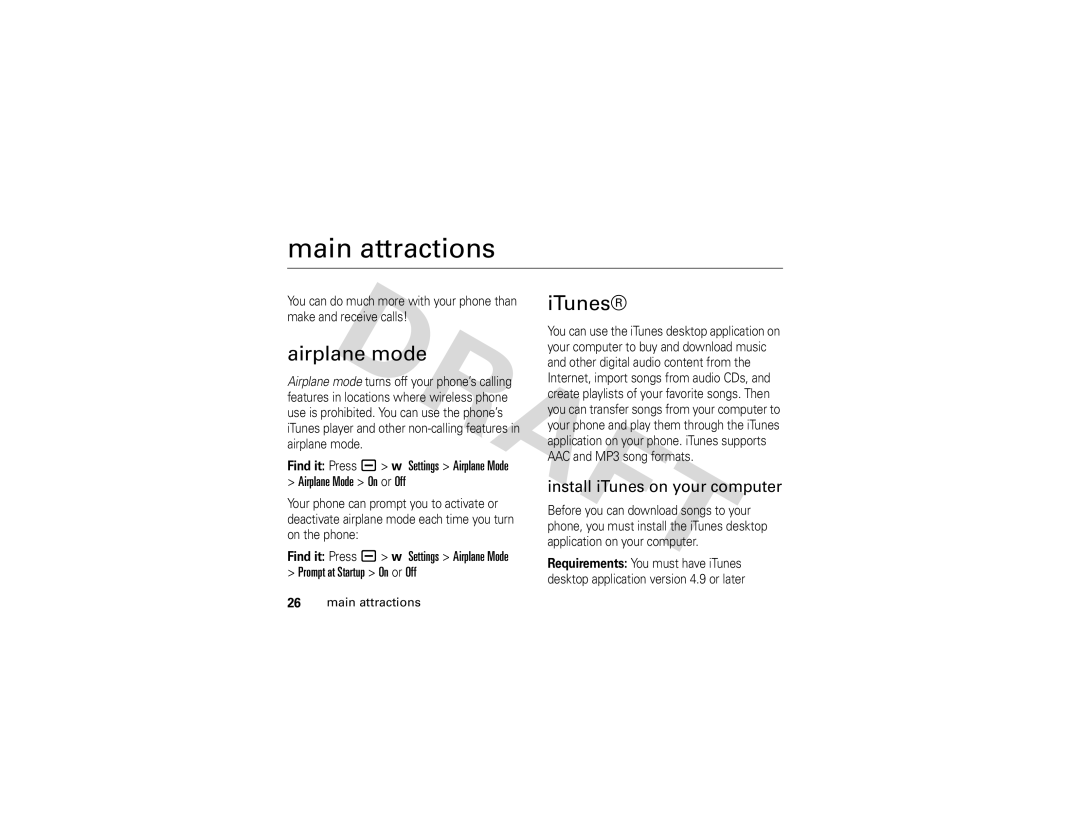main attractions
You can do much more with your phone than make and receive calls!
airplane mode
Airplane mode turns off your phone’s calling features in locations where wireless phone use is prohibited. You can use the phone’s iTunes player and other
Find it: Press a> w Settings > Airplane Mode
>Airplane Mode > On or Off
Your phone can prompt you to activate or deactivate airplane mode each time you turn on the phone:
Find it: Press a> w Settings > Airplane Mode
>Prompt at Startup > On or Off
26main attractions
iTunes®
You can use the iTunes desktop application on your computer to buy and download music and other digital audio content from the Internet, import songs from audio CDs, and create playlists of your favorite songs. Then you can transfer songs from your computer to your phone and play them through the iTunes application on your phone. iTunes supports AAC and MP3 song formats.
install iTunes on your computer
Before you can download songs to your phone, you must install the iTunes desktop application on your computer.
Requirements: You must have iTunes desktop application version 4.9 or later