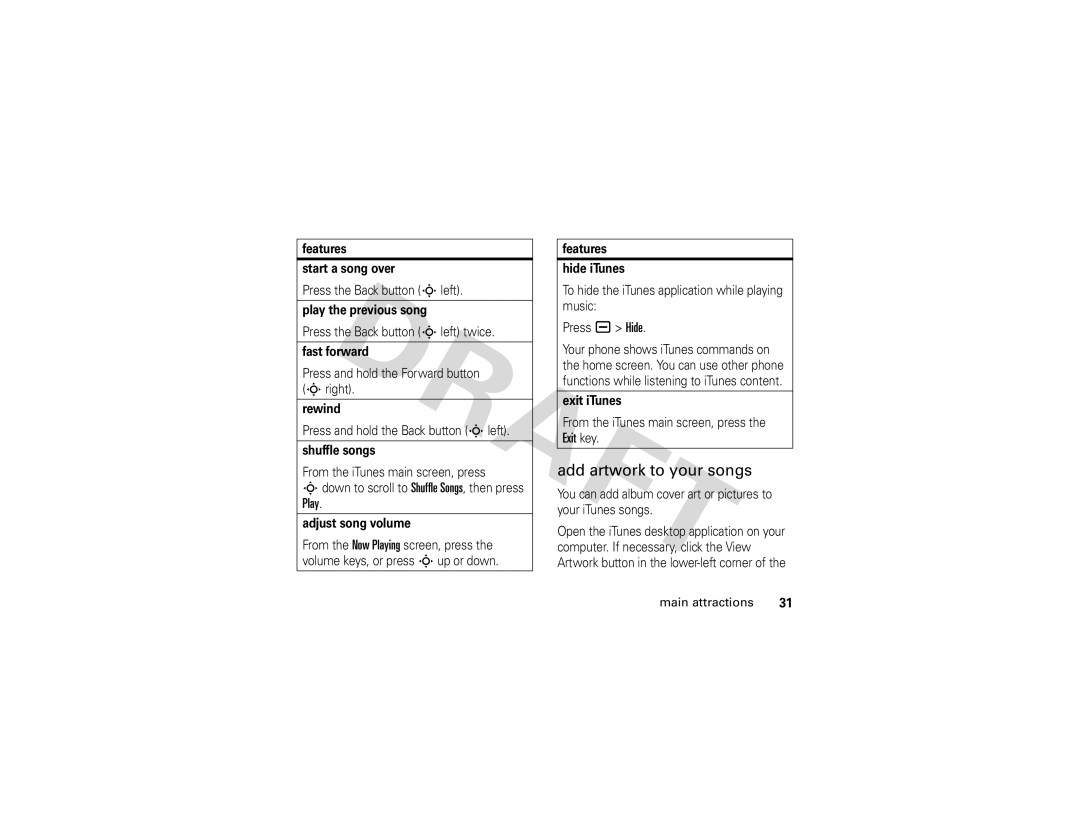features
start a song over
Press the Back button (Sleft).
play the previous song
Press the Back button (Sleft) twice.
fast forward
Press and hold the Forward button (Sright).
rewind
Press and hold the Back button (Sleft).
shuffle songs
From the iTunes main screen, press
Sdown to scroll to Shuffle Songs, then press Play.
adjust song volume
From the Now Playing screen, press the volume keys, or press Sup or down.
features
hide iTunes
To hide the iTunes application while playing music:
Press a> Hide.
Your phone shows iTunes commands on the home screen. You can use other phone functions while listening to iTunes content.
exit iTunes
From the iTunes main screen, press the Exit key.
add artwork to your songs
You can add album cover art or pictures to your iTunes songs.
Open the iTunes desktop application on your computer. If necessary, click the View Artwork button in the
main attractions | 31 |