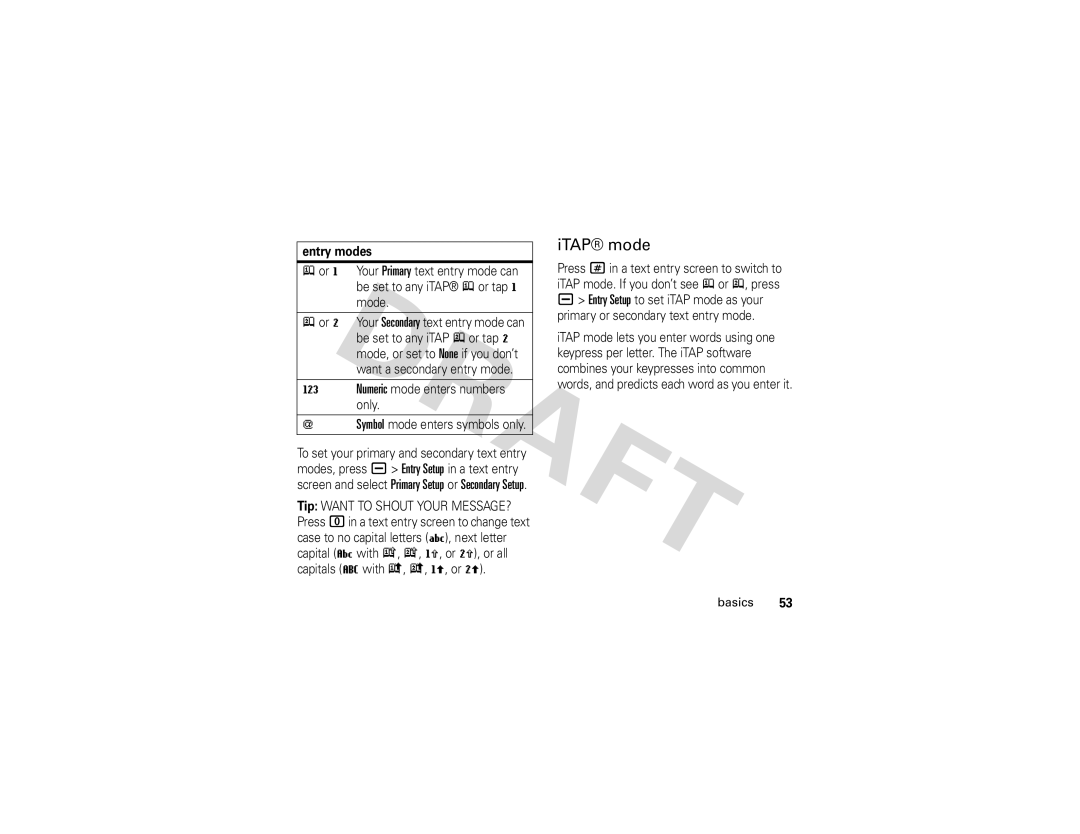entry modes
j or g Your Primary text entry mode can be set to any iTAP® j or tap g mode.
p or m Your Secondary text entry mode can ![]() be set to any iTAP p or tap m mode, or set to None if you don’t want a secondary entry mode.
be set to any iTAP p or tap m mode, or set to None if you don’t want a secondary entry mode.
WNumeric mode enters numbers only.
[ | Symbol mode enters symbols only. |
To set your primary and secondary text entry modes, press a> Entry Setup in a text entry screen and select Primary Setup or Secondary Setup.
Tip: WANT TO SHOUT YOUR MESSAGE? Press 0in a text entry screen to change text case to no capital letters (U), next letter capital (V with k, n, h, or q), or all capitals (T with i, o, f, or l).
iTAP® mode
Press #in a text entry screen to switch to iTAP mode. If you don’t see j or p, press a> Entry Setup to set iTAP mode as your primary or secondary text entry mode.
iTAP mode lets you enter words using one keypress per letter. The iTAP software combines your keypresses into common words, and predicts each word as you enter it.